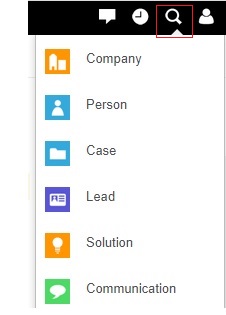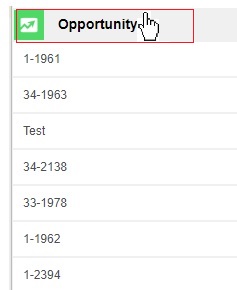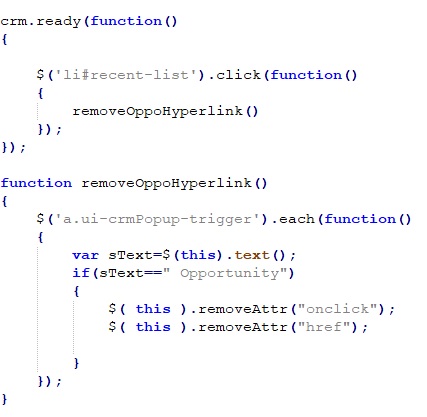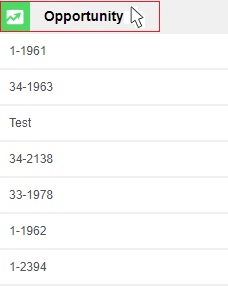In today’s rapidly growing world of technology, people tend to look out for features within a system that would help with the output with less number of actions and a quick response time. The bigger the process flow to get a desired output, the more the time consumed. By keeping the main focus on this point, Sage CRM has always tried to deliver many such user-friendly features that will be termed eye-catchy for its users.
One of such features of Sage CRM is the Recent list. Recent list is considered as one of the point to search or open a particular record in CRM. The main agenda of Recent list is to make the records or transactions recently visited or recently opened by the users readily available within the list. This in turn helps to save the time of the user working on it as one can directly jump to the summary of specific entity’s record, rather than first opening the Find screen, searching the data/record and then navigating to the summary screen.
Not only this, but the Recent list has been termed flexible enough to easily move to a specific entity’s search screen by clicking on the Entity name; since it is readily available for all the standard entities of CRM such as company, person, cases etc. Apart from this, it is quite easy to enable the record entry in recent list for Custom entities.
New Stuff: Log me in to Calendar Task view
One of our clients had a requirement of restricting some of the users with the Opportunity search screen in their system.
Doing so was feasible with the help of some SQL conditions on the system menus; however these users were still able to open the Opportunity search screen and get a view of all the records. That was done with the help of Recent list. As mentioned above, clicking on the Entity name from the recent list also had the provision to open up the Entity search screen and it was exactly what helped user’s get through it.
To restrict them, we had to disable the Opportunity find screen hyperlink available on the Recent list with the help of below steps –
- Create a new js page with the proper name and add the below code into the js page. Refer below screen shot for your reference.
- Now go to the below path and add the js file created in first step: Drive:\Program Files (x86)\Sage\CRM\InstanceName\WWWRoot\js\custom\
- Once done with above two steps, ask all users to clear the browser’s cookies.
- Now login into the CRM and go the recent list, you can see that the Find screen hyperlink is disabled for opportunity entity on recent list. Refer below screenshot for the same.
In this way, we managed to disable the Opportunity Find screen hyperlink on recent list. One can easily disable Find screen hyperlink for any other standard entities like person, company, lead, cases etc. or even custom entities as well using the same logic in Sage CRM.
About Us
Greytrix – a globally recognized and one of the oldest Sage Development Partners is a one-stop solution provider for Sage ERP and Sage CRM organizational needs. Being acknowledged and rewarded for multi-man years of experience and expertise, we bring complete end-to-end assistance for your technical consultations, product customizations, data migration, system integrations, third-party add-on development, and implementation competence.
Greytrix has some unique integration solutions developed for Sage CRM with Sage ERPs namely Sage X3, Sage Intacct, Sage 100, Sage 500, and Sage 300. We also offer best-in-class Sage ERP and Sage CRM customization and development services to Business Partners, End Users, and Sage PSG worldwide. Greytrix helps in the migration of Sage CRM from Salesforce | ACT! | SalesLogix | Goldmine | Sugar CRM | Maximizer. Our Sage CRM Product Suite includes add-ons like Greytrix Business Manager, Sage CRM Project Manager, Sage CRM Resource Planner, Sage CRM Contract Manager, Sage CRM Event Manager, Sage CRM Budget Planner, Gmail Integration, Sage CRM Mobile Service Signature, Sage CRM CTI Framework.
Greytrix is a recognized Sage Champion Partner for GUMU™ Sage X3 – Sage CRM integration listed on Sage Marketplace and Sage CRM – Sage Intacct integration listed on Sage Intacct Marketplace. The GUMU™ Cloud framework by Greytrix forms the backbone of cloud integrations that are managed in real-time for the processing and execution of application programs at the click of a button.
For more information on our integration solutions, please contact us at sage@greytrix.com. We will be glad to assist you.