In today’s competitive world, it is very necessary to stay aware of every possible lead that will boost your Business. To be on top of every aspect that will help in serving the Customers be it related to any new Sales or Service ticket, it is obligatory to get such a system that will not only help in managing the accounts but also send timely notifications.
Sage CRM has such inbuilt functionality that displays on-screen notifications to the user within the system. For example, you can use an on-screen notification to notify a user that they have been assigned a new lead or a service ticket. Also, with the help of these on-screen notifications, you can easily navigate or access the record with just one – click.
New Stuff: Enable workflow on an external table
There are two ways to show on-screen notifications in Sage CRM, escalation rules and Quick notifications. You create on-screen notifications for Primary entities as well as Custom entities in Sage CRM. In this blog, we will share one of our experience of working with On-screen notifications; where the Users were unable to view the notifications even though the escalation was triggered successfully at database level.
Recently, we configured escalations in our CRM to trigger notifications to Lead’s assigned user on creation or assignment of a record. The escalation was executed however user failed to view the notification on screen. Below is the screenshot of the same for your reference.
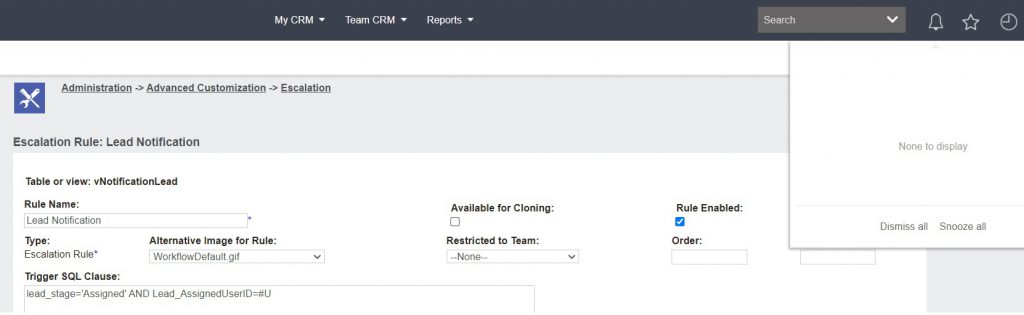
We tried debugging the glitch with the help of escalation logs, e-ware system logs, and SQL logs. Even cross-verified the below CRM services, but no luck –
- Apache Tomcat Service
- CRM Escalation Service
After investigating it further, we found that the Escl_DateTime field value is updated with null value in the escalation table at the back-end. You can refer to the below screenshot of the same.
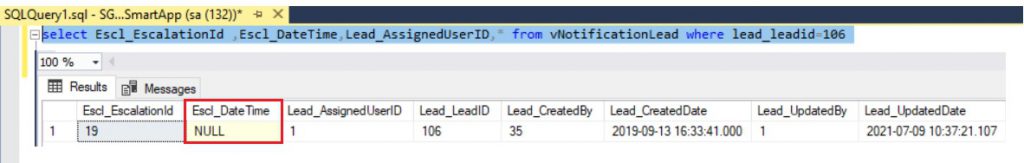
Whenever an on-screen notification is displayed in CRM, a record is inserted in the escalation table at the back-end level. So, you just need to update the Escl_DateTime field value in the escalation table for the record against which the on-screen notification is not visible in CRM.
Follow the below steps to achieve the same:
- Find the record against which on-screen notification is not visible, for Example, lead entity record.
- Search the record in SQL studio management with view “vNotificationLead” for the lead entity. You can refer below query –
SELECT Escl_DateTime,Escl_EscalationId,* FROM vNotificationLead (NOLOCK) WHERE lead_leadid=#Lead ID# - Now update the Escl_DateTime value in the escalation table with the help of the Escalation Id value which you will get from Step 2. Refer below update query:
UPDATE Escalations SET Escl_DateTime=Escl_CreatedDate WHERE Escl_EscalationId = #Escalation ID#
Once you have completed above steps, you will be able to view the on-screen notification in CRM for that record.
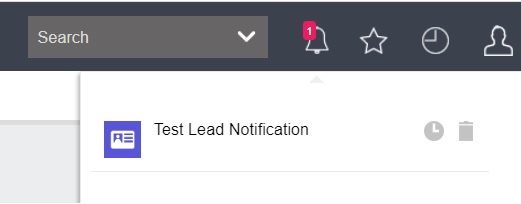
In this way, you can overcome such type of issues for on-screen notifications in CRM by updating the date value. Thus, if there are any issues with the notifications even though the tomcat and CRM escalation services are running fine, you can directly check with the escalation record for that notification.
About Us
Greytrix – a globally recognized and one of the oldest Sage Development Partners is a one-stop solution provider for Sage ERP and Sage CRM organizational needs. Being acknowledged and rewarded for multi-man years of experience and expertise, we bring complete end-to-end assistance for your technical consultations, product customizations, data migration, system integrations, third-party add-on development, and implementation competence.
Greytrix has some unique integration solutions developed for Sage CRM with Sage ERPs namely Sage X3, Sage Intacct, Sage 100, Sage 500, and Sage 300. We also offer best-in-class Sage ERP and Sage CRM customization and development services to Business Partners, End Users, and Sage PSG worldwide. Greytrix helps in the migration of Sage CRM from Salesforce | ACT! | SalesLogix | Goldmine | Sugar CRM | Maximizer. Our Sage CRM Product Suite includes add-ons like Greytrix Business Manager, Sage CRM Project Manager, Sage CRM Resource Planner, Sage CRM Contract Manager, Sage CRM Event Manager, Sage CRM Budget Planner, Gmail Integration, Sage CRM Mobile Service Signature, Sage CRM CTI Framework.
Greytrix is a recognized Sage Champion Partner for GUMU™ Sage X3 – Sage CRM integration listed on Sage Marketplace and Sage CRM – Sage Intacct integration listed on Sage Intacct Marketplace. The GUMU™ Cloud framework by Greytrix forms the backbone of cloud integrations that are managed in real-time for the processing and execution of application programs at the click of a button.
For more information on our integration solutions, please contact us at sage@greytrix.com. We will be glad to assist you.

