As you all are aware that every time Sage CRM releases new versions with new features which enhances the credibility of Sage CRM. Now, with the release of Sage CRM 2021 R2, new features and great enhancements has been introduced in Sage CRM in terms of UI/UX as well as in terms of functionality which has improved the User experience. One of the new feature added in Sage CRM 2021 R2 is “Wait Cursor or Spinner loading”. Wait Cursor or spinner loading feature indicates that the application is busy and they need to wait until the process is completed. With the release of these feature, we can avoid duplicate data entries.
New Post: Mark Task ‘Complete’ from Calendar Tab
In Sage CRM 2021 R2, when page is loading or CRM is processing a data or saving changes then it displays a “wait cursor” or “spinner” to let the user know that the application is busy and they need to wait for the task to finish. As spinner rotates, user will not press any button on the screen which avoids duplicate data saving. But, when “wait cursor” or “spinner” is running, we noticed that it does not freeze the background UI whereas user can still click on any of the buttons or tabs available on the screen even though the application is busy finishing the task. You can refer the below screenshot where you can see that, we can click on any tabs on that screen. Also, the background screen is not disabled.
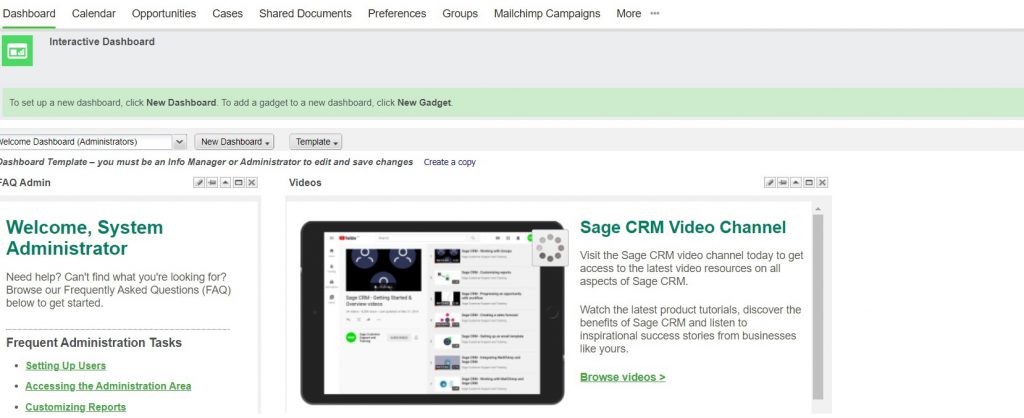
To overcome such issue we have to make changes in css file. After RnD we found that the code for “wait cursor” or “spinner” is maintained in “ergonomic.css” file under Themes folder. Follow the below steps to make changes in css.
- Go to the below path on the server where the application is installed:
<Drive>\ Program Files (x86) \ Sage\ CRM \<InstanceName>\ WWWRoot\ Themes\ - Take the backup of the “ergonomic.css” file before making any changes.
- Now open the “ergonomic.css” file and remove the code at Line No. 4096 and add the below code on the same line and save the file.
.loading-spinner {background: url(‘../themes/img/Ergonomic/Backgrounds/loading-image.gif’) no-repeat center center rgba(0,0,0,0.25);top: 0px;position: fixed;width: 100%;height: 100%;z-index: 9999;} - Once you are done with the above changes, now clear the browser cookies to apply the changes in CRM.
Now, login into the CRM and navigate to any screen of the application and you can see that on loading a wait cursor or spinner the background screen is disabled until a task is finished. You can refer to the below screenshot for a better understanding.
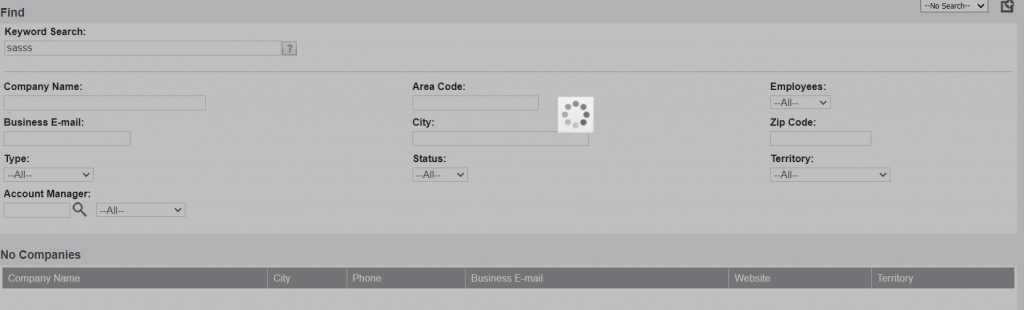
In this way, with a few changes in the “ergonomic.css” file, you can avoid the wait cursor or spinner loading error and you can disable the background screen so that the user cannot click on any buttons or tabs on the screen or cannot redirect to another screen of an application till the task is finished.
About Us
Greytrix – a globally recognized and one of the oldest Sage Development Partners is a one-stop solution provider for Sage ERP and Sage CRM organizational needs. Being acknowledged and rewarded for multi-man years of experience and expertise, we bring complete end-to-end assistance for your technical consultations, product customizations, data migration, system integrations, third-party add-on development, and implementation competence.
Greytrix has some unique integration solutions developed for Sage CRM with Sage ERPs namely Sage X3, Sage Intacct, Sage 100, Sage 500, and Sage 300. We also offer best-in-class Sage ERP and Sage CRM customization and development services to Business Partners, End Users, and Sage PSG worldwide. Greytrix helps in the migration of Sage CRM from Salesforce | ACT! | SalesLogix | Goldmine | Sugar CRM | Maximizer. Our Sage CRM Product Suite includes add-ons like Greytrix Business Manager, Sage CRM Project Manager, Sage CRM Resource Planner, Sage CRM Contract Manager, Sage CRM Event Manager, Sage CRM Budget Planner, Gmail Integration, Sage CRM Mobile Service Signature, Sage CRM CTI Framework.
Greytrix is a recognized Sage Champion Partner for GUMU™ Sage X3 – Sage CRM integration listed on Sage Marketplace and Sage CRM – Sage Intacct integration listed on Sage Intacct Marketplace. The GUMU™ Cloud framework by Greytrix forms the backbone of cloud integrations that are managed in real-time for the processing and execution of application programs at the click of a button.
For more information on our integration solutions, please contact us at sage@greytrix.com. We will be glad to assist you.

