The Sales Commission app assists Sage Intacct users to automate commission processing. It helps to simplify commission tracking and ensures accurate commission calculations and payments. Based on entered structure, commissions are calculated on sales transactions. Using this Sage Intacct users can easily do the commission calculations and automate commission posting and payments on sales transactions.
This blog provides in-detail information about where to see the calculated commission after invoice posting. In which employees that commission amount is distributed and whether this is paid or not, you can see all these details in our application.
As we have elaborated in our previous blogs about commission calculation and posting. https://www.greytrix.com/blogs/sageintacct/2021/12/24/commission-calculations-and-postings/.
View Invoice Commission-
So after commission calculations and posting, see how much commission is calculated for that invoice. In the view Invoice Commission screen, you can view the Invoices with their calculated commissions. Or is it paid or not you can easily get those details using this custom screen.
Navigation:
To view this screen, go to the Sales Commission menu → View Invoice Commission
Here, you can view the Invoices with their calculated sales commissions.
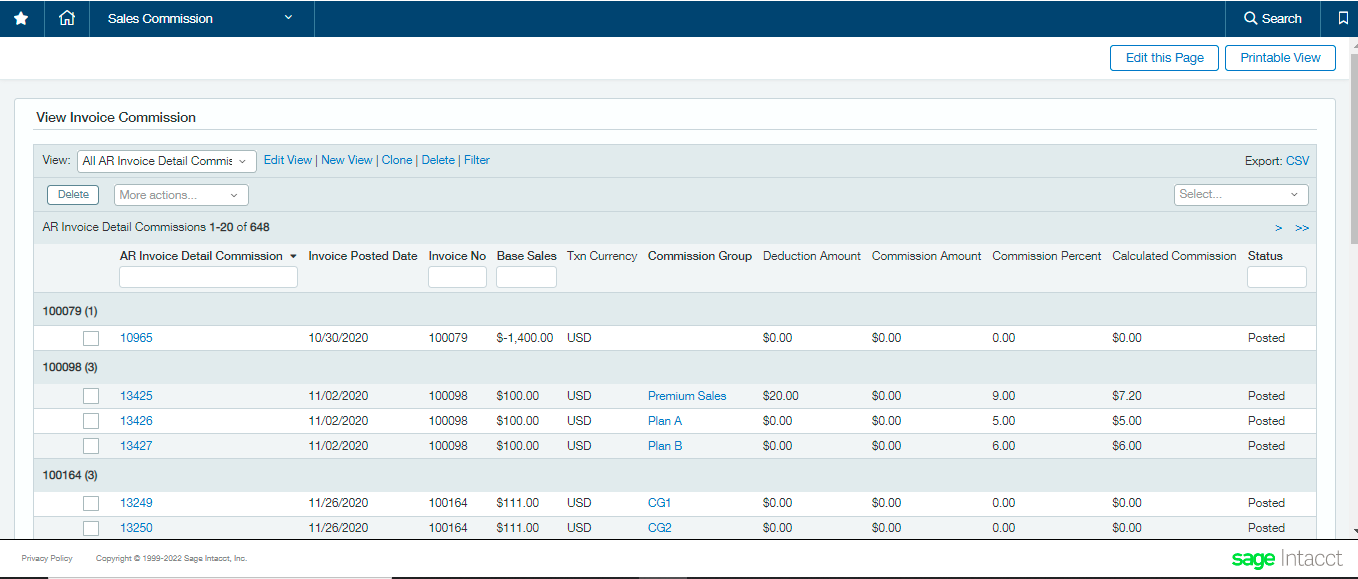
You can filter the data with Invoice No, Invoice created date and Customer.
After applying the filters, you will get the commission details according to the invoices, the calculated commission and actual commission, and the criteria used for commission calculations.
View Employee Commission–
On posting the Commission Expenses, its entry is also recorded in the View Employee Commission list, wherein you can keep a track of paid commissions. In the View Employee Commission screen, you can view all the Invoices related to an Employee along with their calculated share of sales commission. New records cannot be added from here directly nor can be edited.
Navigation:
Go to the Sales Commission menu → View Employee Commission to view this screen.
Here, you can view the Employees with their calculated sales commissions.
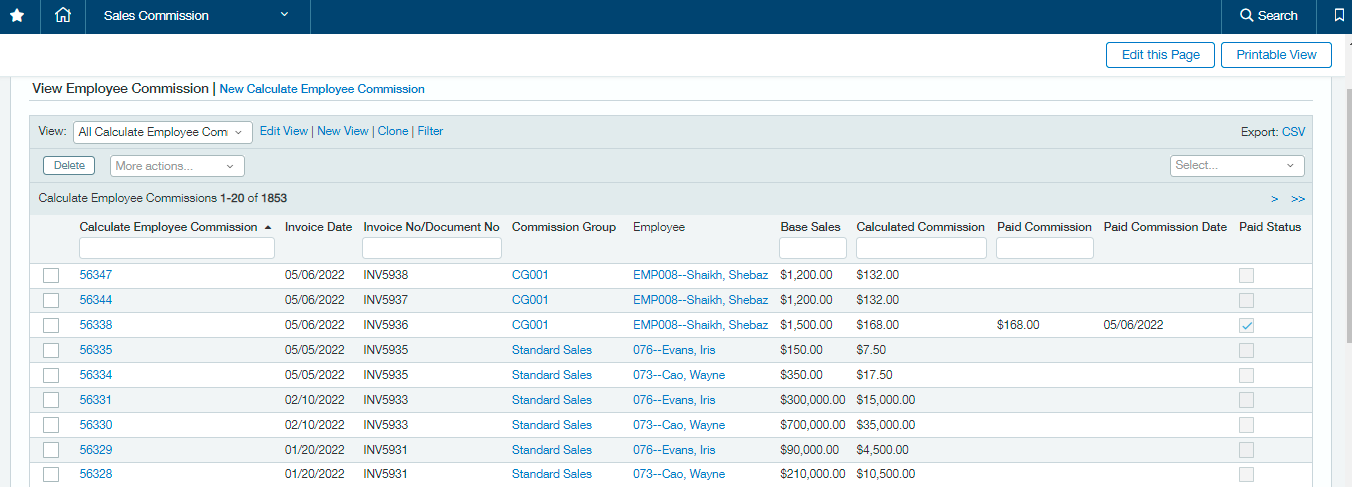
When Commission is paid for any recorded entry, its status is marked as paid (checkbox is set to true) and Paid Commission amount and date are updated along with the batch no. for Journal entry and bill number for AP Bill (for reference purposes to track the generated Journal entry or Bill).
Using both screens you can easily find and maintain the details related to commission calculated for specific invoices. You will get the details about the payment status for those transactions as well.
About Us
Greytrix – a globally recognized and one of the oldest Sage Development Partner is a one-stop solution provider for Sage ERP and Sage CRM organizational needs. Being acknowledged and rewarded for multi-man years of experience and expertise, we bring complete end-to-end assistance for your technical consultations, product customizations, data migration, system integrations, third party add-on development and implementation competence.
Greytrix has a wide product range for Sage Intacct- a Cloud ERP. This includes migrations from QuickBooks | Sage 50 | Sage 100 | Sage 300 to Sage Intacct. Our unique GUMU™ integrations include Sage Intacct for Sage CRM | Salesforce | FTP/SFTP | Rev.io | Checkbook | Dynamics 365 CRM | Magento | Rent Manager | Treez | Avalara Avatax | Blackline SFTP. We also offer best-in-class Sage Intacct Development Services, Consulting services, integrated apps like POS | WMS | Payroll | Shipping System | Business Intelligence | eCommerce for Sage Intacct to Sage business partners, resellers, and Sage PSG worldwide. Greytrix constantly develops apps, products, and add-ons to enhance user experience. Sage Intacct add-ons include AR Lockbox File Processing.
Greytrix GUMU™ integration for Sage CRM – Sage Intacct, Sales Commission App for Sage Intacct, and Checkbook.io ACH/Digital Check Payments for Sage powered by GUMU™ are listed on Sage Intacct Marketplace.
The GUMU™ Cloud framework by Greytrix forms the backbone of cloud integrations that are managed in real-time for the processing and execution of application programs at the click of a button.
For more information on Sage Business Cloud Services, please contact us at sagecloud@greytrix.com. We will like to hear from you.

