Our GUMU™ Integration has launched a couple of new features in its new version. One of the new upcoming features introduced in GUMU™ is it enables to edit promoted Sales Order. In our previous blog for promoting Sales Order we perceived how a user can Promote Sales Orders from Salesforce to Sage 300.
Earlier we did not provided user with the option of editing Orders once it was promoted. This was due to various factors involved in Sage 300 ERP and the way it used to handle the editing and the updates to the subsequent records. But now we have enhanced GUMU™, wherein user can edit and post the updated Sales Order by following the below steps:
Pre-Requisites
- Login to Salesforce Org.
- Firstly, Go to App Launcher and select “GUMU Settings” from app list and click on Configuration tab then click on Application Setting button.
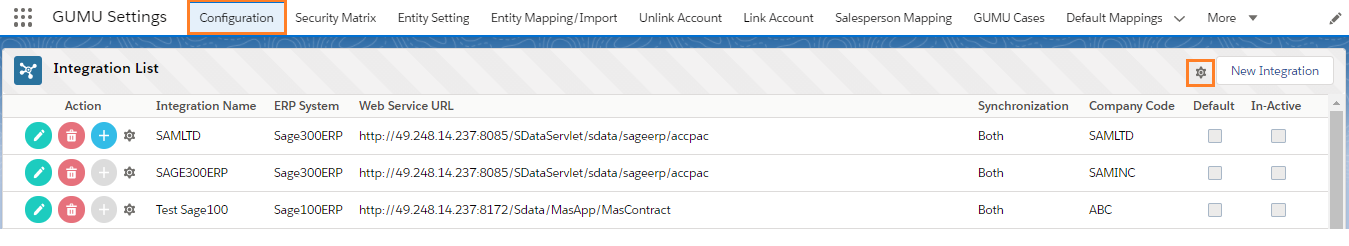
- Secondly, enable Edit Sales Order setting from other tab section and click on save button. After this step all user will be able to edit the promoted Sales Order.
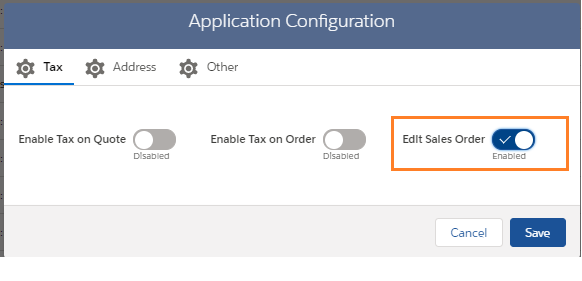
- You can control this feature for particular profile/user from Security Matrix.
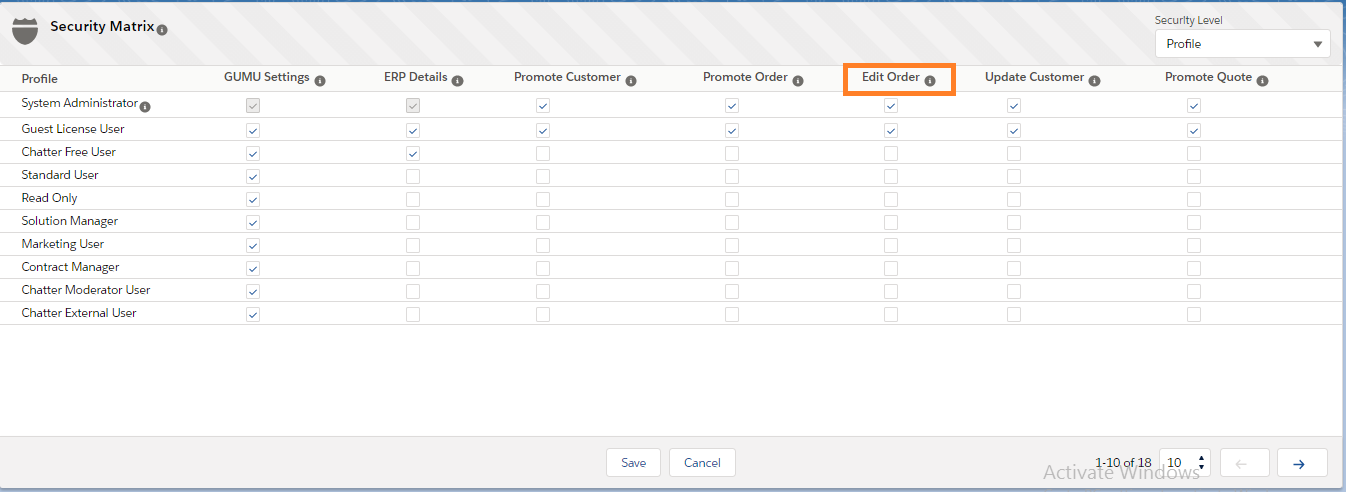
Settings Impact
- Now select “GUMU Integration” from App Launcher and click on Sales Order tab.
Because of enabling Edit Sales Order feature user can see edit button on Sales Order list, otherwise user can only preview the Promoted Sales Order.
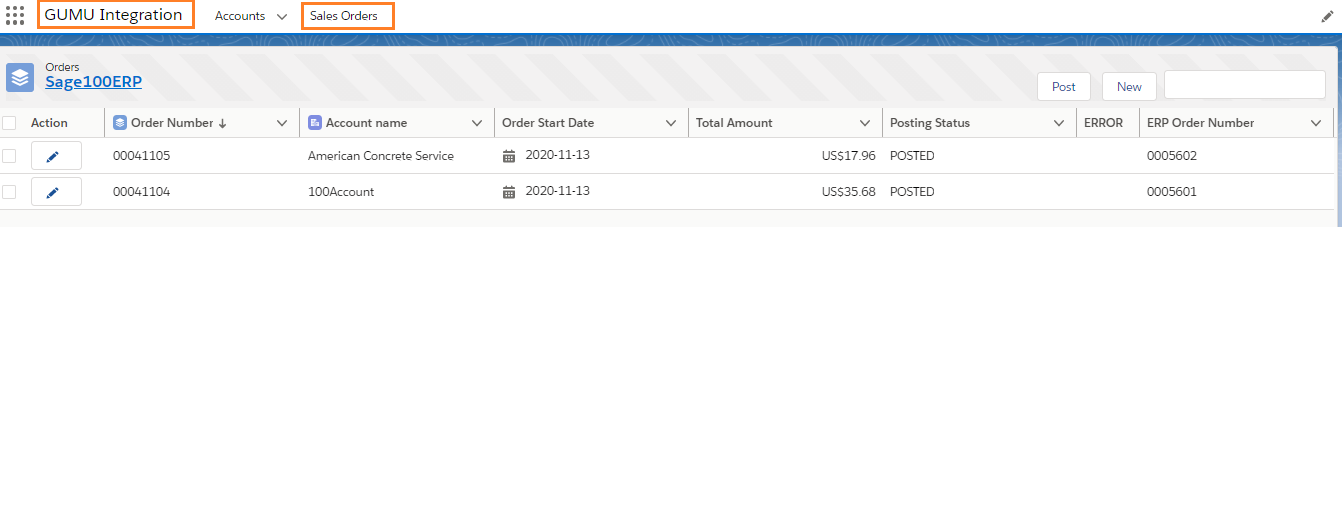
- Click on edit button and edit sales order details and click on Save and Promote Button. e.g. In our case we have changed the Ordered Quantity of line item from “1” to “5”.
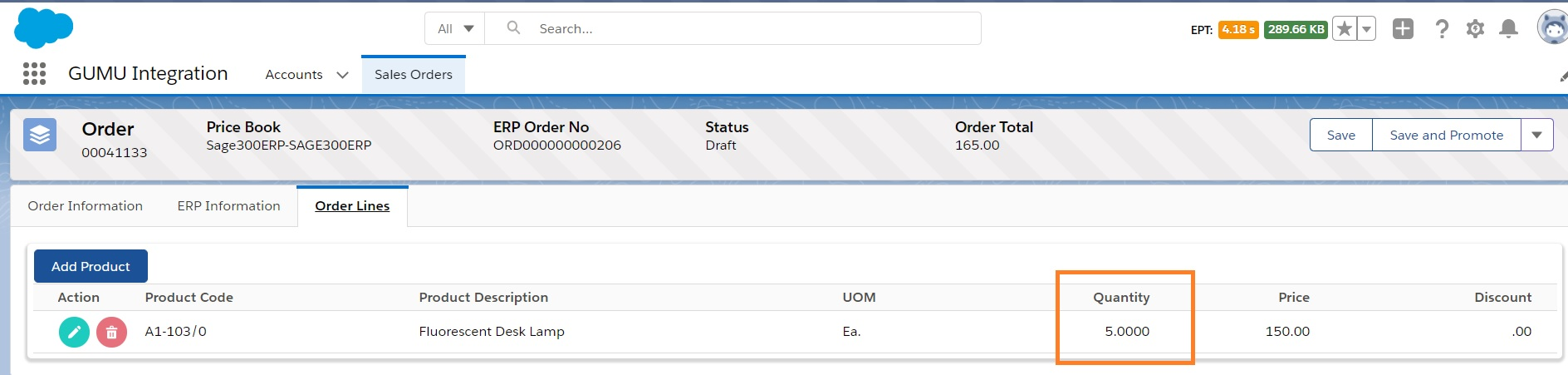
- After adding all the required details, click on “Save and Promote” button. Once you click the same you will receive a confirmation box asking your permission on whether you need to promote the Order to Sage ERP. If you press OK, it will proceed with the promotion.
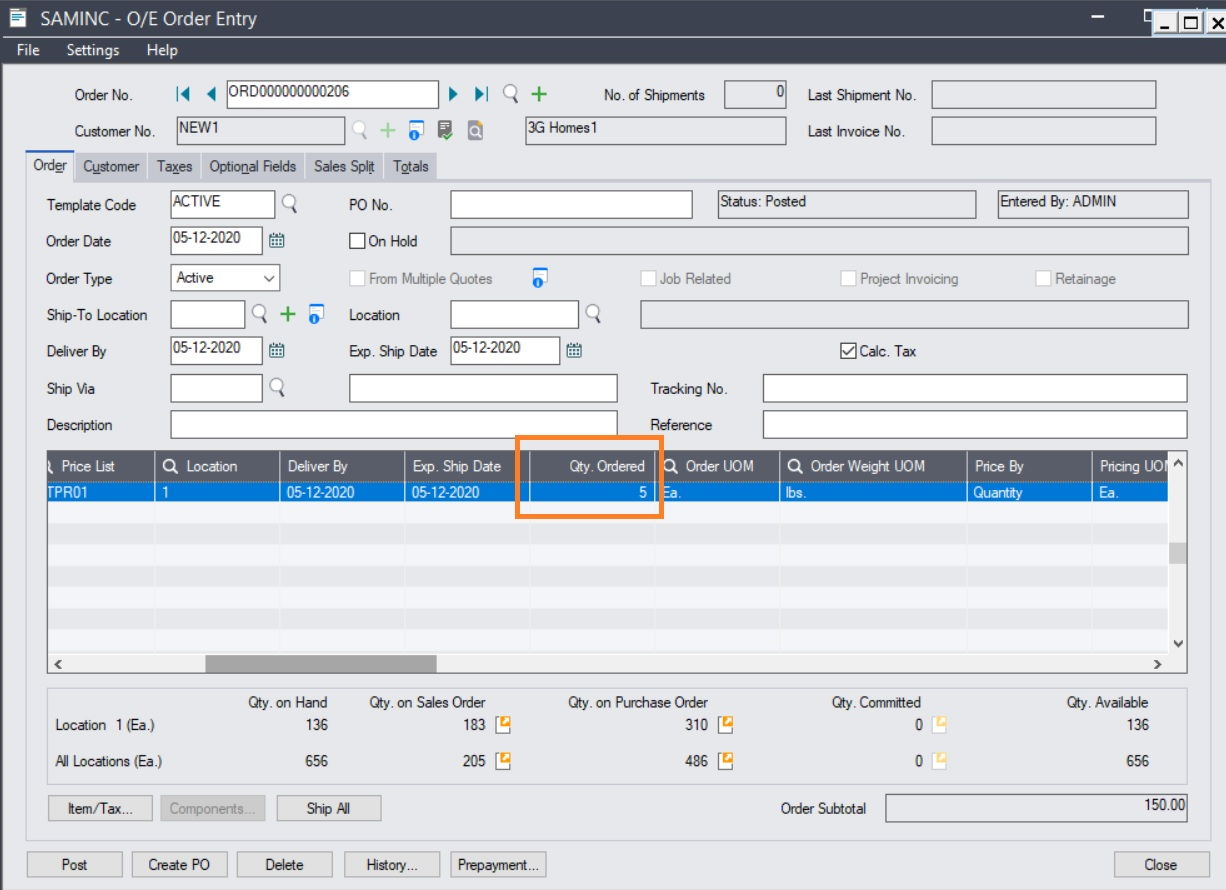
In conclusion, order will be re-updated to the same ERP Order Number in Sage ERP.
We hope you may find this blog resourceful and helpful. If you still have concerns and need more help, please contact us at salesforce@greytrix.com
About Us
Greytrix – a globally recognized and one of the oldest Sage Development Partner and a Salesforce Product development partner offers a wide variety of integration products and services to the end users as well as to the Partners and Sage PSG across the globe. We offer Consultation, Configuration, Training and support services in out-of-the-box functionality as well as customizations to incorporate custom business rules and functionalities that require apex code incorporation into the Salesforce platform.
Greytrix has some unique solutions for Cloud CRM such as Salesforce Sage integration for Sage X3, Sage 100 and Sage 300 (Sage Accpac). We also offer best-in-class Cloud CRM Salesforce customization and development services along with services such as Salesforce Data Migration, Integrated App development, Custom App development and Technical Support business partners and end users.
Salesforce Cloud CRM integration offered by Greytrix works with Lightning web components and supports standard opportunity workflow. Greytrix GUMU™ integration for Sage ERP – Salesforce is a 5-star rated app listed on Salesforce AppExchange.
The GUMU™ Cloud framework by Greytrix forms the backbone of cloud integrations that are managed in real-time for processing and execution of application programs at the click of a button.
For more information on our Salesforce products and services, contact us at salesforce@greytrix.com. We will be glad to assist you.
Related Posts
- Promote Sales Order from SF to Sage 300 ERP through GUMU™ using Salesforce Lightning Components
- GUMU™ Salesforce Tricks & Tips – Synching Additional (Accounts) Fields from Salesforce to Sage 300 ERP
- GUMU™ Salesforce Tricks & Tips – Synching Additional (Order) Fields from Salesforce to Sage 300 ERP
- Promote Salesforce Account to Sage 300 Customer using GUMU™ lightning version

