In continuation to our previous blog, we have introduced Updated PDF Format to the feature wherein the Salesforce user can download the Sage Customer Transaction in PDF file while in the field and attending the customers need. We have further enhanced the functionality and now created the PDF that appear in the specific Sage format. As well as given the user the ability to create their own updated PDF format, based on their business requirement.
In this blog we will see what is the object name, field name to create custom PDF and Sage 300C real-time PDF enhanced format of existing PDF format. By using real-time PDF functionality the user is able to keep track of the sales order and related details regarding that particular Sales Order.
The updated PDF format works fine for real time data. All data displayed in updated PDF format is directly requested from Sage and is just arranged in the format set through the VF page and converted to PDF for final outcome. The main benefit of this functionality is any changes done in Sage, will directly get reflected in updated PDF format of the Sales Order.
Updated PDF Format:
- Login to Salesforce
- Go to GUMU™ Integration
- Click on an Account of your choice.
- If the Account is already linked/promoted you can skip the below 2 points and move to the next one.
- If the Account is not promoted/linked to a Customer record in Sage you can promote Account in Sage 300C. (to check how to promote Account you can refer the Sage 300 blog here)
- Once Promoted, since it’s a new record in Sage you will need to create a transaction for which you will have to promote a sales order for the promoted Account. (to check how to promote Sales order to Sage 300 you can refer the blog here)
- User can view the Real-time inquiry using the below options as shown in the below image. And clicking on any of the buttons/link will redirect the user to the Real-Time information page:
- Firstly, by clicking on the “ERP Customer details” button.
- Secondly, by clicking on the “Customer No” Link.
- Once the user has clicked on any of the options (mentioned in the above point), a real-time inquiry will appear. User can view standard three tabs “Customer”, “Sales Order” and “AR Inquiry”.
- After that we will be clicking on the “Sales Order” tab, which displays the list of Sales Orders associated with a particular customer.
- After download the PDF you need to open PDF. Here you will notice the Updated PDF Format and you get all real-time values of Sage 300C in the PDF.
- As seen below here is an example of the PDF file from our test data.
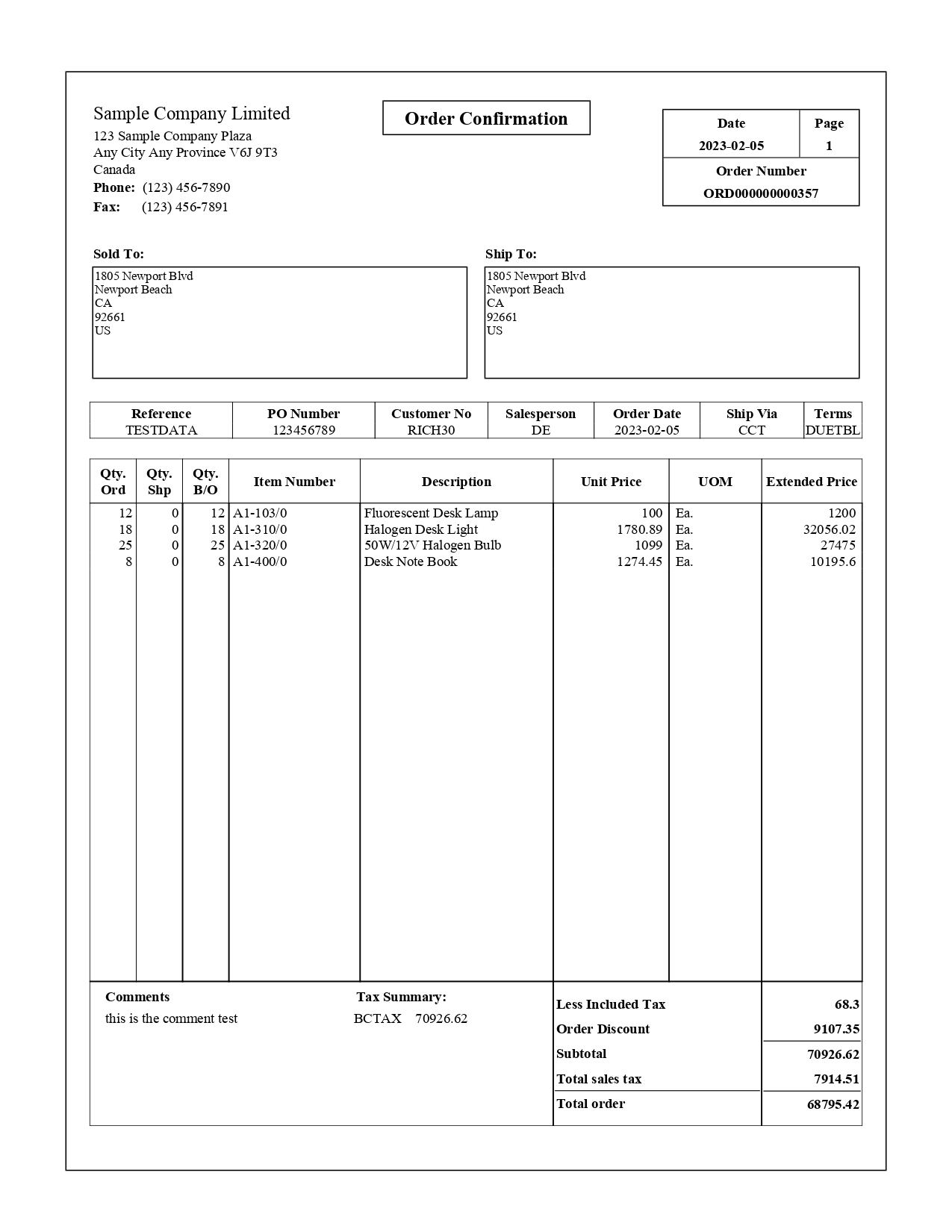
To enhance the experience, user is given full control of the data. Wherein he has authority to change pdf format with their own PDF format and create a custom PDF format using VF page code and updating the PDF format. The control to Updated PDF Format has been given to User through a custom field in Salesforce. Users can add their VF page name for their own customized PDF. Some details are following:
- Object Name:Data_Page_Detail__c
- Field Name: VF_Page__c
By following the above blog instructions, you will be able to “See new Format of Sage 300 realtime PDF and user can create their custom PDF”. More details about the Product are available on our website and Salesforce AppExchange.
We hope you may find this blog resourceful and helpful. However, if you still have concerns and need more help, please get in touch with us at salesforce@greytrix.com.
About Us
Greytrix – a globally recognized and one of the oldest Sage Development Partner and a Salesforce Product development partner offers a wide variety of integration products and services to the end users as well as to the Partners and Sage PSG across the globe. We offer Consultation, Configuration, Training and support services in out-of-the-box functionality as well as customizations to incorporate custom business rules and functionalities that require apex code incorporation into the Salesforce platform.
Greytrix has some unique solutions for Cloud CRM such as Salesforce Sage integration for Sage X3, Sage 100 and Sage 300 (Sage Accpac). We also offer best-in-class Cloud CRM Salesforce customization and development services along with services such as Salesforce Data Migration, Integrated App development, Custom App development and Technical Support business partners and end users.
Salesforce Cloud CRM integration offered by Greytrix works with Lightning web components and supports standard opportunity workflow. Greytrix GUMU™ integration for Sage ERP – Salesforce is a 5-star rated app listed on Salesforce AppExchange.
The GUMU™ Cloud framework by Greytrix forms the backbone of cloud integrations that are managed in real-time for processing and execution of application programs at the click of a button.
For more information on our Salesforce products and services, contact us at salesforce@greytrix.com. We will be glad to assist you.
Related Posts

