In this blog, we will be discussing on one of the key features of GUMU™ Integration using the new Lightning interface on how you can promote Account as Customer which is already existing Salesforce CRM as “Account” as a “Customer” in Sage Intacct ERP.
Note: It is mandatory to synchronize Location Entities before promoting a customer to the Sage Intacct ERP. Refer related posts section.
Promote Account as Customer
- Click on GUMU Integration App.
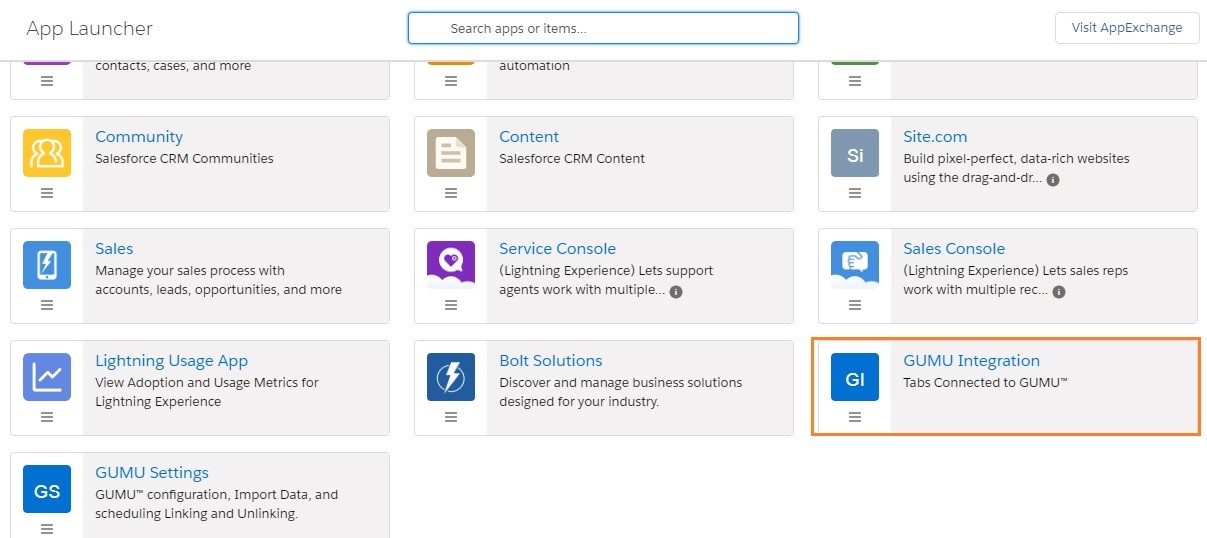
- Click on the Accounts tab. A list of all Accounts in the Salesforce Organization is displayed.
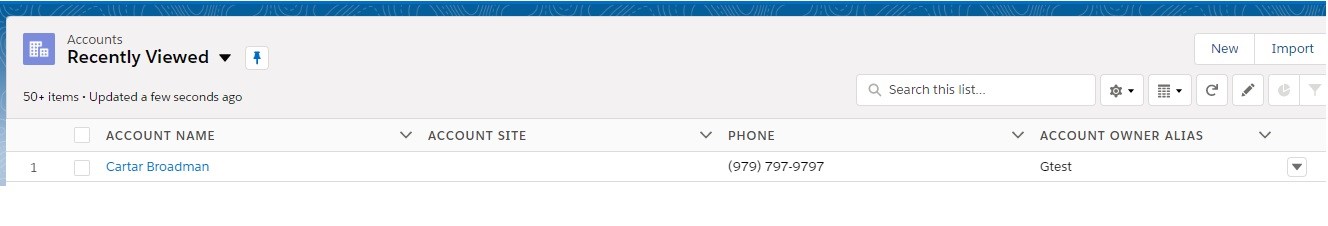
- Open an Account that is not linked with any Sage Intacct Customer. The Account detail screen appears as below along with the “Promote Customer” button, used for Promote Account as Customer.
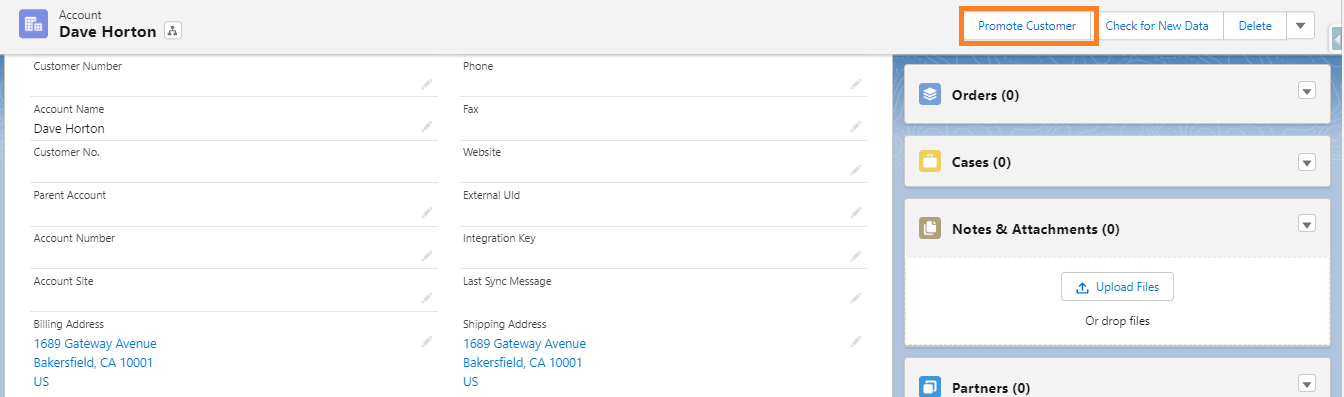
- Click on Promote Customer button.
- Enter field values that are required for promoting the Customer
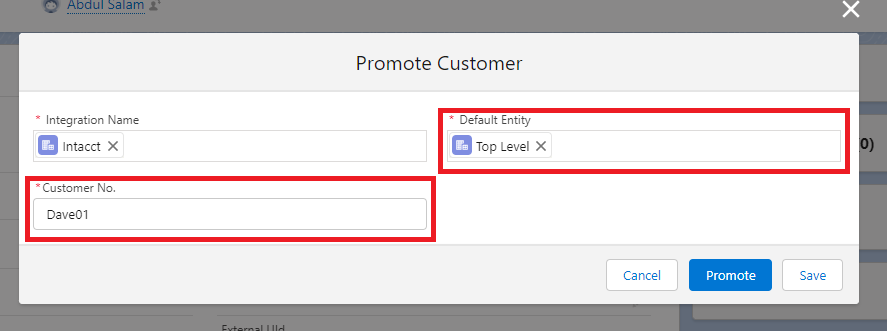
- Integration Name
- Default Entity (User as Per Choice change the Entity Name)
- Customer Number (Customer number Field Is Mandatory)
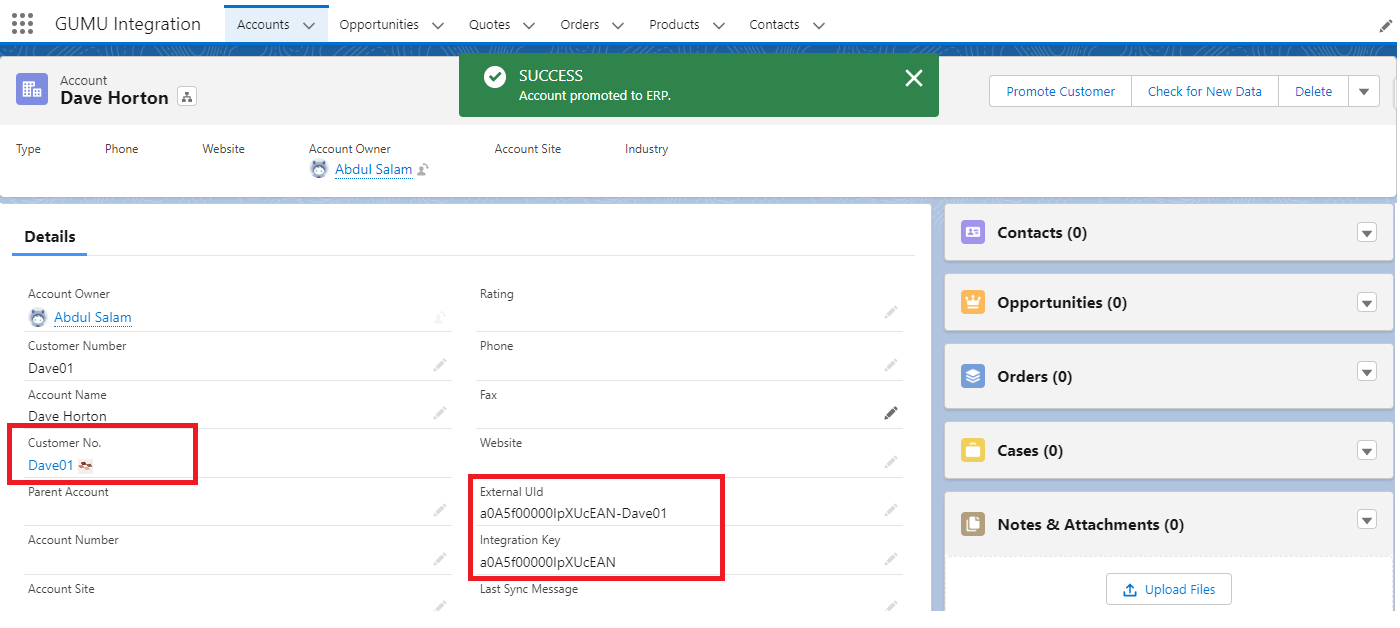
After successfully promoting Account to Sage Intacct ERP we get Success Message. The following fields are updated:
- Customer No
- External UID
- Integration Key
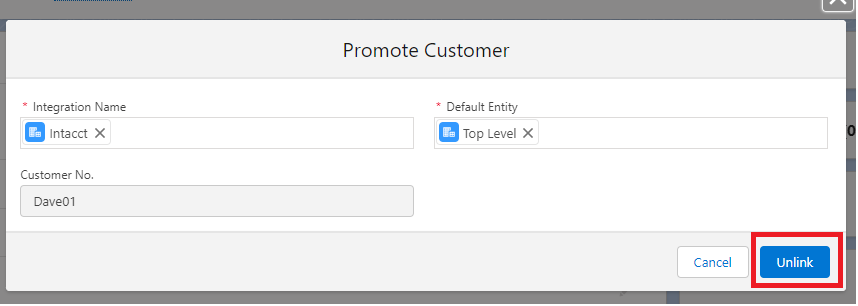
- If a User clicks on Promote Customer button for a promoted Account, it will show the Unlink option since it is already a promoted customer.
- If the user wants to unlink a customer with Sage Intacct ERP, click on the Unlink button.
By following the above blog instructions, you will be able to learn how to “Promote Account as Customer In Salesforce – Sage Intacct Integration“.
If you still have queries or any related problems, don’t hesitate to contact us at salesforce@greytrix.com. More details about our integration product are available on our website and Salesforce AppExchange.
We hope you may find this blog resourceful and helpful. However, if you still have concerns and need more help, please contact us at salesforce@greytrix.com.
About Us
Greytrix – a globally recognized and one of the oldest Sage Development Partner and a Salesforce Product development partner offers a wide variety of integration products and services to the end users as well as to the Partners and Sage PSG across the globe. We offer Consultation, Configuration, Training and support services in out-of-the-box functionality as well as customizations to incorporate custom business rules and functionalities that require apex code incorporation into the Salesforce platform.
Greytrix has some unique solutions for Cloud CRM such as Salesforce Sage integration for Sage X3, Sage 100 and Sage 300 (Sage Accpac). We also offer best-in-class Cloud CRM Salesforce customization and development services along with services such as Salesforce Data Migration, Integrated App development, Custom App development and Technical Support business partners and end users.
Salesforce Cloud CRM integration offered by Greytrix works with Lightning web components and supports standard opportunity workflow. Greytrix GUMU™ integration for Sage ERP – Salesforce is a 5-star rated app listed on Salesforce AppExchange.
The GUMU™ Cloud framework by Greytrix forms the backbone of cloud integrations that are managed in real-time for processing and execution of application programs at the click of a button.
For more information on our Salesforce products and services, contact us at salesforce@greytrix.com. We will be glad to assist you.
Related Post

