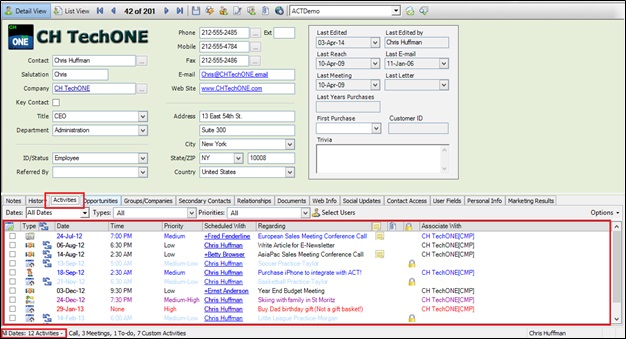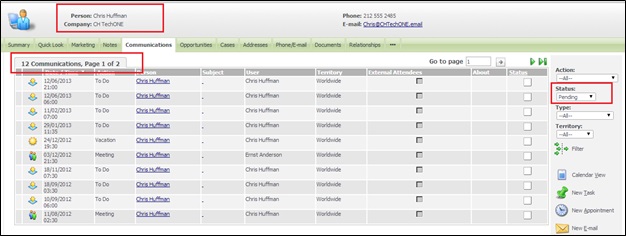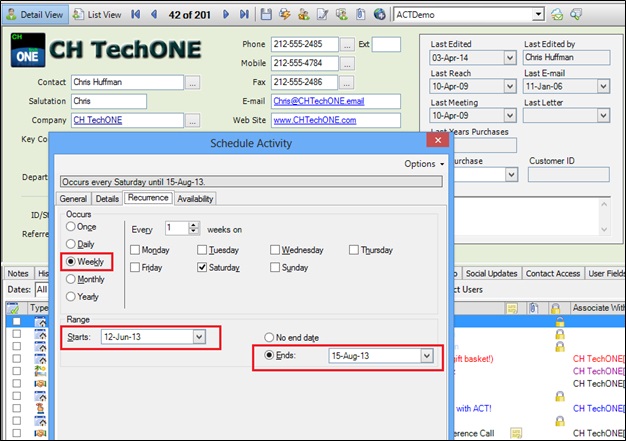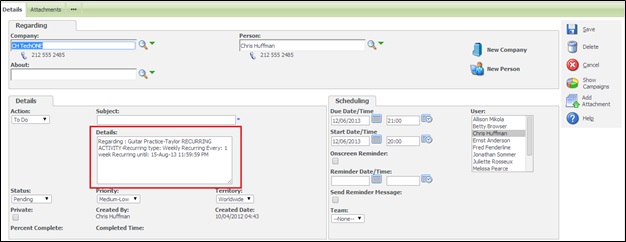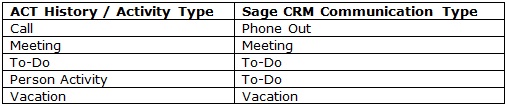In our previous few blogs, we had discussed about how GUMU migrates ACT! Data like Contact, Company, Notes and Opportunity to Sage CRM. Here we will discuss about how ACT! History and Activity can be migrated to Sage CRM with the help of GUMU™.
In our CRM Migration process History records from ACT! gets migrated as Communication (with Status = Complete) and Activity records from ACT! gets migrated as Communication (with Status = Pending) into Sage CRM. After migration corresponding Person or Company also gets linked to that migrated communication.
ACT! History Migration:
To understand this we shall refer below screenshots. History records of ‘Chris Huffman’ from ACT migrated as Communication with status ‘Complete’ in Sage CRM and linked to Corresponding Person and Company.
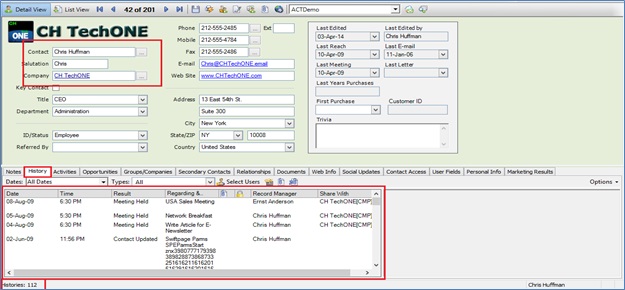
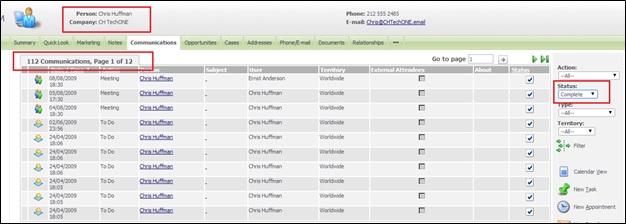
ACT! Activity Migration:
To understand this we shall refer below screenshots. Activity records of ‘Chris Huffman’ from ACT migrated as Communication with status ‘Pending in Sage CRM and linked to Corresponding Person and Company.
In Activity records migration it also includes a note in the communication stating if it is a recurring activity or no along with the recurring parameters like period, type of recurring(daily , weekly , monthly , yearly). Please refer below screenshot for more details. This shows how recurring activity’s information display in the Sage CRM communication Details.
History and Activity types from ACT! are mapped to Sage CRM communication type as follows.
For more information on CRM data migration, drop us a mail at sage@greytrix.com
Also Read:
1) Migrate ACT! Contacts to Sage CRM
2) Migrate ACT! Companies to Sage CRM
3) Migrate ACT! Notes to Sage CRM
4) Migrate ACT! Opportunity to Sage CRM
5) Migrate ACT! Documents to Sage CRM