Hi folks! Hope you all must be aware of “SSA” (i.e. Search Select Advance) field in crm. I will define it in one sentence “Acts as a bridge between two entities”. Now, I will explain it in more detail by taking two scenario’s (i.e. Standard entity, customized entity). What exactly I want to say is as follows.
New Stuff: Hide field without scripting
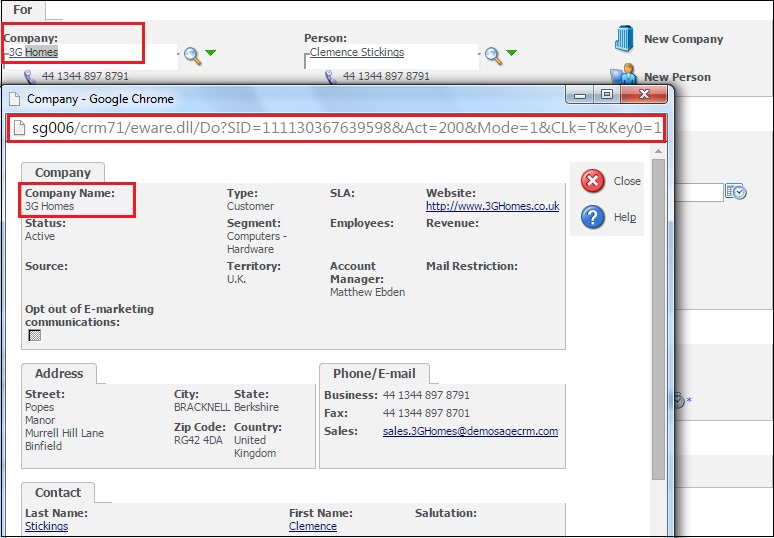
From above image, what I want to explain is that in opportunity we have a SSA field named as Company which allows us to select a particular company against that opportunity. And, on click of that selected company hyperlink company Summary popup window opens up. But, when you link your SSA field of a Customized Entity you find below error.
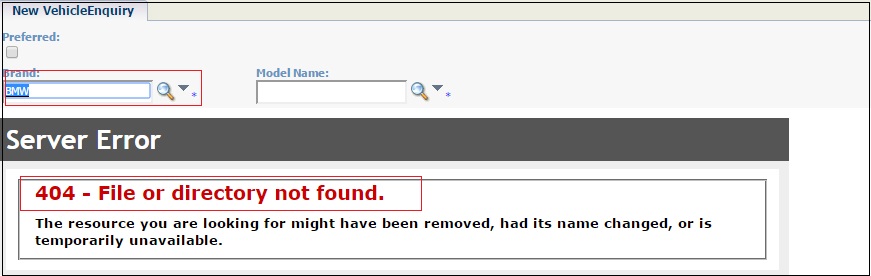
To avoid above error you need to call below mentioned function on “On-load Script” of the respective screen.
function PageOnLoad()
{
if(document.EntryForm.SSA_Field)
{
var SSA_FieldId = “”;
var sASurl= document.EntryForm.SSA_Field.value;
if(sASurl!=””)
{
SSA_FieldId = getLineItemValue(“Key58”,sASurl);
SID=new String(crm.getArg(“SID”,sASurl));
if(SID==”” || SID==”undefined” || SID==”null”)SID=”0″;
sInstallURL=crm.installUrl();
var sNewURL=”&Act=432&Mode=1&CLk=T&Key0=58&Key37=”+SSA_FieldId+”&<Linked Entity PrimaryId>=”+SSA_FieldId
sNewURL += “&dotnetdll=<linked Entity>.crm.dll&dotnetfunc=Run<linkedEntitySummary>Summary&Key58=”+SSA_FieldId+””;
var sFinalURL=sInstallURL+”eware.dll/Do?SID=”+SID+sNewURL
document.EntryForm.SSA_Field.value = sFinalURL;
}
}
}
function getLineItemValue(name,sURL)
{
var winURL = sURL;
var queryStringArray = winURL.split(“?”);
var queryStringParamArray = queryStringArray[1].split(“&”);
var nameValue = null;
for ( var i=0; i<queryStringParamArray.length; i++ )
{
queryStringNameValueArray = queryStringParamArray[i].split(“=”);
if ( name == queryStringNameValueArray[0] )
{
nameValue = queryStringNameValueArray[1];
}
}
return nameValue;
}
Explanation of Above Code:
The “PageOnLoad ()” function simply gets the “Primary ID” and required “URL”. And “getLineItemValue ()” function returns the “Primary ID” value of the customized entity.
Note: sNewURL holds the URL that is required to show summary of customized entity. I have highlighted the same on above image.
Once these is done your task is done. Find below screen for your reference with resolved issue.
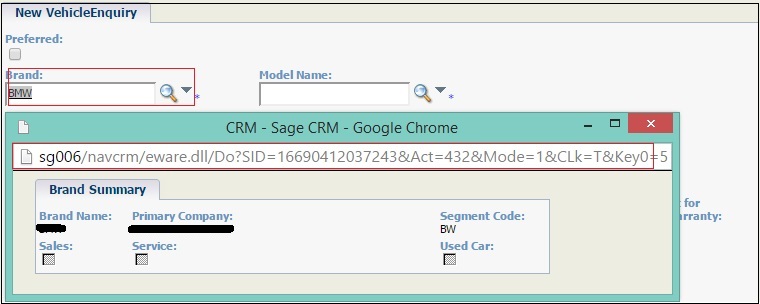
Happy Scripting!!
1. Merge Company Source SSA
2. SSA field behavior for custom entity in Sage CRM
3. Control Display Format for Person SSA field in Sage CRM
4. Accelerate your Line Item Entry process using GUMU Integration
5. One Time Processes for GUMU™ Sage CRM – Sage 100 integration
Sage CRM – Tips, Tricks and Components
Greytrix is one of the oldest Sage Development Partner of two decades for Sage CRM and has been awarded "Sage Development Partner of the Year" three times in the past years. Greytrix has been working on customization and configuration of products in Sage CRM since decades and have accumulated hundreds of man years of experience. In these blogs, Greytrix will endeavour to share its knowledge and expertise and save upto 90% of project cost for Sage CRM users by presenting a list of useful small components, tools and add-ons for Sage CRM! Contact us at sage@greytrix.com
Greytrix is one of the oldest Sage Development Partner of two decades for Sage CRM and has been awarded "Sage Development Partner of the Year" three times in the past years. Greytrix has been working on customization and configuration of products in Sage CRM since decades and have accumulated hundreds of man years of experience. In these blogs, Greytrix will endeavour to share its knowledge and expertise and save upto 90% of project cost for Sage CRM users by presenting a list of useful small components, tools and add-ons for Sage CRM! Contact us at sage@greytrix.com
Iconic One Theme | Powered by Wordpress