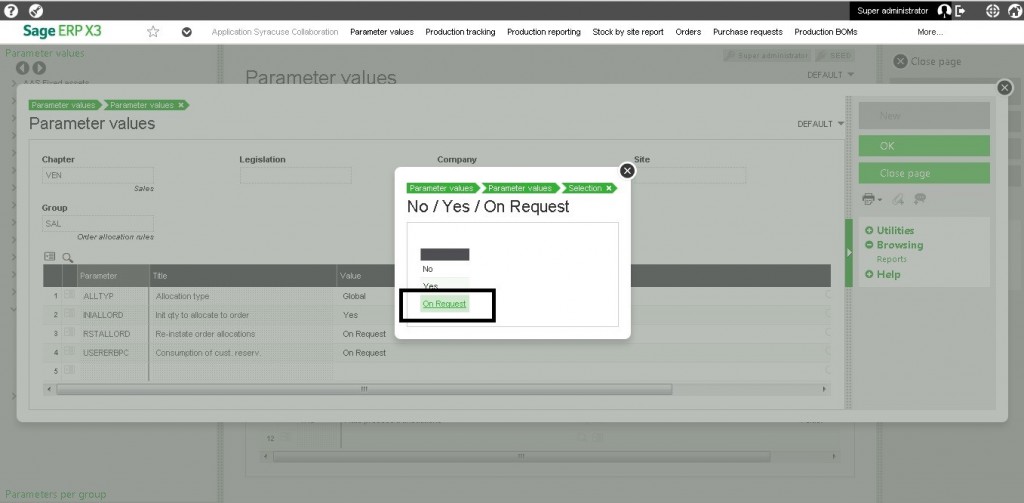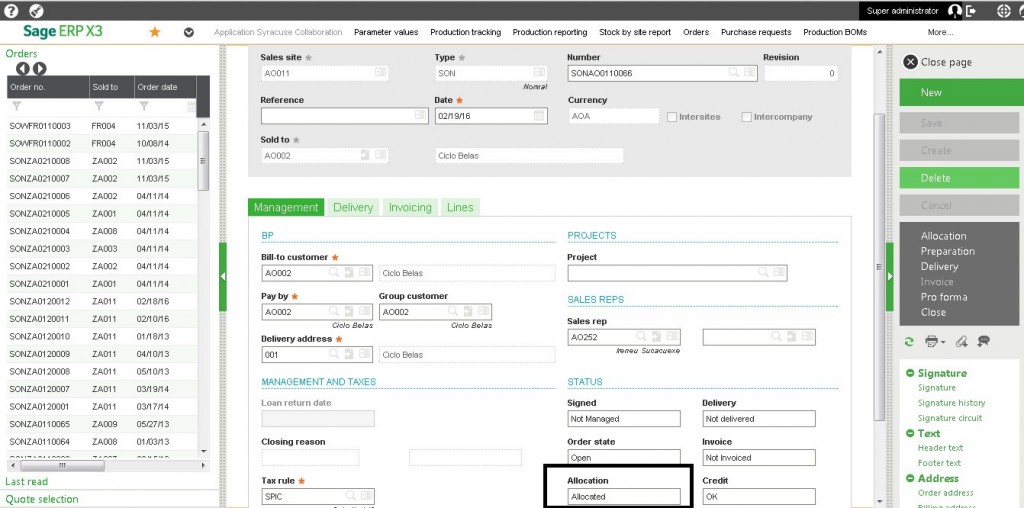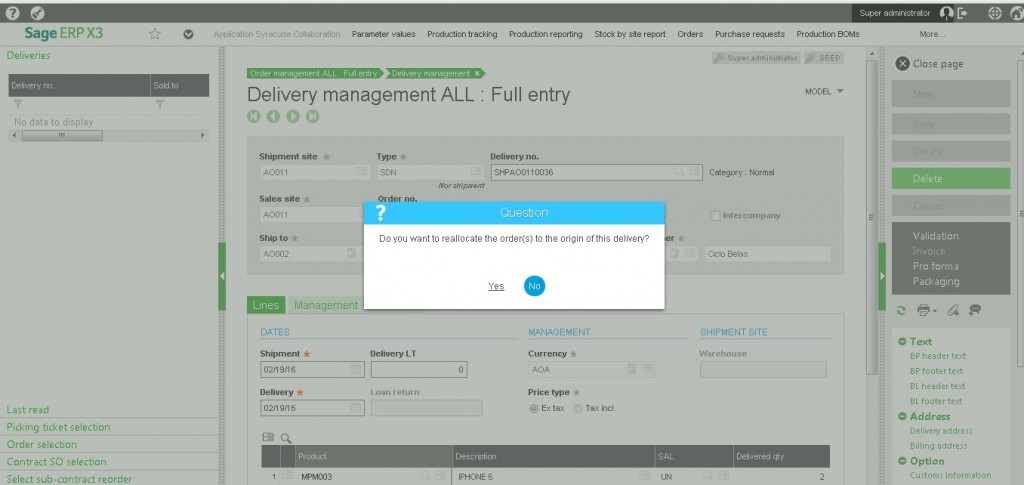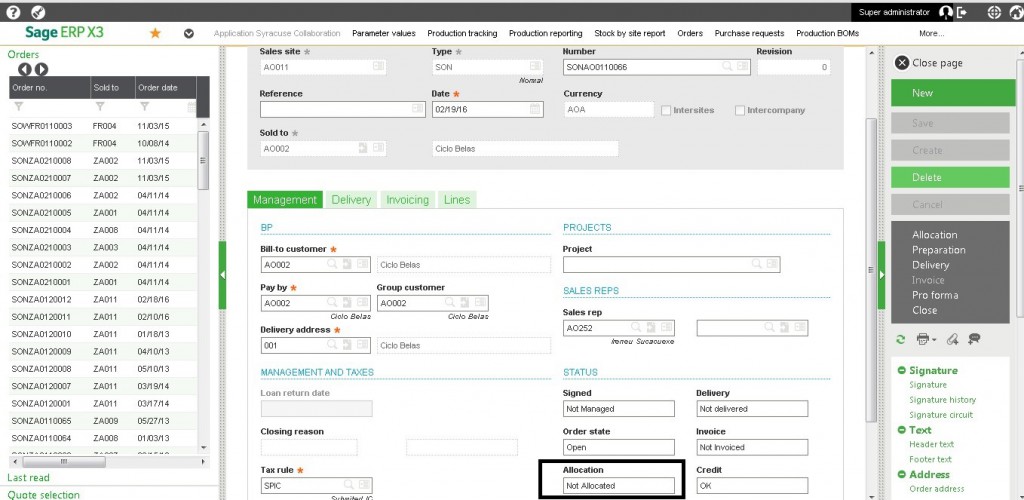If we come across a scenario where we want the system to prompt user to reallocate the allocated quantities on original orders. In such a case Sage X3 has a standard Re-instate Order Allocation functionality.
This feature can be achieved by following below steps:-
Navigate to Setup → General parameters → Parameter Values.
Select “On Request” option.
Go to Sales Order. Now create an order and observe the allocation status. It will display “Allocated” status as shown below:-
Now click on delivery button at right hand side to create a delivery and then click on delete button to delete a delivery.
System asks user whether to reallocate orders to origin of the delivery i.e. sales order.
If user clicks on No , order is not reallocated and allocation status is changed to “Not Allocated”.
Similarly you can select other values to automatically re-allocate quantities to the sales orders.
Values possible for this parameter are:
- No: If a delivery is deleted or modified there is no re-allocation in order of original allocated quantities.
- Yes: If a delivery is deleted or modified, system automatically re-allocates quantities that were originally allocated on the order.
- On Request: If a delivery is deleted or modified, system asks operator if quantities that were originally allocated on the order must be re-allocated.