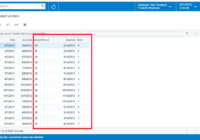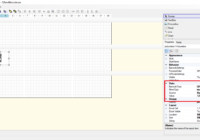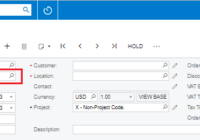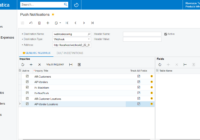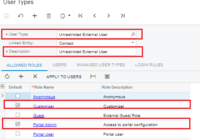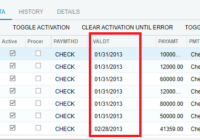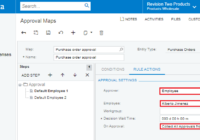Various Date Function in Acumatica
Introduction: Acumatica supports various date functions. In this blog, we will learn how to use various date Functions of Acumatica that can be used while printing Reports and Displaying GI. In this example we shall demonstrate the date functions usage in Generic Inquiry. DateDiff function:- The DATEDIFF() function returns the difference between two dates. To… Read More »