We recently read a requirement on the Sage Accpac forum about this topic so thought to share about what we have done so if anyone needs something similar they do not need to create one from scratch.
Picking Sequence is normally used to specify bin\aisle number or logical ordering of the items for printing the picking slips.
In Item master screen user can specify the default picking sequence.
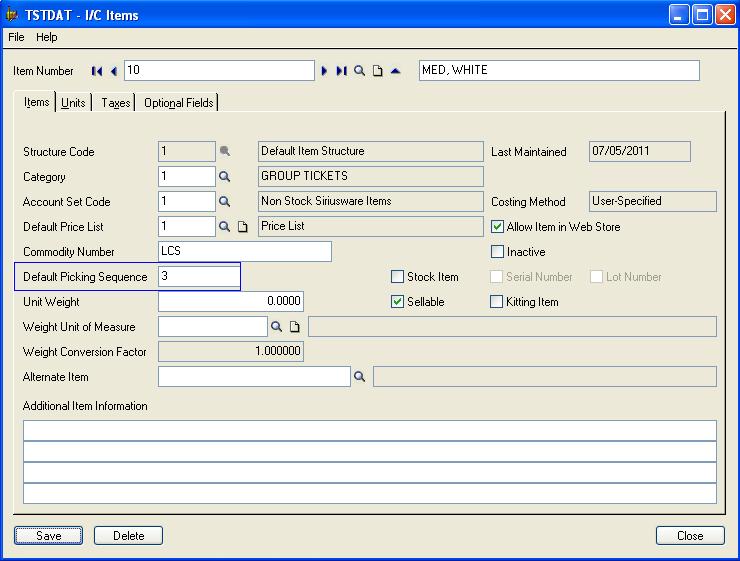
But after picking sequences are setup for individual items; it doesn’t assist order entry clerk to sort the entered details by their picking sequence. If the sorting is done; then shipper will exactly know the order of individual items prior to posting the shipment or printing the picking slips.
In order to ease the above situation; we have enhanced the Order Entry screen by providing the custom button at the bottom of the screen named “Sort Details”.
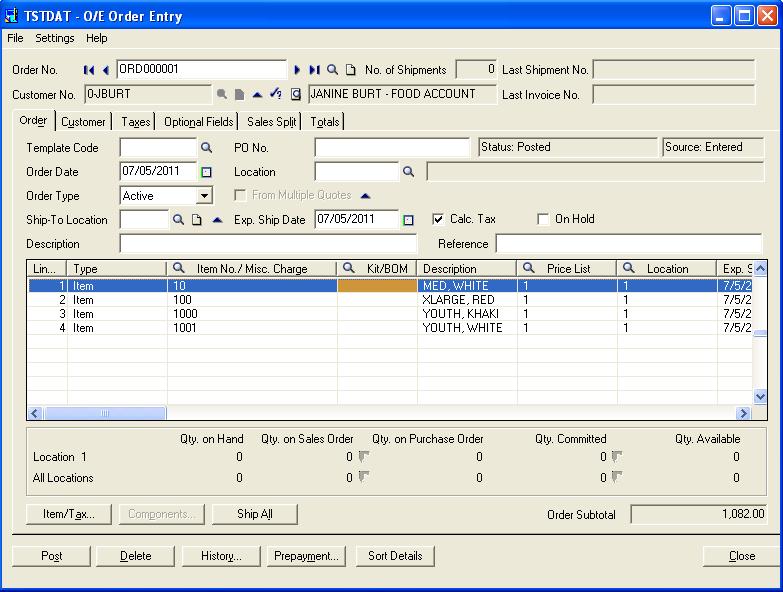
Say if the items are entered in above mentioned sequence i.e;
| Item Number |
| 10 |
| 100 |
| 1000 |
| 1001 |
If we sort the details by their picking sequence then they should be sorted in chronological order. i.e.;
| Item Number | Picking Sequence |
| 1000 | 1 |
| 100 | 2 |
| 10 | 3 |
| 1001 | 4 |
Using the “Sort Details” button the details can be sorted.
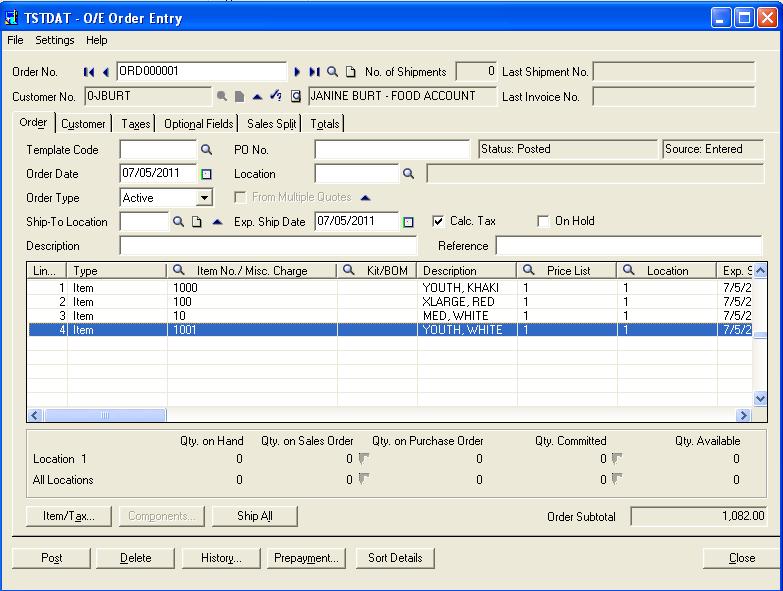
The same feature can also be provided on Shipment Entry screen.
If you are looking for similar customization then please get in touch with us at accpac@greytrix.com.

