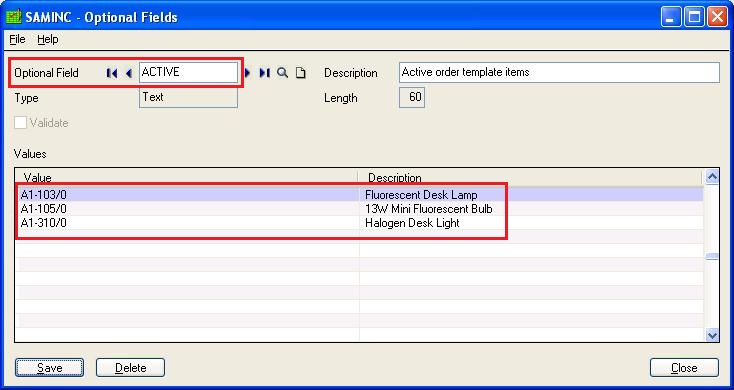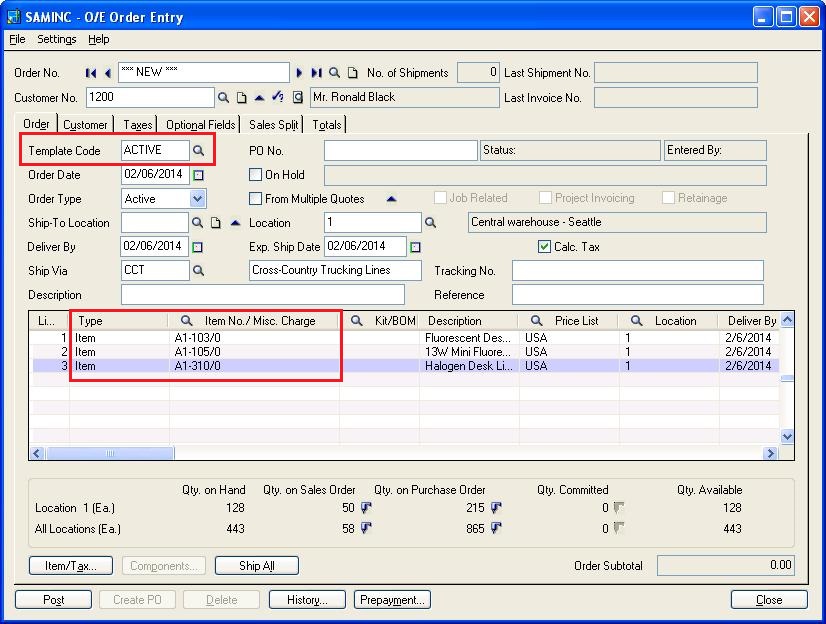In our earlier blog, we had discussed about the standard Template Code feature available in Sage 300 Order Entry.
In addition to the standard fields, we have enhanced the template code feature, where, we have customized and added an additional functionality to auto – populate order detail items on the selection of the Template code in OE Order entry screen.
GreytriX3 : Planning to Integrate your solution with Sage ERP X3.. some good tips here
Pre-requisite : To achieve this functionality, user needs to first create optional fields with the same code as present in the Template code in OE module.
In the value of the optional field, input the codes of items that you need to populate on default basis on the future selection of the template code.
When user enter the new orders entry screen and select the template code, our component will populate the default item at order entry detail line, along with the other fields set on standard Template Code.
Note: This component is done using Sage 300 SDK, as a result easy to deploy and it works with Sage 300 ERP 2012 and Sage 300 ERP v6.0A.