In our last blog, we discussed about how to setup GreyMatrix for your Sage (Accpac) 300 ERP system.
Today, we will discuss about how to generate the items for a particular style. As now we are aware that Style is based on 3 important parameters i.e. Color, Size and Style. Thus our Style maintenance generates different items based on the combination of all the Colors and Sizes selected against the style.
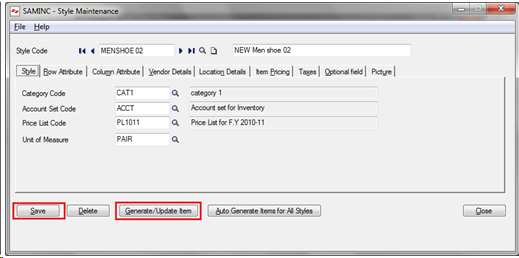
Let us brief out the functionality of the style master screen; this function is similar to item master screen, the only difference is that, we create the style for maintaining the items, color and size wise.
As the need of the Apparel is to allow the user to enter different colors and sizes at a single point of time, Greytrix Apparel creates a 2 X 2 matrix where the Color = Row Attribute and Size = Column Attribute.
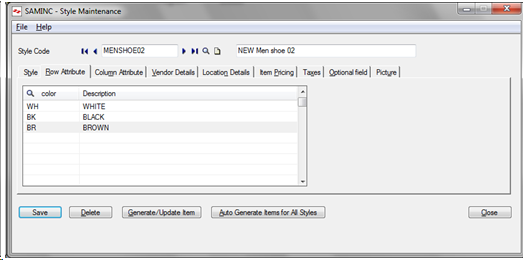
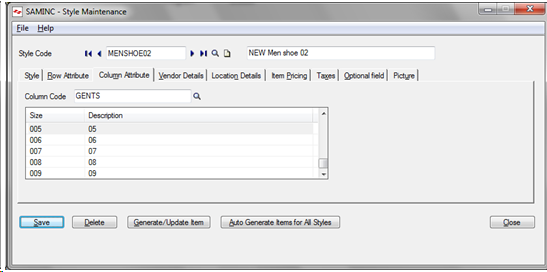
Now as we have already selected the Color and Size, we need to set the vendor detail and location detail for the Style.
Similar to the item master we can also assign the optional fields (If required) and taxes in respective tab. You can add the picture in the picture tab so that you could keep track on the style easily.
After entering all the details in respective tab we are ready to create a style, click on save to save the details and to click on Generate/Update button to create the Items with the combination of all colours and sizes.
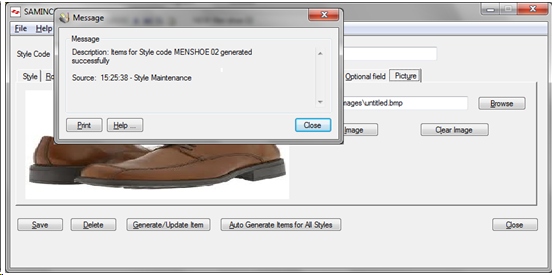
After generating the items from the style master, you could find the list of items which are generated based on the combination of Style code, Color and Size. I.e. if we have 3 colors and 5 sizes of particular style, we will have 15 total items in the IC item table. All these items generated are having same configuration as selected in the Style.
If user wants to modify the style, he /she can modify the style and then need to click on save and Generate/Update button to update it in the item master.
We also have a short video which summarizes this process.
— Related Posts —
1) Greymatrix – Apparel Solution for Sage Accpac ERP
2) How to Setup your GreytrixMatrix for Sage 300
3) Create Orders using GreyMatrix for Sage 300
Sage 300 ERP – Tips, Tricks and Components
Explore the world of Sage 300 with our insightful blogs, expert tips, and the latest updates. We’ll empower you to leverage Sage 300 to its fullest potential. As your one-stop partner, Greytrix delivers exceptional solutions and integrations for Sage 300. Our blogs extend our support to businesses, covering the latest insights and trends. Dive in and transform your Sage 300 experience with us!

