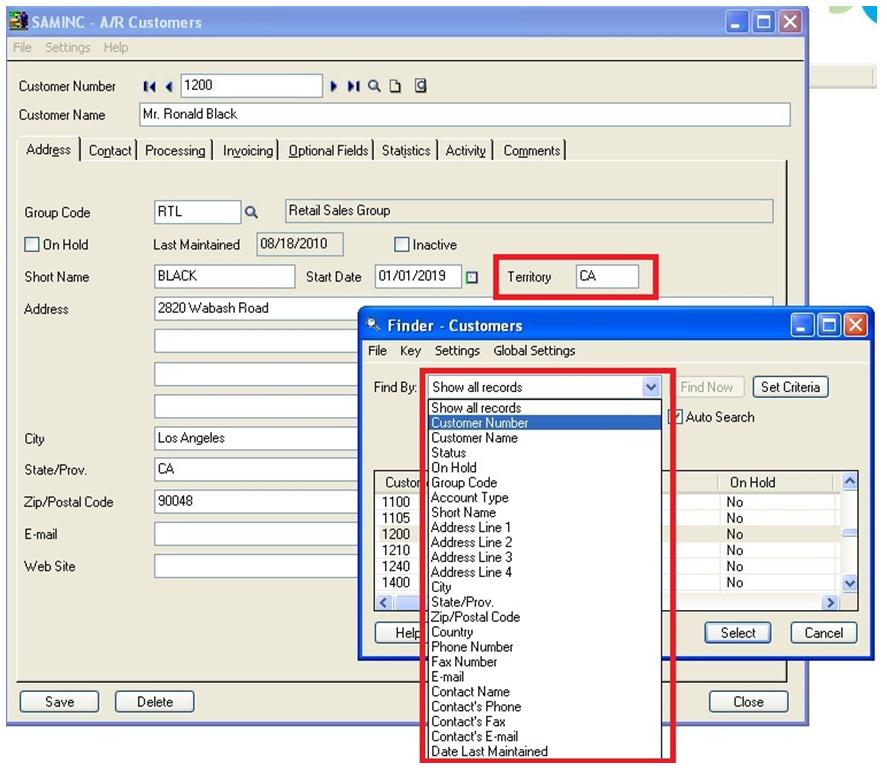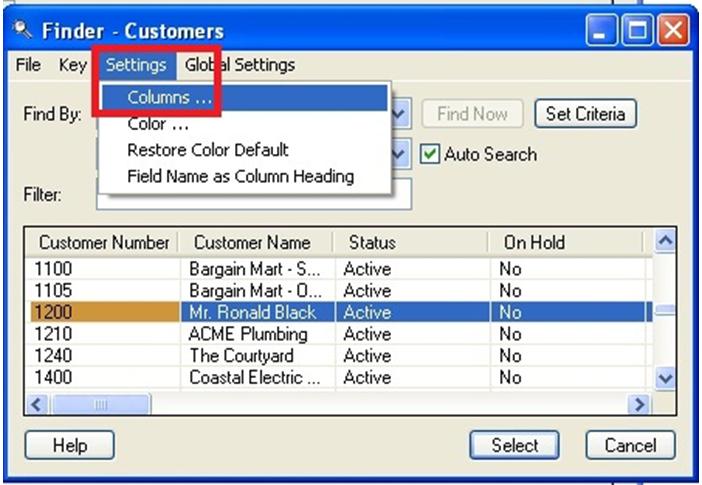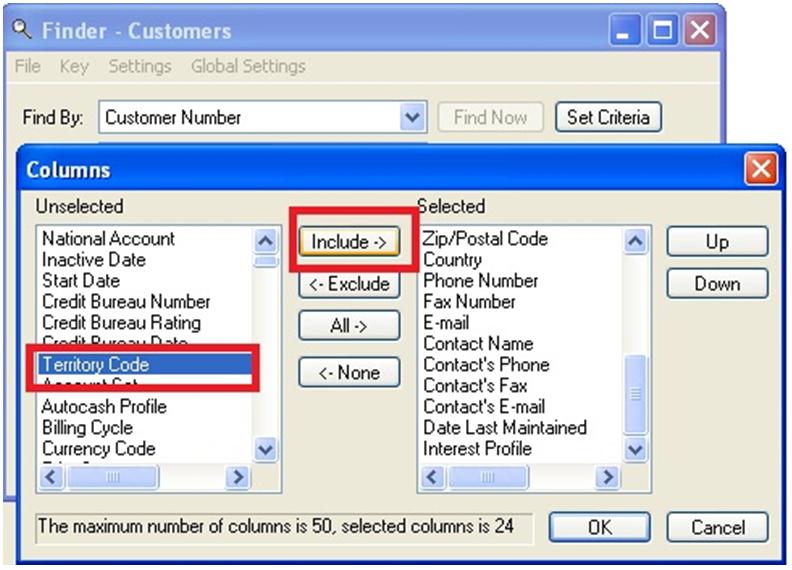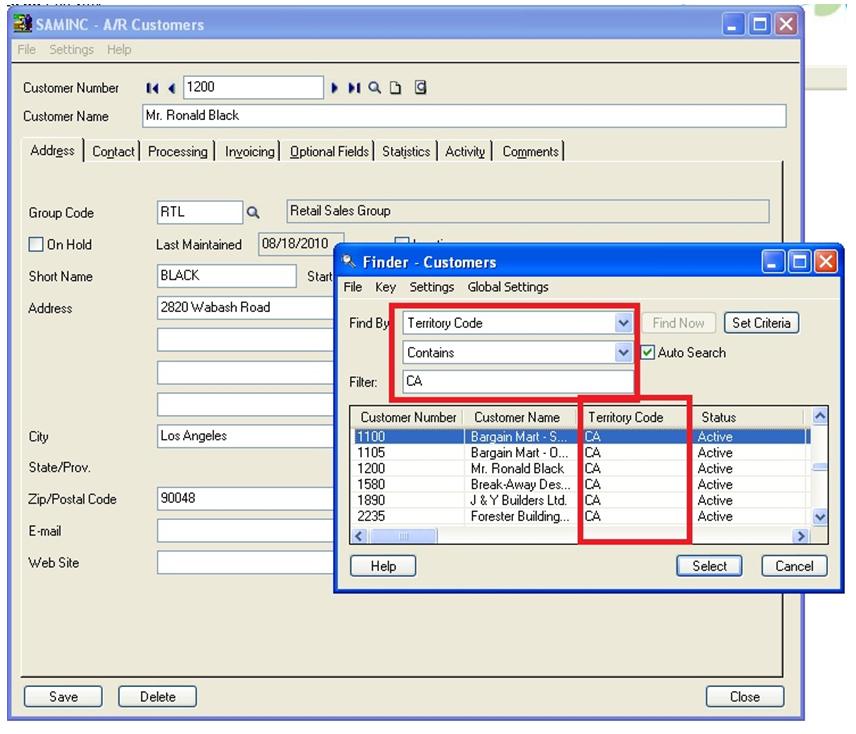Searching Fields in Finders are very helpful to search any record by applying a filter. But all the fields are not displayed when you drill down Find By option.
Let’s take an example of Customers finder. Here, we want to filter by Territory, but there is no Territory field when we drill down Find By option.
In order to include the Territory column, we have to customize the Finder option.
1. Thus, navigate to Finder screen> Settings > Columns.
2. Locate the Territory Code from the Un-selected pane and move it to Selected pane.
3. Now every time you open Customer Finder you can search by Territory Code.
Hence, users will now be able to find the fields in the Finder screen of Sage 300 ERP (formerly known as Sage Accpac ERP), by making simple customization.