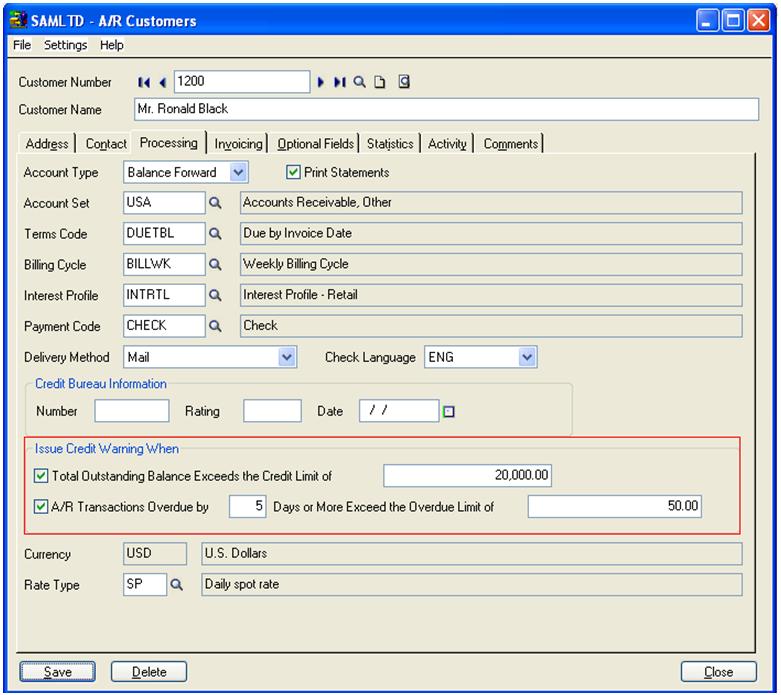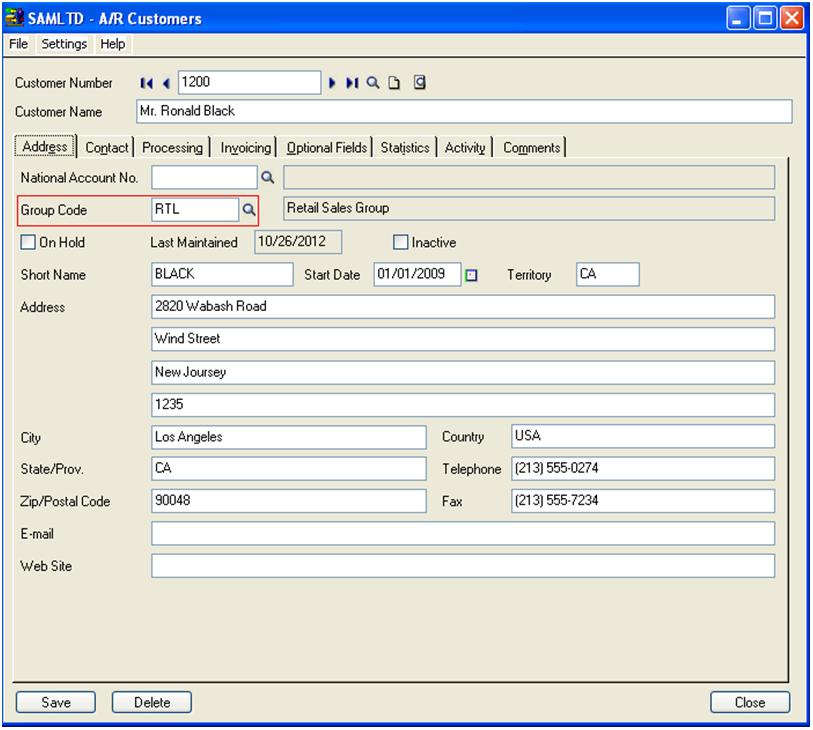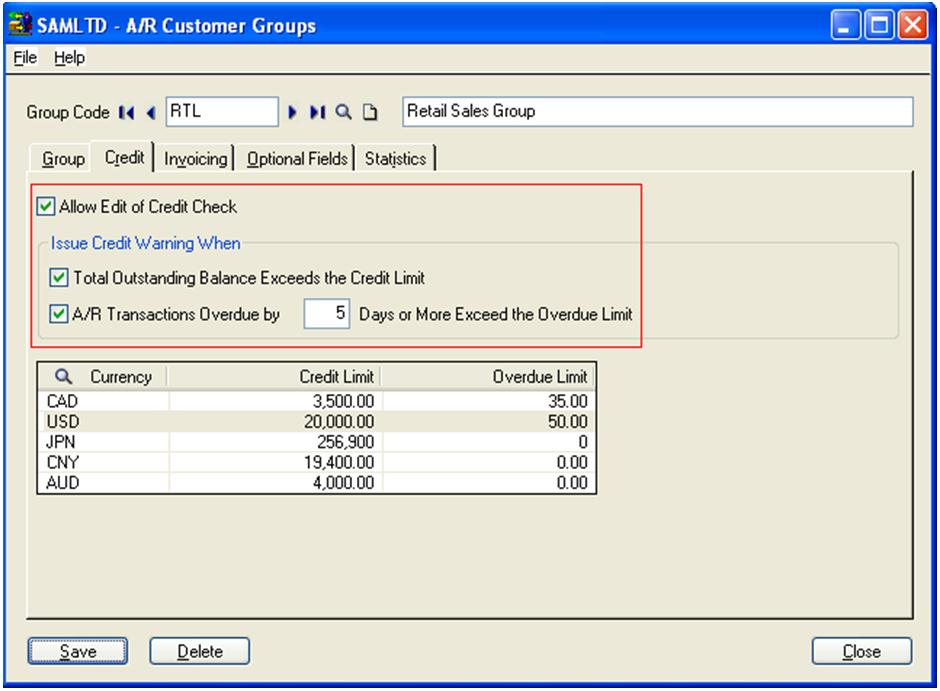In Sage 300 ERP (formerly known as Sage Accpac ERP) interface for AR Customer, User has an option named Issue Credit Warning When,
* Total Outstanding Balance Exceeds the Credit Limit Of [amount]
* AR Transaction overdue by [no of] Days or More Exceed the Overdue Limit of [amount]
1. Total Outstanding Balance exceeds the credit limit of [amount] option is used to receive a warning message, when you enter a transaction for the customer whose total outstanding balance is greater than a specified credit limit.
2. AR Transaction overdue by [no of] Days or More Exceed the Overdue Limit of [amount] option is used for showing the number of days overdue and the amount that overdue transactions must exceed to generate a credit warning when user enter transactions.
Above options will only get enabled when Allow Edit of Credit Check Option is checked in Credit tab of AR Customer Group Code UI for the group code of corresponding customer.
If Allow Edit of Credit Check option is selected for the customer group, user can change the selection for the option, credit limit amount for the customer, the aging period and the overdue limit for the corresponding customer in AR Customer user interface.
User can also define aging period, currency wise credit limit and overdue limit in Customer Group UI and the same will be reflected in AR Customer user interface Processing Tab.