Accounts Receivable module in Sage 300 ERP allows you to print statements which can be then sent to customers.You can even print statements at the end of billing cycles and send them to your customers to show them status of their accounts and/or to request payment.
New Stuff: Customer Wise Item filter on Order Entry screen in Sage 300 ERP
Customer Statement can be printed for an individual customer as well as for groups and national accounts. If you have selected to print statement for a national account, you will not be able to print separate statements for individual member customer of the national account.
You can also print form letters and mailing labels from your Accounts Receivable data .Letters are printed for Customer accounts that are overdue by at least 90 days or a longer period (say, 120 days) that you specify.
A statement, letter, or label is printed for a customer or national account only if the Print Statements option is selected in the record. Refer below screen shot:
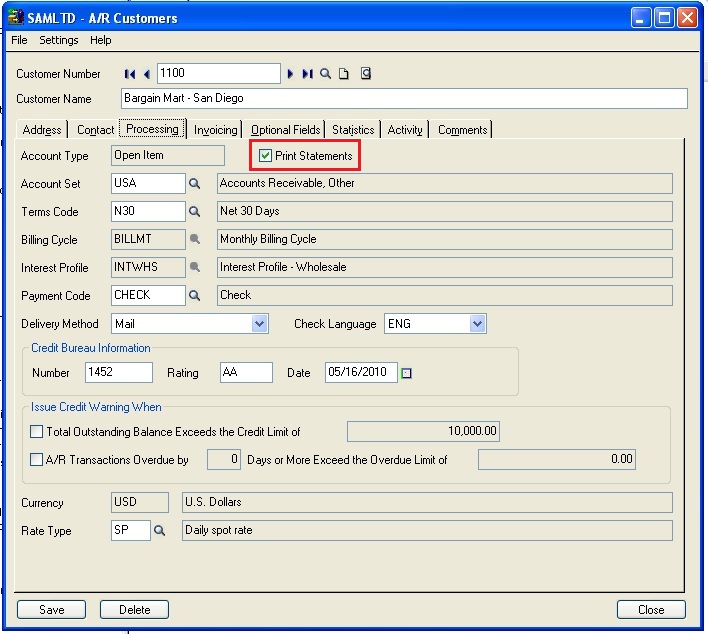
When giving print, you can choose from several options to select customers. You can also specify the set of dunning messages to use and the dates and aging periods by which to select and group transactions. You can also specify whether to include fully paid and applied transactions.
Statements for open-item customers:-
Statements printed for open-item customers list all outstanding transactions in the account. You can choose to include applied and paid transactions at printing time.
Statements for balance-forward customers:-
Statements for balance-forward customers resemble credit card statements. They show the balance forward, the transactions that changed the customer’s balance during the period, and the current balance. Only totals for current invoices, credit notes, debit notes, and customer payments appear on the statement.
Statements for national accounts:-
When you print a national account statement, it lists the transactions of the associated customers, with a total for the national account but no subtotals by affiliate.
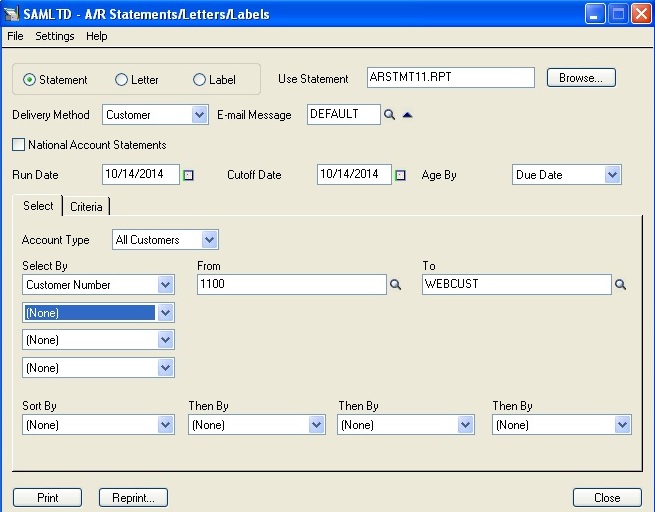
Sage 300 ERP Accounts Receivable includes the following sample Crystal Report formats you can use to print these documents.You can use the sample formats as they are, adapt them to fit your current forms, or create new formats.
• ARSTMT10.RPT — designed for printing statements on plain paper. This form includes a tear-off section on the right-hand side of the report.
• ARSTMT11.RPT — also designed for printing statements on plain paper. This form includes a number of enhancements over ARSTMT10.RPT, but it does not have a tear-off section.
• ARSTMTPRE.RPT — designed for printing statements on preprinted forms. This report does not print company information which is normally included on preprinted forms.
Information printed on the report:-
Statements, letters and labels include the following features and information:
• Company’s name, address, phone numbers, contact person etc.
• The customer’s name and address, ship-to location.
• Customer credit limit and credit available.
• For each transaction, the document number, document date, transaction type, reference number (for an invoice) or applied document number (for a transaction matched to an invoice), due date, and current amount of the transaction.
• The dunning message specified in the A/R Options form or selected for the statements, if you added message sets in the Dunning Messages form.
• The number of days in each aging period and totals for each period. The transactions are aged by due date. You can age documents by document date, and include current transactions.
You can reprint the statements at any time as Accounts Receivable keeps complete details of statements that you print.

