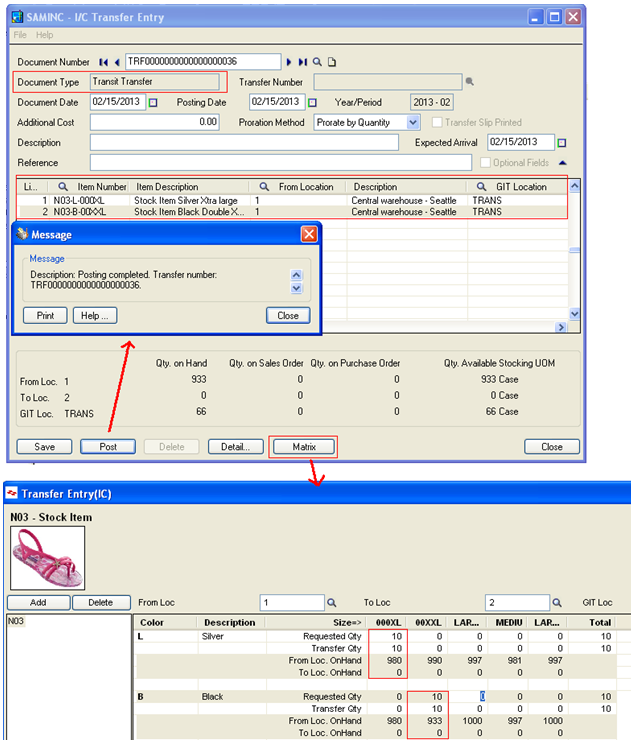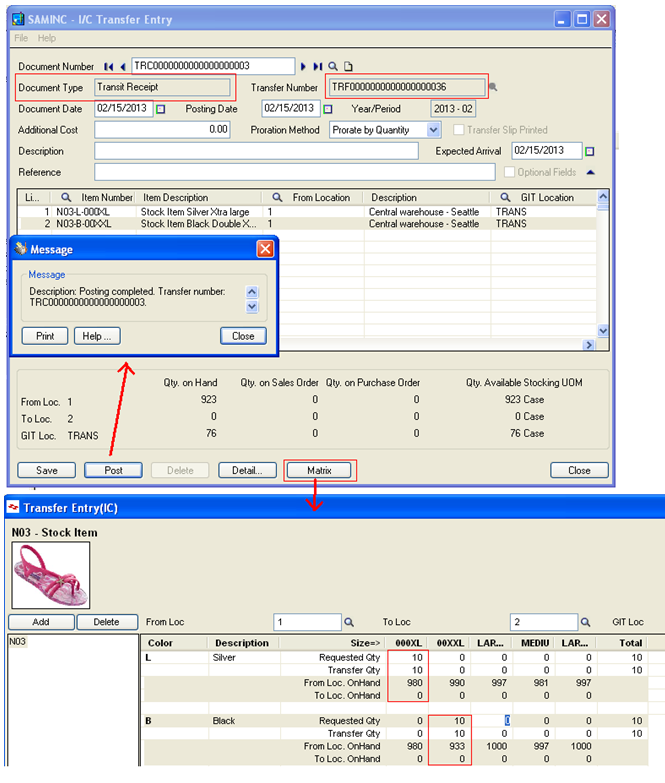Say a Company (e.g. Appeal Industries) has multiple locations, and wishes to transfer material via goods-in-transit location to the destination. Hence, for this sort of requirement we have added new features in our GreyMatrix for Sage 300 ERP (formerly known as Sage Accpac ERP) i.e. Transit Transfer and Transit Receipt to augment its functionality.
In GreyMatrix, IC transfer Control lets user create goods‐in‐transit locations and use them while transferring goods. Goods‐in‐transit locations can reflect more accurately how goods move between Inventory Locations, thus users can transfer goods via goods‐in‐transit location to another location.
One transfer transaction moves the goods into transit, it is known as Transit Transfer, while the second transaction receives them at the destination location is called as Transit Receipt.
To use Transit transfer, navigate to GreyMatrix >>Transaction and Open IC transfer entry, select document type as Transit Transfer. This functionality will work similar to standard Sage 300, only difference here is, user need to add Style information from Matrix button.
For Transit Receipt, select document type as Transit Receipt and the Transit Transfer Number, which you want in receipt.
With help of these two simple transactions, one can easily use Transit Transfer and Transit Receipt in GreyMatrix module of Sage 300 ERP.