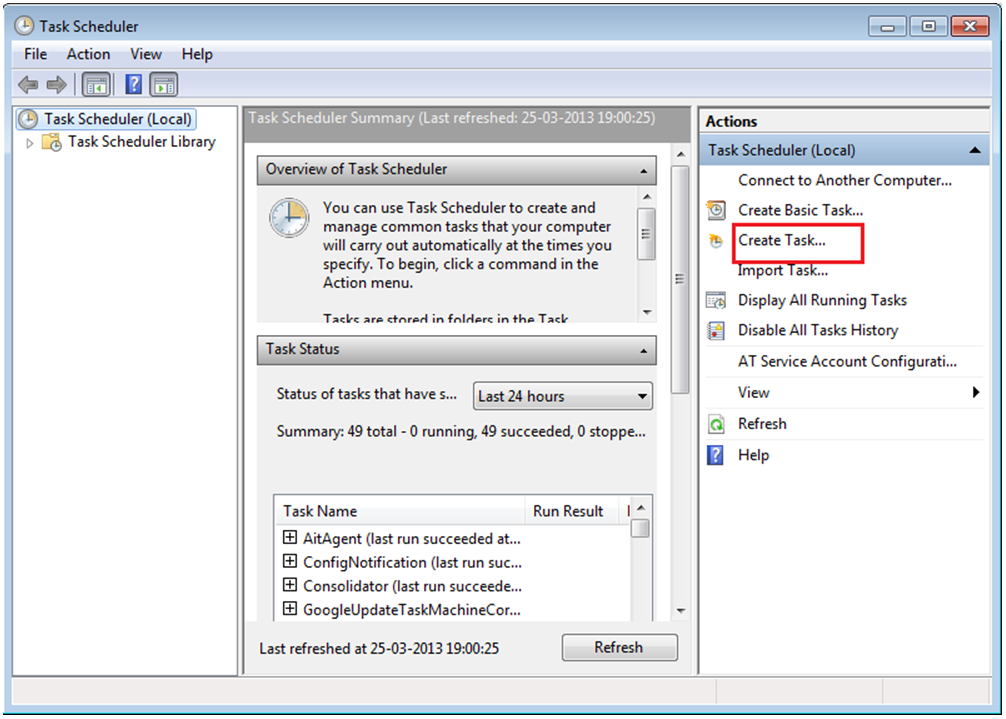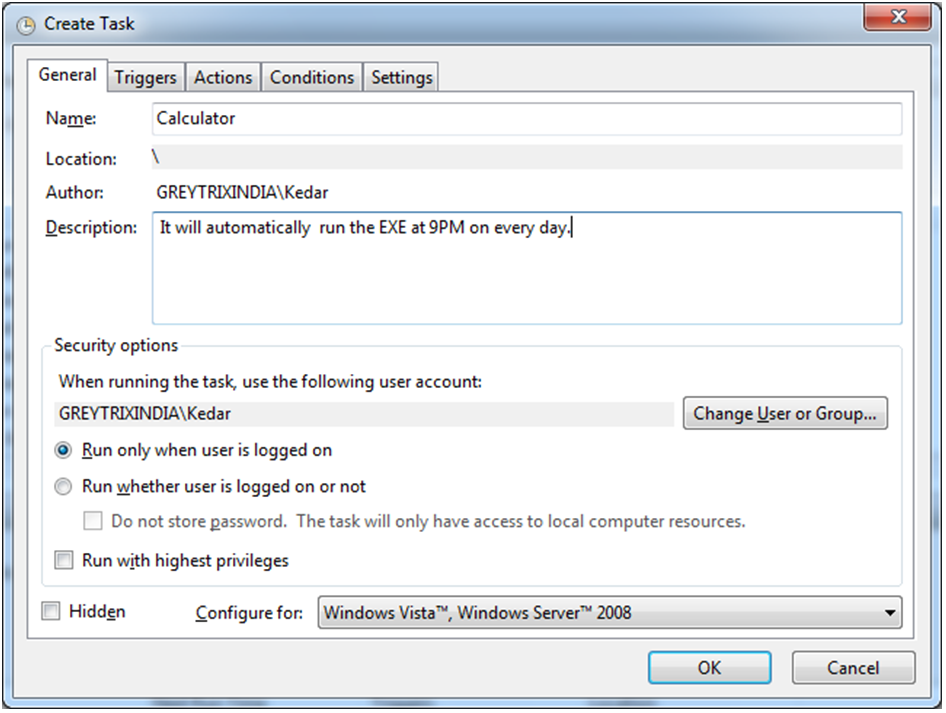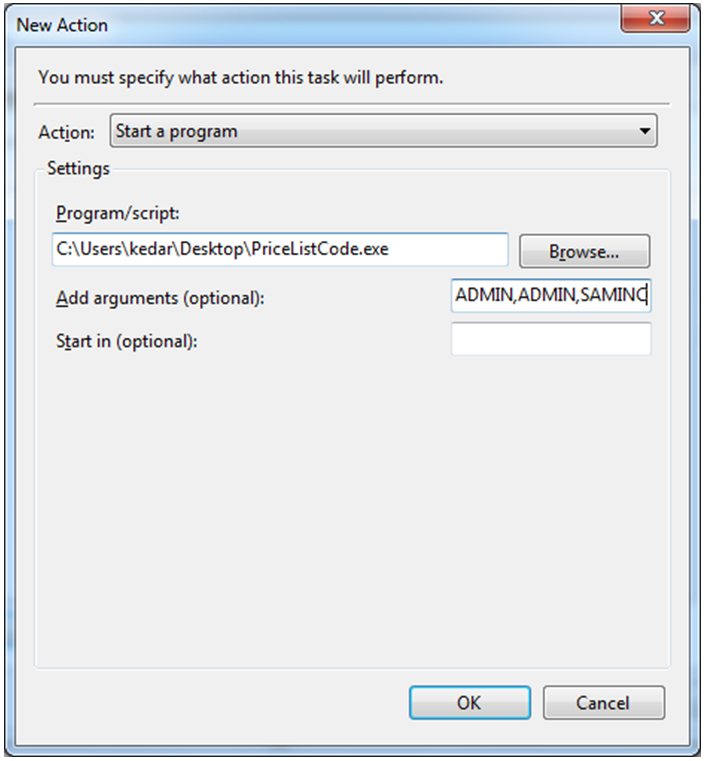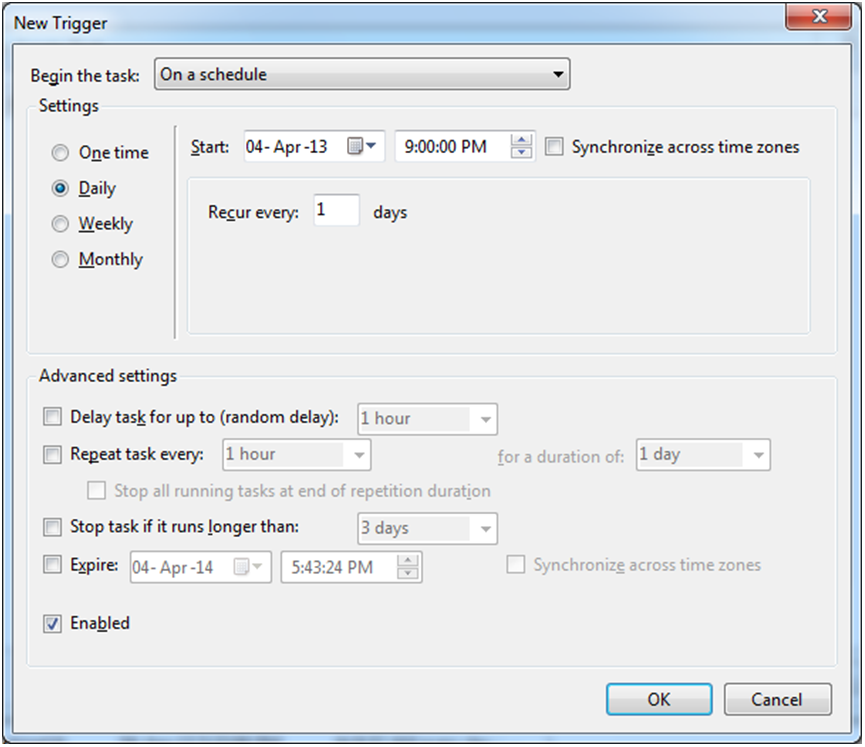In Sage 300 ERP, clients need to execute a specific. EXE file on a daily basis for a specific time. Users can receive notifications for setting up reminders, however, they cannot run the EXE file automatically using Scheduling >> Reminder List. This makes it a manual and tedious task to carry out every day. Hence, User needs to run the Task Scheduler from Windows >> Control Panel.
*For example, users may want to create “Price List Code” for each item in the database on a regular basis by using EXE file.
Steps to run EXE using Windows Scheduler.
- Navigate to Start >> Control Panel >> Administrative Tools >> Task Scheduler
- Click on Task Scheduler >> Create Task option
New Blog: Auto Generate OE Confirmation Report in PDF format in Sage 300 ERP
- Create Task’ UI will open. In General Tab, Enter the Task Name.
- In case you want the scheduler to run in case the user is logged off, then select the checkbox (Run whether the user is logged on or not).
- Then navigate to Action tab and select New.
- You will see the ‘New Action’ UI.
- In ‘Program/Script’, select ‘EXE’ file, for which you want to execute using the Browse button.
- In ‘Add arguments (optional)’ field, enter Sage 300 User Id, Password, and Company Name. Separate these fields by the comma (ADMIN, ADMIN, SAMINC)
- Click on OK >> ‘New Action’ UI will get closed.
- Now, navigate to Triggers Tab >> New >> ‘New Trigger’; a UI will get opened.
- Add a scheduler to run the EXE.
- Click on OK >> New Trigger UI will get closed.
- Now click on OK button in ‘Create Task’ UI.
- A pop up will get opened asking for System User Id and Password. Enter details and click on OK.
This way, the EXE file will run on a daily basis as set in windows scheduler. Thus making it easier for the users to automate their Sage 300 ERP process, reducing the time consumed to run EXE File on a regular basis.
About us
Greytrix a globally recognized Premier Sage Gold Development Partner is a one stop solution provider for Sage ERP and Sage CRM needs. Being recognized and rewarded for multi-man years of experience, we bring complete end-to-end assistance for your technical consultations, product customizations, data migration, system integrations, third party add-on development and implementation expertise.
Greytrix offers unique GUMU™ integrated solutions of Sage 300 with Sage CRM, Salesforce.com and Magento eCommerce along with Sage 300 Migration from Sage 50 US, Sage 50 CA, Sage PRO, QuickBooks, Sage Business Vision and Sage Business Works. We also offer best-in-class Sage 300 customization and development services and integration service for applications such as POS | WMS | Payroll | Shipping System | Business Intelligence | eCommerce for Sage 300 ERP and in Sage 300c development services we offer services such as upgrades of older codes and screens to new web screens, newer integrations using sdata and web services to Sage business partners, end users and Sage PSG worldwide. Greytrix offers over 20+ Sage 300 productivity enhancing utilities that we can help you with such as GreyMatrix, Document Attachment, Document Numbering, Auto-Bank Reconciliation, Purchase Approval System, Three way PO matching, Bill of Lading and VAT for Middle East.
For more details on Sage 300 and 300c Services, please contact us at accpac@greytrix.com. We will be glad to assist you.