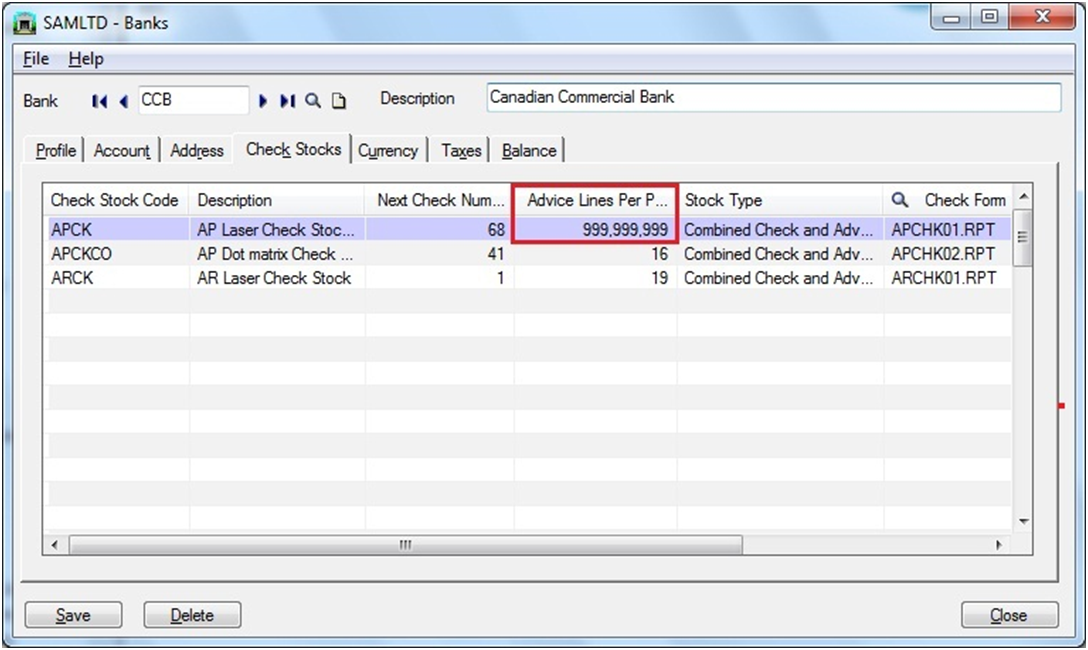Many a times, Users come across a situation wherein checks are not printed in a proper sequence in AP Module of Sage 300 ERP. The issue normally occurs, while printing vendor checks that span multiple check stock.
Hence, if there are other checks in the same batch, then subsequent checks will not bear sequential numbers. As a result, user has to ensure that they have properly configured Advice Lines Per Page setting for check stock.
Advice Lines Per Page indicates the number of printed detail lines that will fit in advice section of the check form for stock type Combined Check and Advice. Using this number, system allocates the check number.
The New Stuff: Greytrix Extended Report Pack for Sage 300 ERP
Say for an instance, if your check spec can print 10 detail lines per check, but you have configured Advice Lines Per Page as 7. Now, if you print check having 8 lines of detail then this will cause the system to consume 2 checks and subsequent checks in a same batch will not bear correct check number.
To ensure that your check spec matches Advice Lines Per Page setting, the default number of detail lines for standard check should be set as 16 or higher in order to generate proper checks with its number.
Also Read:
1. Recurring Payables in Accounts Payable module of Sage 300 ERP
2. Closing Procedure Checklist for Sage 300 ERP
3. Data Integrity Check in Sage 300 ERP
4. Monthly Audit Methodology in Sage 300 ERP
5. Purchase Order Transaction Flow in Sage 300 ERP