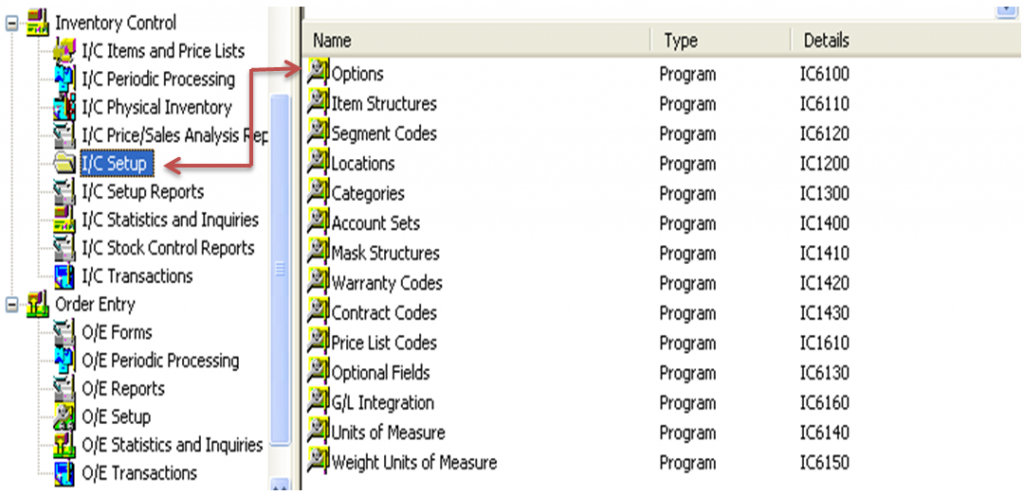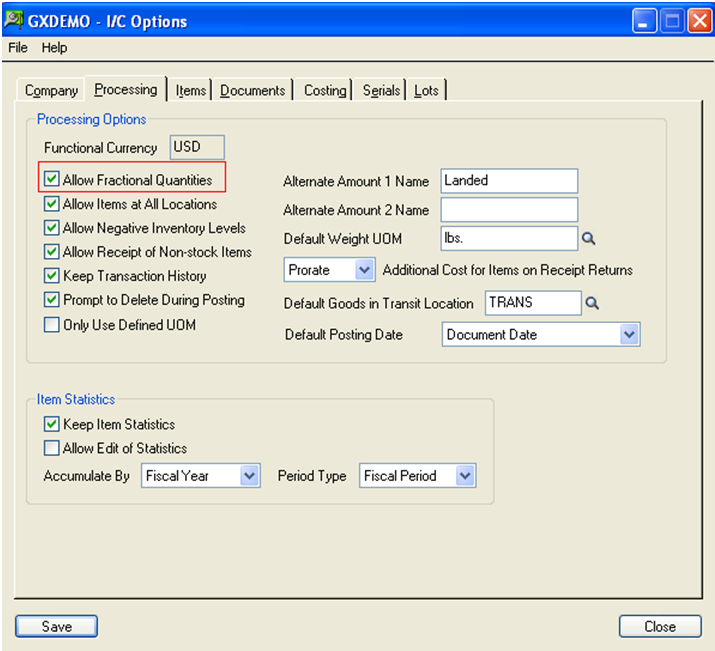Many a times, companies purchase materials or sell their product in fractional Quantities. So, it becomes necessary for user to enter item Quantity as fractional value rather than an integer value.
In Sage 300 ERP, user can enter Fractional Quantity in the transaction by taking care of minor settings.
Hence follow below steps for the settings;
- Navigate to Inventory Control >> IC Setup >> Options Form.
New Stuff: Quick Shipment feature for Sage 300 ERP
- In Option form, Select “Processing Tab” and Check “Allow fractional Quantities” to allow fractional values and click on Save
- Now users would be able to enter fractional quantities during transactions.
Note:
a) Once user checks this option, they can’t change it in future for that Company in Sage 300 .i.e. it is disabled for that company.
b) All integer values will display as decimal values by default.