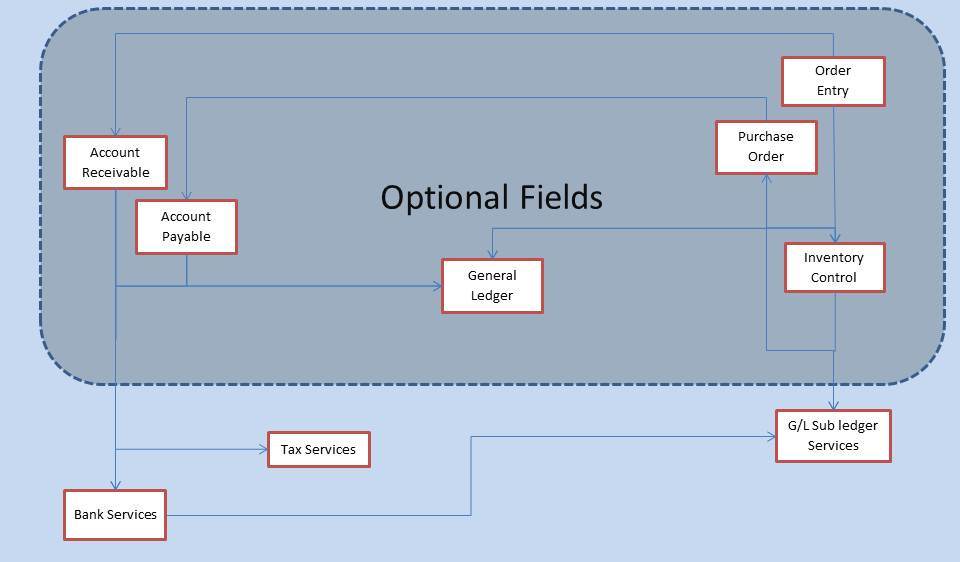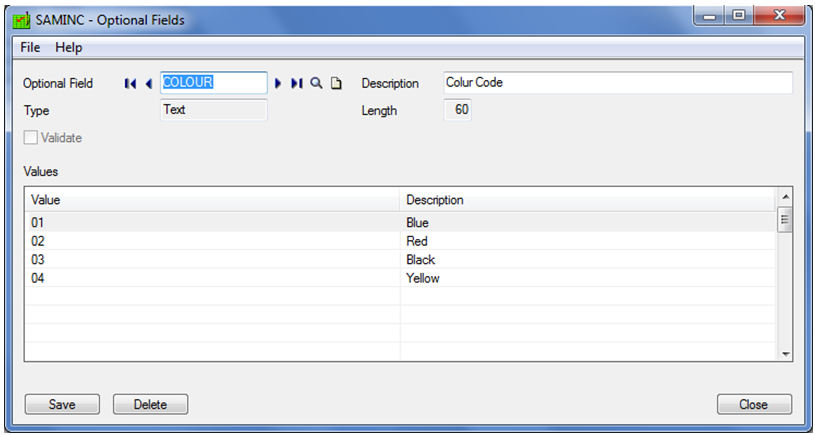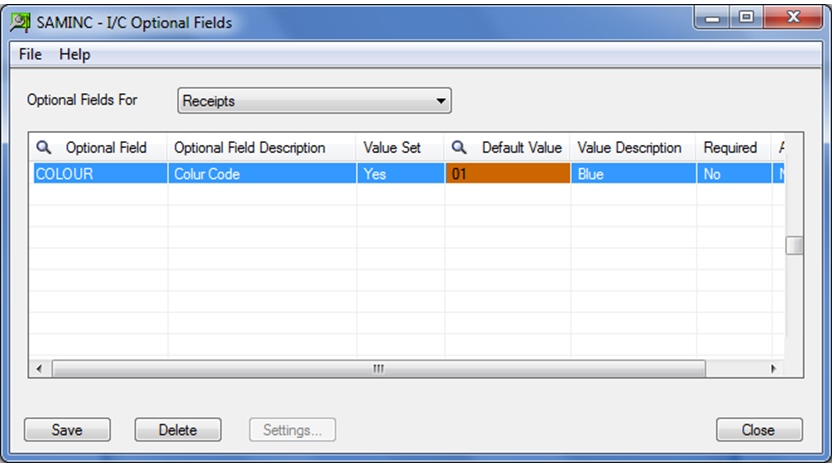In addition to numerous ways that Sage 300 ERP provides to customize your business solution, there is one more mechanism which contributes to its flexibility and that is through Optional Fields. And, this Optional field form will be available to you if you install Transaction Analysis and Optional Field module .This module allows a user to define unlimited number of attributes required by your business and then can be called in any of the module of Sage 300 ERP. Fortunately, this module is connected to each and every module present in Sage 300 ERP to define additional information fields required in particular module.
In Sage 300 ERP, Optional fields can be defined at a master level as well as transaction level in every module as per requirement of a user and accordingly those optional fields can be printed on output reports.
New Stuff: Export Items with Criteria on Optional Fields
Now, you can create unlimited number of Optional field using Optional Fields setup form in Common Services by clicking on new icon in screen of Optional field .For example, if you want to add colour code to the item master then you can create optional field with name COLOUR with different values for different colours like 01 for Blue, 02 for Red and so on as shown in below screenshot.
Here, in screen of Optional Field you have option to change type of optional field; for e.g. text, number, amount, date, time etc. depending on type of optional field defined like in case of optional field defined to capture item dispatch timing you can take its type as time.
Next, add the optional fields to the Optional Fields setup form in each application, and then assign them to transactions. For example, to add COLOUR attribute to items defined in item master in receipt you have to add COLOUR in I/C setup on the optional field tab.
In screen of Optional field set up, you have following privileges:
- Select the transaction for which you want to have the optional field in front of ‘Optional field for’.
- Define the default Value of optional field if required.
- Make optional field required. If value under column ‘Required’ is Yes then it becomes mandatory for the user to define this field in value grid at the time of creating any transactions otherwise sage Accpac won’t allow the user to post the transaction. And, if it is ‘No’ then transaction can be posted without defining attached optional field’s value.
- Mark any optional field as Auto insert ‘Yes’ or ‘No’ .if ‘Yes’ then defined optional will automatically attached to the master or transaction.
Finally, last step is to add required optional field in screen of the defined transaction if it is not marked as auto inserted.
Hence, we can say that this module provides comprehensive reporting and analysis capabilities across your entire accounting system. You can manage information more effectively and easily obtain necessary data for analyzing business operations and practices.
About Us
Greytrix a globally recognized Premier Sage Gold Development Partner is a one-stop solution provider for Sage ERP and Sage CRM needs. Being recognized and rewarded for multi-man years of experience, we bring complete end-to-end assistance for your technical consultations, product customizations, data migration, system integrations, third party add-on development and implementation expertise.
Greytrix offers unique GUMU™ integrated solutions of Sage 300 with Sage CRM, Salesforce.com and Magento eCommerce along with Sage 300 Migration from Sage 50 US, Sage 50 CA, Sage PRO, QuickBooks, Sage Business Vision and Sage Business Works. We also offer best-in-class Sage 300 customization and development services and integration service for applications such as POS | WMS | Payroll | Shipping System | Business Intelligence | eCommerce for Sage 300 ERP and in Sage 300c development services we offer services such as upgrades of older codes and screens to new web screens, newer integrations using sdata and web services to Sage business partners, end users and Sage PSG worldwide. Greytrix offers over 20+ Sage 300 productivity-enhancing utilities that we can help you with such as GreyMatrix, Document Attachment, Document Numbering, Auto-Bank Reconciliation, Purchase Approval System, Three way PO matching, Bill of Lading and VAT for Middle East.
For more details on Sage 300 and 300c Services, please contact us at accpac@greytrix.com. We will be glad to assist you.