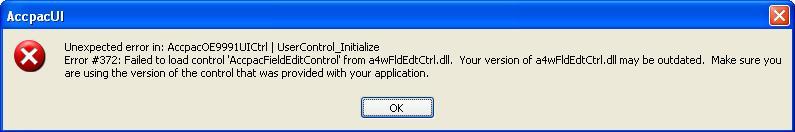In this blog we will discuss about solution for the error message while opening the Customized screen (OCX) i.e. “Unexpected error in: Name of the usercontrol |UserControl_Initialize”.
Sometimes when any standard Sage 300 ERP screen (OCX) is customized by any third party; user encounters issues while opening the customized screen.
The New Stuff : Alternate Amount in Inventory Control module of Sage 300 ERP
In this blog we take an example of a customized OE Order Entry Screen and when user tries to open the customized screen the following error is shown. Refer the below screenshot for the error:
Reason:
The reason for the above error is that the OCX was compiled on the system with higher product update for Sage 300 ERP, but the system on which it is deployed is having lower product update for Sage 300 ERP.
Solution:
Simple solutions to the above error are:-
1. Re-compile the above OCX, with the PU installed at client.
2. Or Install the Latest product update at clients end.
Also read :
1. Data Activation Error in Sage 300 ERP
2. Database Profiles table error on Sage 300 Workstation
3. Error 13 opening record file Occurred in Sage 300 ERP
4. Error Occurred while Opening View
5. “Error code: 713, Class not registered” on opening customized screen in Sage 300 ERP