In our previous blogs, we discussed about. Migrate customers from Sage 50 (Canada) to Sage 300 .Today we will discuss about migrating bank data from Sage 50 Canada (Formerly known as Simply Accounting to Sage 300 ERP (Formerly known as Sage Accpac) in our ERP Migration services. To open a Bank in Sage 50, go to banking Tab and click on listed Bank on screen. Let’s have a quick look on Sage 50 banks screen.
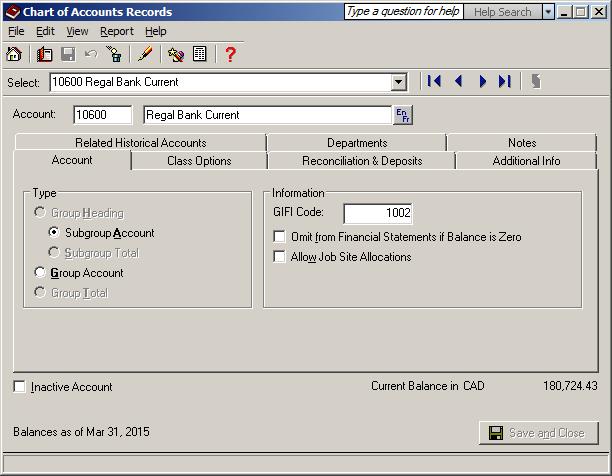
After data migration from Sage 50 (Canada), the field values of Sage 50 bank get converted with following mapping:
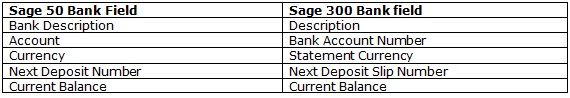 Here is the converted bank from Sage 50 (Canada) simply accounting to sage 300.Kindly refer the below screenshot where Bank is converted as per the mapping mentioned in above table.
Here is the converted bank from Sage 50 (Canada) simply accounting to sage 300.Kindly refer the below screenshot where Bank is converted as per the mapping mentioned in above table.
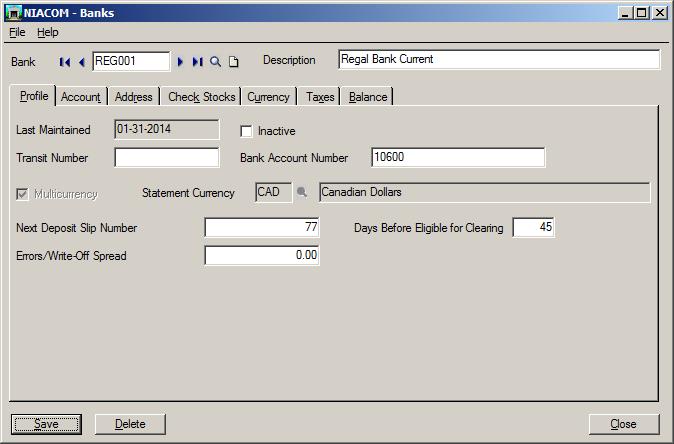
You might have seen that the Sage 50 report screen showing some amount in bank balance field but in Sage (Accpac) 300 ERP window screen bank balances are null. This is because the migrated bank Transaction entries of open balance amounts are not yet posted. So we need to post the same so it could be updated in Sage (Accpac) 300 bank balances.
Navigate to Common services >> Bank services >> Bank transactions >> Bank Entry. Select bank transaction entry and click on post button.
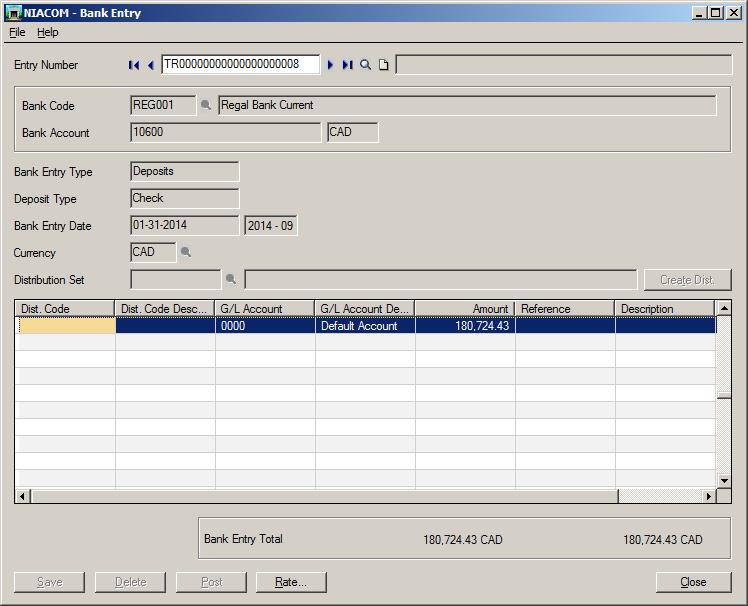
After posting transactions navigate to common services >> Bank services >> Banks and check the bank balance
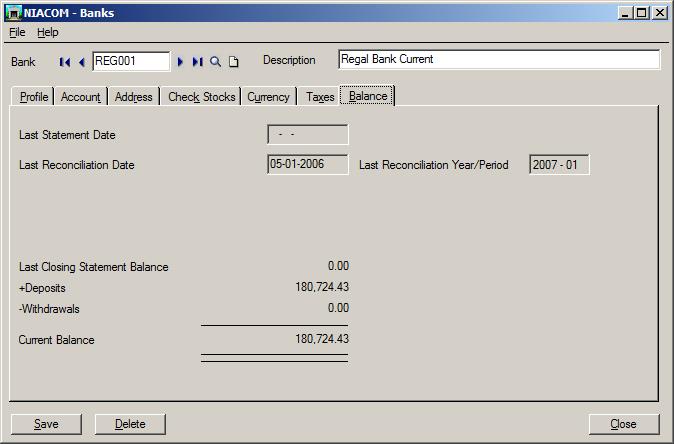
In this way, Sage 50 Banks are migrated into target Sage 300 ERP company database. For more information on ERP data migration, drop us a mail at erpmig@greytrix.com
Also Read:
1. What do you want to migrate to Sage ERP
2. Data migration from your accounting system to Sage ERP
3. Migration of Purchase Payment from QuickBooks to Sage 300
4. Migration of Banks from QuickBooks to Sage 300 ERP
Sage 300 ERP – Tips, Tricks and Components
Explore the world of Sage 300 with our insightful blogs, expert tips, and the latest updates. We’ll empower you to leverage Sage 300 to its fullest potential. As your one-stop partner, Greytrix delivers exceptional solutions and integrations for Sage 300. Our blogs extend our support to businesses, covering the latest insights and trends. Dive in and transform your Sage 300 experience with us!

