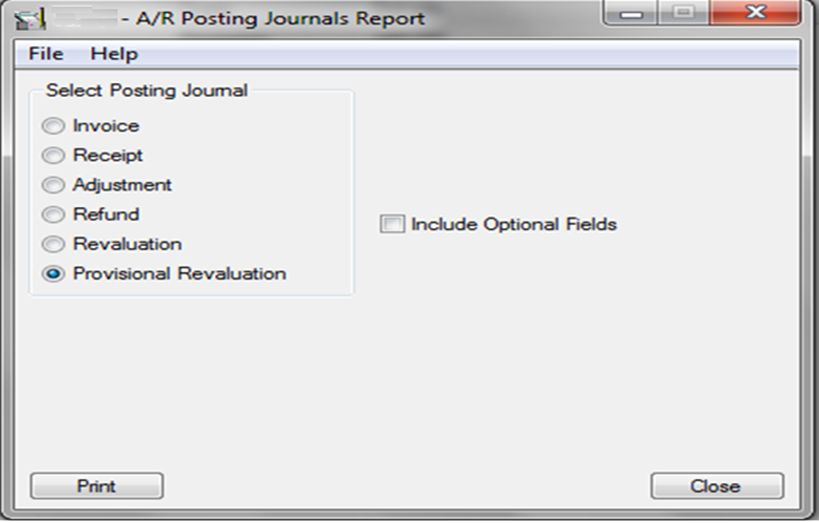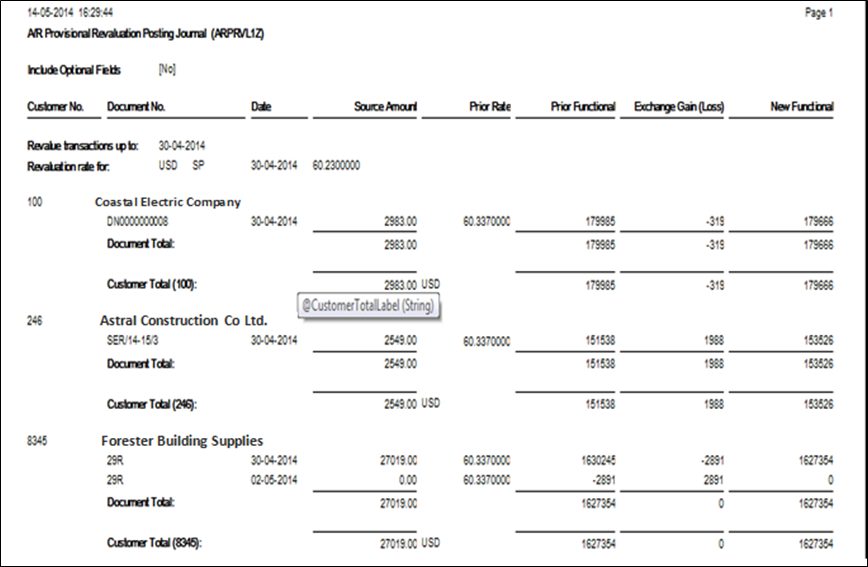Sage 300 ERP enables you to re-evaluate multicurrency transactions at new exchange rates, to determine the current value of receivables on specific dates (in multicurrency ledgers only).
The AR Revaluation process is run against a specific year and period to change the exchange rate used for foreign currency transactions. Once the revaluation is posted a journal will be created against the relevant exchange gain and loss account.
Let’s see how to pass AR Revaluation entry in Sage 300 ERP.
Firstly, we have to decide up to which date, we have to re-evaluate Multicurrency transaction as per new Exchange rates.
After deciding revaluation date, we have to define the currency code, revaluation date, and exchange rate in AR revaluation.
For defining AR Revaluation, navigate to Account Receivable–>A/R Periodic Processing–> Revaluation
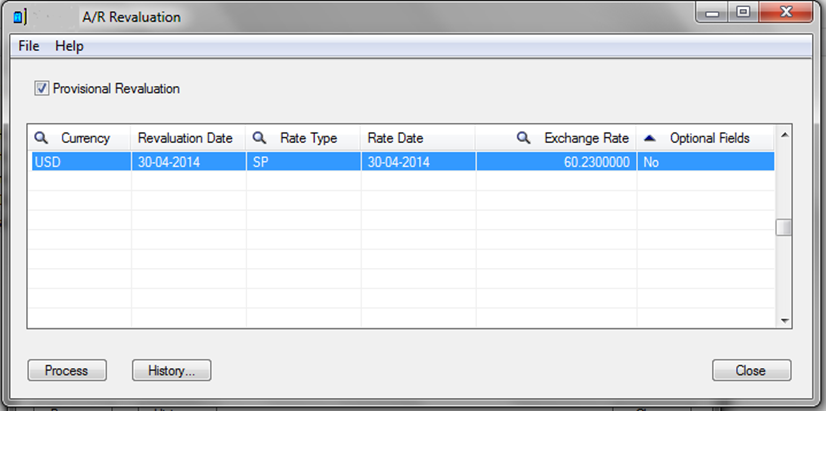 Greytrix Sage ERP X3 Blog: Why my customizations are not getting installed in Sage ERP X3?
Greytrix Sage ERP X3 Blog: Why my customizations are not getting installed in Sage ERP X3?
Taking example of the above screen shot, we are going to reevaluate USD Transaction as on 30th April, 14 with new Exchange rate.
We can process provisional revaluation by click on provisional revaluation as mentioned in above screen shot
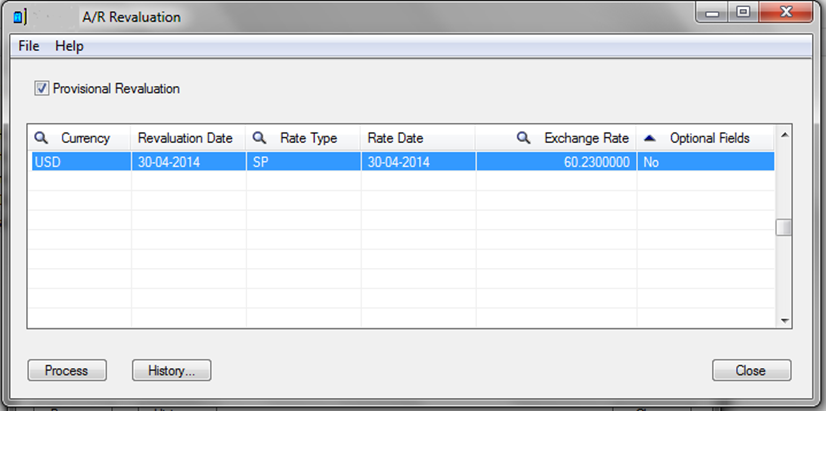
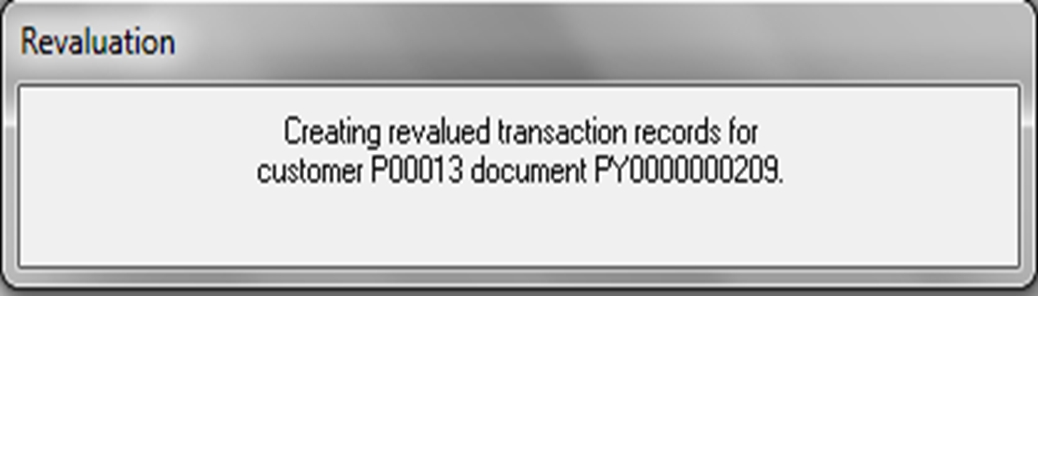 After clicking on process button, system will reevaluate all open documents with new exchange rate which falls up to date 30th April, 14.
After clicking on process button, system will reevaluate all open documents with new exchange rate which falls up to date 30th April, 14.
After provisional revaluation process, we have to see final effect of all AP Transaction
To see effect of AR Provisional revaluation, navigate to Account Receivable–>A/R Transaction Reports–>Posting Journals and select provisional revaluation radio button, as mentioned in below screen shot
As we can see in below screen shot, system has revaluate 1 Debit note of vendor Customer “100” with new exchange rate “60.23” and passed amount in exchange gain (Loss) Account.
Document Source amount = 2983.00
Prior Exchange rate = 60.337
Prior functional = (2983 * 60.337 = 179985)
Effect after passing revaluation entry with new exchange rate
Document Source amount = 2983.00
New Exchange rate = 60.23
New functional amount = (2983.00 * 60.23 = 179666)
Exchange gain loss amount = (179985– 179666) = 319
Please Note: For safety sake please ensure you take database back-up (Refer this blog) from (Start–>Sage Accpac–>Tools–>Database dump) before Final AR Revaluation process.
Hope this post provides insights into how A/R Revaluation works and helps you with the accurate process of A/R Revaluation.
About Us
Greytrix a globally recognized Premier Sage Gold Development Partner is a one stop solution provider for Sage ERP and Sage CRM needs. Being recognized and rewarded for multi-man years of experience, we bring complete end-to-end assistance for your technical consultations, product customizations, data migration, system integrations, third party add-on development and implementation expertise.
Greytrix offers unique GUMU™ integrated solutions of Sage 300 with Sage CRM, Salesforce.com and Magento eCommerce along with Sage 300 Migration from Sage 50 US, Sage 50 CA, Sage PRO, QuickBooks, Sage Business Vision and Sage Business Works. We also offer best-in-class Sage 300 customization and development services and integration service for applications such as POS | WMS | Payroll | Shipping System | Business Intelligence | eCommerce for Sage 300 ERP and in Sage 300c development services we offer services such as upgrades of older codes and screens to new web screens, newer integrations using sdata and web services to Sage business partners, end users and Sage PSG worldwide. Greytrix offers over 20+ Sage 300 productivity enhancing utilities that we can help you with such as GreyMatrix, Document Attachment, Document Numbering, Auto-Bank Reconciliation, Purchase Approval System, Three way PO matching, Bill of Lading and VAT for Middle East.
For more details on Sage 300 and 300c Services, please contact us at accpac@greytrix.com. We will be glad to assist you.