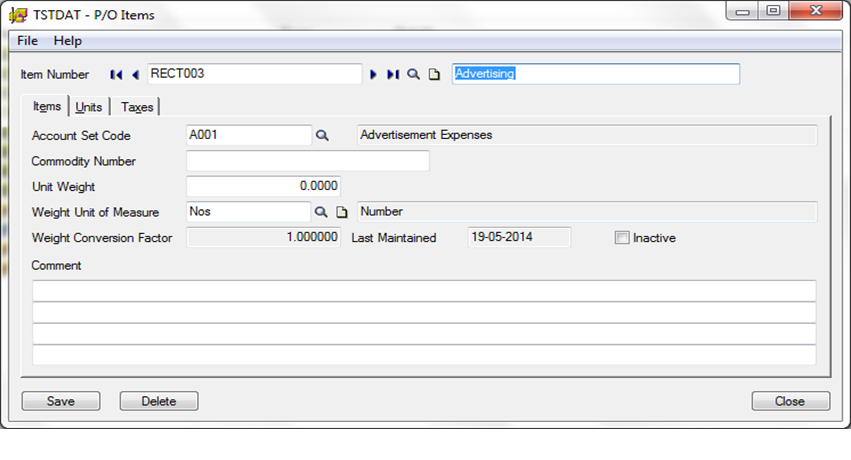In this blog, we will discuss how to configure Non – stock Items in Sage 300 ERP without Inventory Control module. This functionality can be useful for any service related companies which require expense tracking of the services provided by them.
To start with navigate through the below path –
Sage 300 ERP >> Purchase Orders >> P/O Setup>> Account Sets
The New Stuff :Find the A/R items sales history
The Account Sets screen is available in Purchase Orders only if you use Purchase Orders Module as a stand-alone system without Inventory Control. If you use Inventory Control, account sets are defined using that program.
Each Account set code and description is linked to a general ledger Expense account and a Payable clearing account to which PO Receipts and PO Invoice transactions are posted. By defining more than one account set, you can identify transactions for different types of expenses in your general ledger.
You can use as many account sets as you need for your expense items. For example, you could use separate account sets for different item categories, or for items obtained from different suppliers.
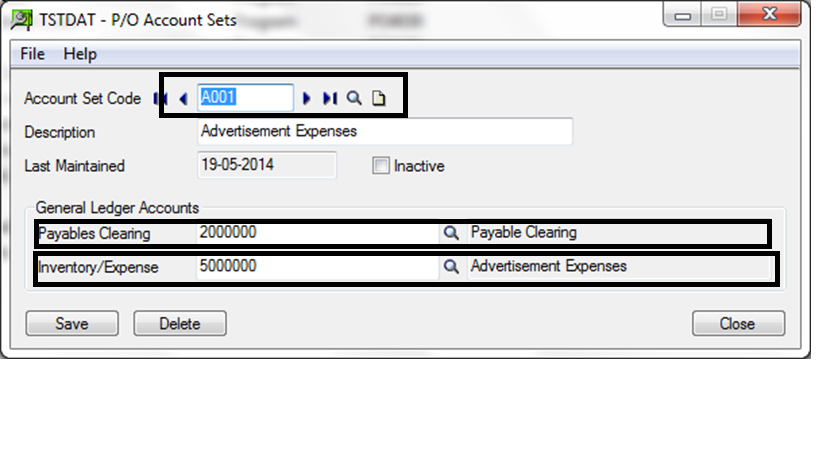 You add an account set, a unique code to identify the set, and a description (for example, Advertisement Expenses). Account set codes can contain letters and numbers.
You add an account set, a unique code to identify the set, and a description (for example, Advertisement Expenses). Account set codes can contain letters and numbers.
For each account set, you enter account numbers for the following general ledger accounts
- Payables Clearing: A suspense account is to be created to which PO Receipts and Invoice posts the “other side” of the accounting entries for the items. This account holds the accumulated amount payable for the goods received and is credit in nature. After posting of Vendor Invoices, debit journal entries are generated in order to offset the payables clearing account. In this example the account set Advertisement Expenses is linked to Payables Clearing account which is a Balance sheet account.(2000000)
- Inventory/Expense. The expense account that is debited at the time of Receipt entry. In our stated example all the expenses related to Advertisement will be captured in to Advertisement Expense account which is an Income statement account.(5000000)
Once the activity of creation of Account sets and linking to the general ledger is completed, we move to define Items in SAGE300 ERP without Inventory Control Module activated.
To define new items in the PO module follow the below link –
Sage 300 ERP >> Purchase Orders >> P/O Setup>> Items
Use the Items screen to add a record for each item to your inventory list.
An item record includes the item code, account set, tax authority, and tax classes that the item uses. It also includes units of measure and a unit of weight for the item, as well as up to 300 characters of additional descriptive information in the comment section.
Consider an example of tracking different types of Telephone expenses like Lease line, Data card charges, landline and mobile charges. They are different items linked to one single Account set and tracked under one GL account.
Thus, we were able to setting up items in PO without Inventory module and link to the accounts helping us to track the expense items in SAGE 300 ERP
Also Read:
1. Populate Items on Order Entry Screen using Template Code
2. Set Up Non Stock Items in Sage 300 ERP
3. Sellable and Non-sellable items in Sage 300 ERP
4. Item Pricing based on Multiple Unit of Measurement
5. Create new Items by copying existing items in Sage Accpac ERP