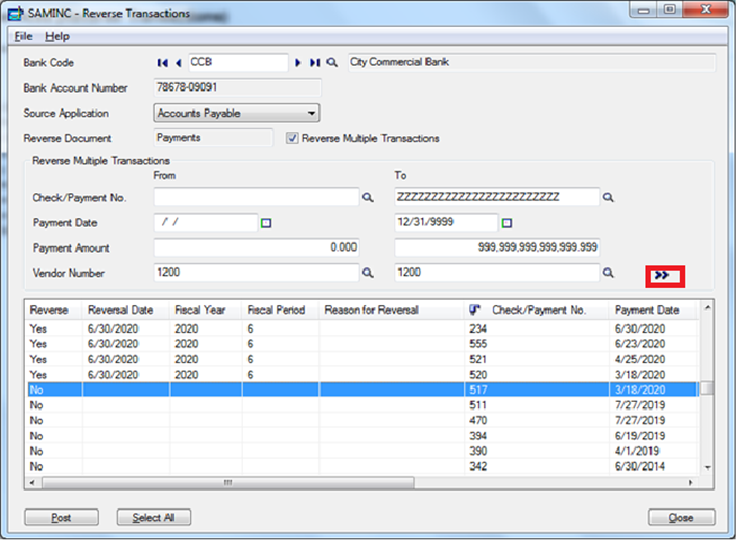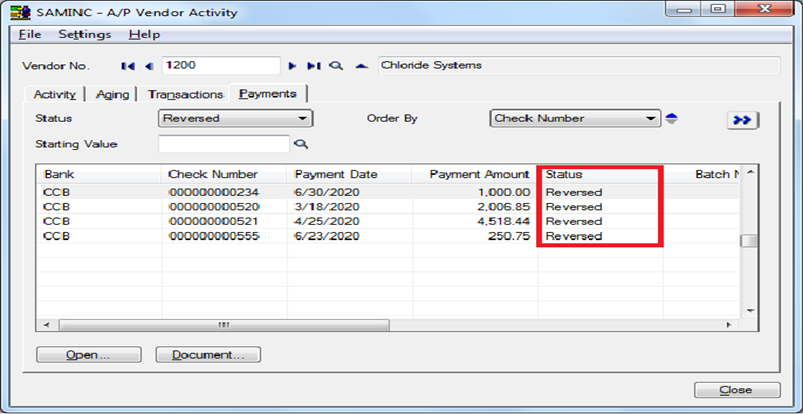In our earlier blog “Reverse Transactions – Payment Reversal Transaction in SAGE 300 ERP“, we had gone through a reverse transaction of payment, receipts & banks.
New Stuff: Restart Maintenance in Sage 300 ERP
Today we are going to look at a small but quite a smart feature which will help us to reverse multiple transactions and in turn, help us save our valuable time.
The below screenshot will make us easy to understand.
We can post the entry after selecting the appropriate values for Bank Code, Source Application,Reversal Date, Vendor and Check/Payment no. Once this is done, click on “Go option” as highlighted above, it will come up with reversal data as mentioned above. Now we can see the Very first column “Reverse” & its status (No) shows that it is not ready for reverse transaction.
Now for reversal either we can manually select which transaction to reverse & which to not or else if we are going to reverse all transaction then we can select an option called “Select All”.
The transactions which we want to reverse select it as “Yes” & vice versa & post the same so it will create a GL transaction in Un-posted status under General Ledger module.Then go to General Ledger Module and post the same & check whether transaction got reverse or not.
If we want to check the status even we can check from vendor activity as mentioned below.
With the help of above screen we will be able to see the status of transaction which was reversed as highlighted above.
There is no need to do manual entries or to wait till single entries get completed for multiple reversals. We have the option where we can do multiple reversals at a time as mentioned in above screen shot.
Note: – The system will capture a session date. But we have to select a date for which we want to reverse a transaction.
Also Read:
1. Reverse Transactions – Receipt Reversal Transaction in SAGE 300 ERP
2. Transactions Details Optional Fields Report
3. Reverse Receipt and Payment in Sage 300 ERP
4. Transaction filtering and sorting feature under Reconcile Statements Form
5. Financial Effect of Payment Reversal Transaction in SAGE 300 ERP