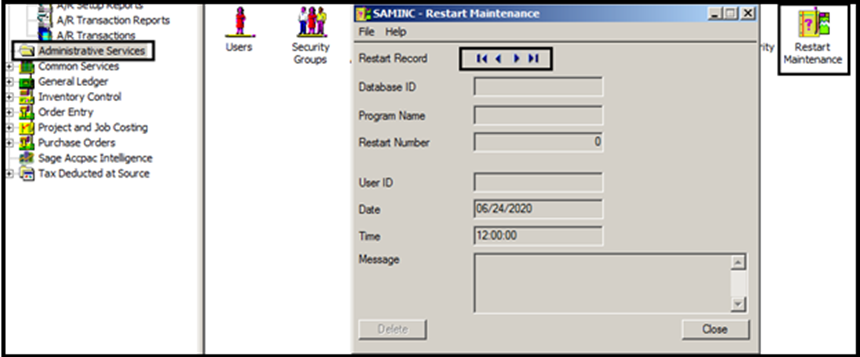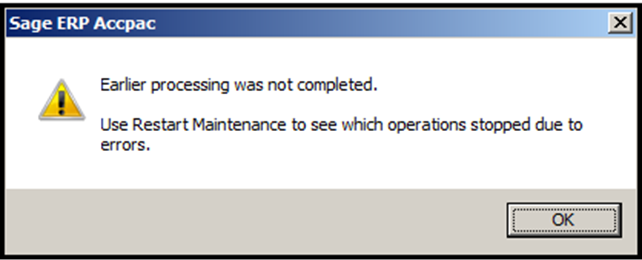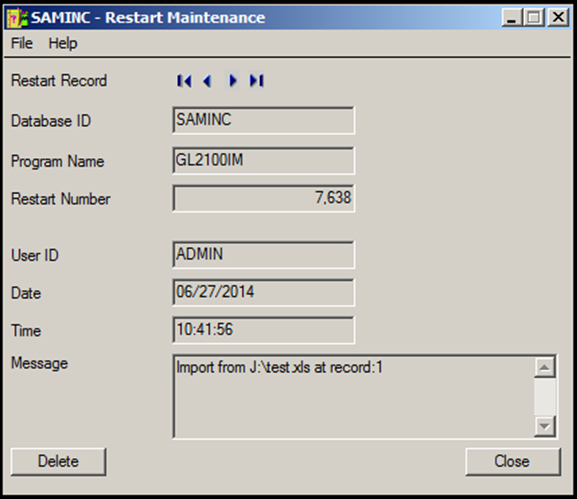The feature which lets you identify the details that caused a process to stop inadvertently is called as “Restart Maintenance” in Sage 300 ERP.
New Stuff: How to Short Close Purchase order in Sage 300 ERP
To view the record, navigate to Administrative Services -> Restart Maintenance. The screen looks like:
It provides the error condition by task details, date, time, User Id performing the task, database Id. To view all the records use the navigation buttons. The Information that appears is useful in determining which task was not completed. If the error is fixed, the restart record for that task is automatically deleted from Restart Maintenance.
The record should be deleted if you no longer need to run the process again. Reason being that if the record is not deleted; the message will be displayed the next time the user logs into Sage 300 ERP. The message states that the “Earlier Processing was not completed. Use Restart Maintenance to see which operations stopped due to errors”.
A restart record exists for each incomplete operation. When you check the record details in the Administrative services, the message displays the exact cause of the process interruption which probably is Excel import that was aborted in the below scenario.
Common causes of the Restart Maintenance is interrupted file imports and check printing. The system administrator is the only authorized user to review and process restart records. Each record contains the following:
- Navigation buttons to check the records created
- Database Id: This is the database ID in which the error occurred
- Program Name: The module in which the error occurred. ‘GL’ stands for General Ledger.
- Restart Number: This is an internally generated number
- User Id: The ID of the user from which the error occurred.
- Date: The Error date
- Time: The Error Time
- Message: The details of the error
There is also a provision to print the restart records. To view all the records at one glance to navigate to the Restart Maintenance UI -> File -> Print. Once you click on “Print”, it will display all the records in the output which can be saved for future reference to view the records of the processes that cannot be resumed.
About Us
Greytrix a globally recognized Premier Sage Gold Development Partner is a one stop solution provider for Sage ERP and Sage CRM needs. Being recognized and rewarded for multi-man years of experience, we bring complete end-to-end assistance for your technical consultations, product customizations, data migration, system integrations, third party add-on development and implementation expertise.
Greytrix offers unique GUMU™ integrated solutions of Sage 300 with Sage CRM, Salesforce.com and Magento eCommerce along with Sage 300 Migration from Sage 50 US, Sage 50 CA, Sage PRO, QuickBooks, Sage Business Vision and Sage Business Works. We also offer best-in-class Sage 300 customization and development services and integration service for applications such as POS | WMS | Payroll | Shipping System | Business Intelligence | eCommerce for Sage 300 ERP and in Sage 300c development services we offer services such as upgrades of older codes and screens to new web screens, newer integrations using sdata and web services to Sage business partners, end users and Sage PSG worldwide. Greytrix offers over 20+ Sage 300 productivity enhancing utilities that we can help you with such as GreyMatrix, Document Attachment, Document Numbering, Auto-Bank Reconciliation, Purchase Approval System, Three way PO matching, Bill of Lading and VAT for Middle East.
For more details on Sage 300 and 300c Services, please contact us at accpac@greytrix.com. We will be glad to assist you.