Some companies follow standard costing but would like to calculate Margin based on Actual cost and not on Standard Cost. This Margin can further be used for multiple stuffs, like calculating your Sales person Commission.
Sage 300 ERP provides a report which holds all the sales information. The report is known as “Sales History Report” in the Order Entry module. Refer the link Sales History Report in Sage 300 ERP on how to print the sales history report.
The Standard Sales History Report shows values of Cost of sale and Margin only for those where costing method is Moving Average. But for standard cost the report shows a 0 value.
We have customized the standard Sales History Report to determine the current value of your inventory and the cost of goods sold, so that it will show the values of Cost of sale and Margin for all items and all the costing method.
Our report displays the actual transaction cost that is reflected in Inventory.
New Stuff: Sellable and Non-sellable Filter in Stock Transaction Report
To print this report Go To
Order Entry –> O/E Reports –> Sales History
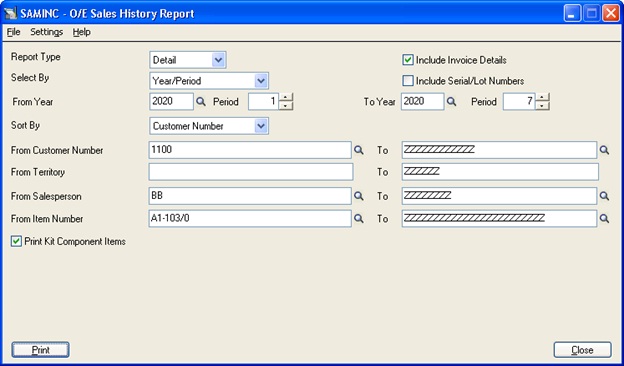
After printing you will get below output: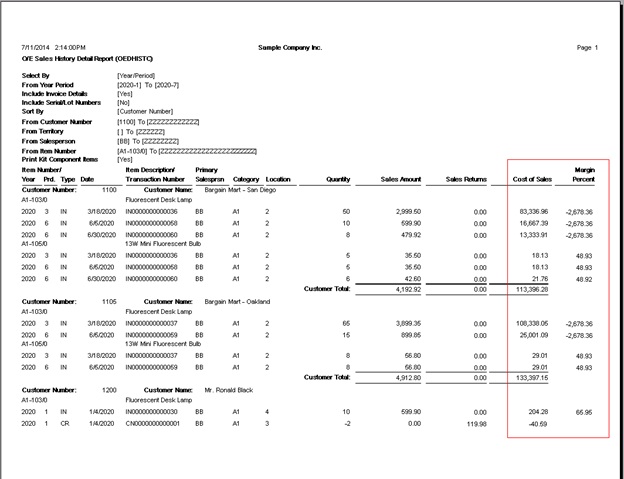
This information is very crucial for any organization to maintain record for sales staff performance by territory or location, and to indicate the strengths and weaknesses in company sales, which will help to identify the areas where they have to work to raise their sales.
Sales History report provides summarized or detailed sales information with accurate Cost of sale and margin, including sales totals by customer, inventory item, or by primary salesperson.
Also Read:
1. Pre-payment Creation through OE Invoice
2. Print picking slip after creation of OE Invoice in Sage 300
3. ‘Outstanding Orders’ report in Back to Back PO OE – Sage 300 ERP
4. Quantity On Hand Drilldown feature for OE Order Entry Screen
5. OE Sales Register Report for Sage 300 ERP
Sage 300 ERP – Tips, Tricks and Components
Explore the world of Sage 300 with our insightful blogs, expert tips, and the latest updates. We’ll empower you to leverage Sage 300 to its fullest potential. As your one-stop partner, Greytrix delivers exceptional solutions and integrations for Sage 300. Our blogs extend our support to businesses, covering the latest insights and trends. Dive in and transform your Sage 300 experience with us!

