In Sage 300 ERP, both Sellable and Non Sellable items are available. The Items which are used for sale are sellable items and goods that are used only in bills of material, or only for internal usage transactions or any AMC Services, or item used for only purchases/ consumption ,projects managed through Project and Job Costing are non-sellable item.
For sellable items, the Unit Price and Unit Cost is defined in Item Pricing and Location Details. Non Sellable item are not allowed to be sold.
In Sage 300 ERP there is a report called Stock Transaction that gives a list of inventory changes, status of items on basis of Account Set, Location and Fiscal Period. In some business scenarios, user might need to print the report separately for Sellable and Non Sellable Item.
To facilitate this we have customized the standard Stock Transaction Report to filter data on basis of item type.
Once you select the standard filter of Report UI and click on print button, a pop-up UI will appear asking for ‘Sellable Type’. Enter the Type (1-Yes and 0-No) and click on print. You will get the report Output with the desired Sellable Type.
New Stuff: Purchase Order Year to Day Report in Sage 300 ERP
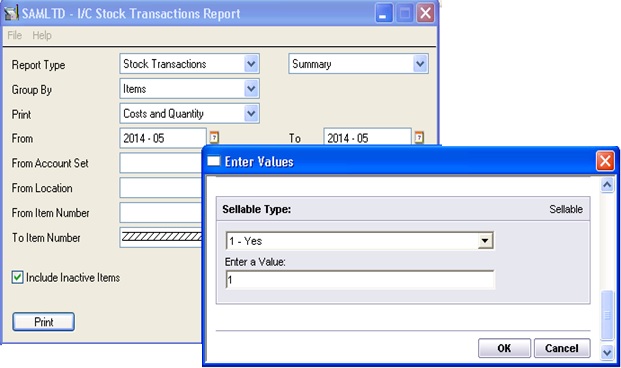
In this way, the user can set filter criteria for Sellable and non-sellable type and get the details for the stock transactions for the selected type.
Also Read:
1. Set Up Non Stock Items in Sage 300 ERP
2. Sellable and Non-sellable items in Sage 300 ERP
3. Stock Status Report in Sage 300 ERP
4. AP Check Stock setting in Sage 300 ERP
5. New Inventory Control features in Sage 300 ERP 2014
Sage 300 ERP – Tips, Tricks and Components
Explore the world of Sage 300 with our insightful blogs, expert tips, and the latest updates. We’ll empower you to leverage Sage 300 to its fullest potential. As your one-stop partner, Greytrix delivers exceptional solutions and integrations for Sage 300. Our blogs extend our support to businesses, covering the latest insights and trends. Dive in and transform your Sage 300 experience with us!

