We are proud to introduce a facility that provides integration with third party XML files in one go without having to do a single entry in SAGE 300 ERP. Sage 300 ERP provides you with an integration feature which enables easy creation of Order Entry Transactions like Order Entry, Shipment Entry & Invoice Entry without having to do any manual entries.
While working on multiple softwares, one has to make the same entry multiple times in different software. With the help of this integration, you can reduce your efforts on making manual entries in SAGE 300 ERP when the same data is available in other software.
Integration requirement:
You need to export order entry data from corresponding software into an XML file format as shown below and keep it into a particular folder path given in setting file.
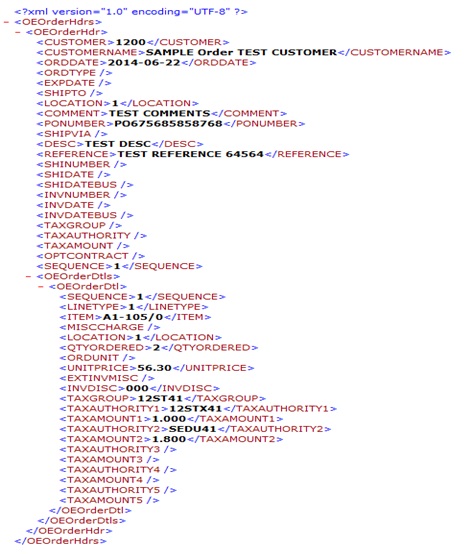
New Stuff: On Time Performance Report
How integration works:
The integration happens with a standalone application which resides on SAGE 300 ERP servers. This application takes care of configuration between multiple applications.
The application developed is attached to a windows service that will run in the background with user defined schedule. This runs with a specific time interval & scans all the exported files from source folder & creates entries in SAGE 300 ERP. Once the file scans successfully then it will move into the processed folder. You will get error log into log folder.
Transaction Process:
The integration process will create 3 different entries in SAGE 300 ERP.
1. OE Transaction > Order Entry.
2. OE Transaction > Shipment Entry.
3. OE Transaction > Invoice Entry.
To summarize, this would definitely save time and assure accuracy. With this integration, you can operate integrated ERP system with multiple software.
Also Read:
1. AP-GL Integration
2. Configuring Sage CRM v7.2 – Sage 300 ERP 2012 integration
3. Integration of Infrasys POS with Sage 300 ERP
4. Data Integration Utility for Sage 300 ERP
5. POS Sage 300 ERP Integration
Sage 300 ERP – Tips, Tricks and Components
Explore the world of Sage 300 with our insightful blogs, expert tips, and the latest updates. We’ll empower you to leverage Sage 300 to its fullest potential. As your one-stop partner, Greytrix delivers exceptional solutions and integrations for Sage 300. Our blogs extend our support to businesses, covering the latest insights and trends. Dive in and transform your Sage 300 experience with us!

