When a User makes manual entries into an application, one always has to check for duplicate transaction number (Customer PO Number) while entering data manually.
To avoid such a scenario and to save time, SAGE 300 ERP gives you a feature for checking duplicate transaction number (Customer PO Number) for a particular customer. You will get the options for checking duplicate PO number in invoicing tab on customer screen.
New Stuff: GL Handling of Expensed Additional Cost – II
You have three options available,
1. You can warn the User.
2. You can throw an error message to the User.
3. Not validate the duplicate PO number.
Refer below screenshot for a clear picture.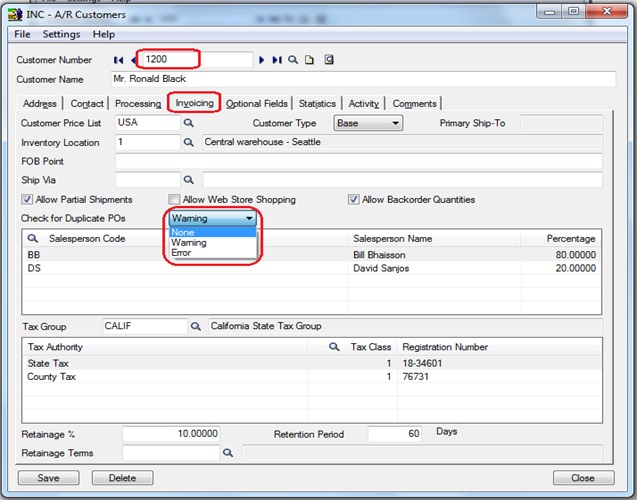
Below screenshots show how SAGE 300 ERP validates the duplicate PO number by Error and by Warning.
Because of this feature you will get perfection & uniqueness into your process without any kind of duplications.
Sage 300 ERP – Tips, Tricks and Components
Explore the world of Sage 300 with our insightful blogs, expert tips, and the latest updates. We’ll empower you to leverage Sage 300 to its fullest potential. As your one-stop partner, Greytrix delivers exceptional solutions and integrations for Sage 300. Our blogs extend our support to businesses, covering the latest insights and trends. Dive in and transform your Sage 300 experience with us!

