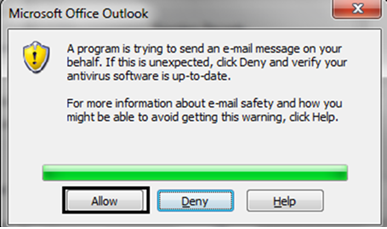Normally most of the company follow the practices of providing customer invoice via courier, hard copy & manually exporting the invoice and then send it to customers.
But In today’s fast growing world we are still using this time taking task wherein we have the option to send emails to customers directly from sage 300 Erp.
New Stuff: Use of “Shortcut Folders” into SAGE 300 ERP
Following are the steps to configure the same:-
- Update email id of a customer in contact tab or Address tab of a customer.
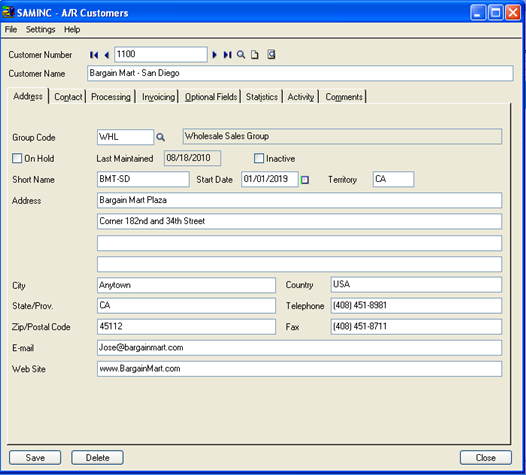
- Set up Delivery method of a customer. If you want to use the Contact’s Email id entered in Contact tab then you have to select the Delivery method as Contact’s Email whereas to use the id mentioned in Address tab you have to select E-mail as shown below.
- Even we can setup an Email Template to define the Subject Line and Body of an Email that you want to send to your customer.
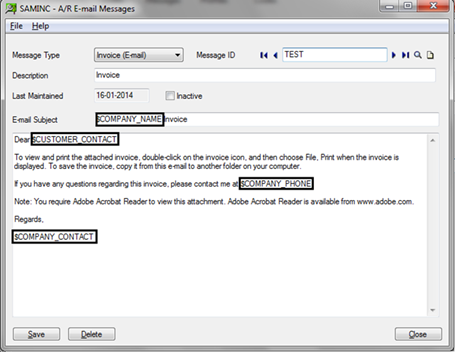
- In addition to email variables that we have taken in the above example we can use more variables available in sage 300 ERP help file which we can get by pressing F1.
- Create an OE invoice (customer invoice) click on post once posting is completed we will get a message to print the Invoice Yes/No & if we want to send an email to customer directly from this screen then after clicking on yes we will get a screen as shown below where we can select the delivery method as Customer.
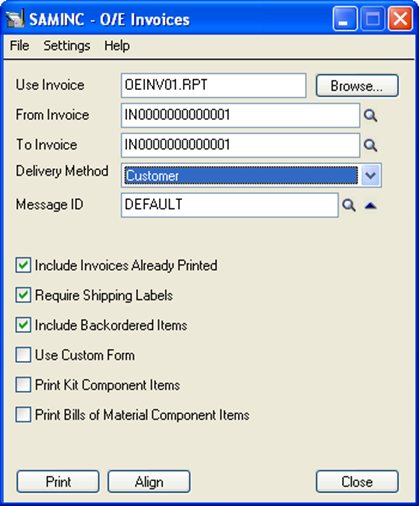
- And when we click on yes then the below screen will appear and will ask to click on send or do not send option
- And once we click on send then with the help of customer master where we have updated the email id the system will send an email to customer id as shown below.
About Us
Greytrix a globally recognized Premier Sage Gold Development Partner is a one stop solution provider for Sage ERP and Sage CRM needs. Being recognized and rewarded for multi-man years of experience, we bring complete end-to-end assistance for your technical consultations, product customizations, data migration, system integrations, third party add-on development and implementation expertise.
Greytrix offers unique GUMU™ integrated solutions of Sage 300 with Sage CRM, Salesforce.com and Magento eCommerce along with Sage 300 Migration from Sage 50 US, Sage 50 CA, Sage PRO, QuickBooks, Sage Business Vision and Sage Business Works. We also offer best-in-class Sage 300 customization and development services and integration service for applications such as POS | WMS | Payroll | Shipping System | Business Intelligence | eCommerce for Sage 300 ERP and in Sage 300c development services we offer services such as upgrades of older codes and screens to new web screens, newer integrations using sdata and web services to Sage business partners, end users and Sage PSG worldwide. Greytrix offers over 20+ Sage 300 productivity enhancing utilities that we can help you with such as GreyMatrix, Document Attachment, Document Numbering, Auto-Bank Reconciliation, Purchase Approval System, Three way PO matching, Bill of Lading and VAT for Middle East.
For more details on Sage 300 and 300c Services, please contact us at accpac@greytrix.com. We will be glad to assist you.