GUMUTM for Sage Business Vision ERP to Sage 300 ERP is a Sage certified Migration solution. Greytrix is a pioneer in providing Migration services at its Sage Migration Center and catering end-users business requirements.
In this blog we will discuss about how GUMU TM migrates A/R Payment Terms from Sage Business Vision ERP to Sage 300 ERP (Formerly known as Accpac).
New Stuff: Migrate Customers from Sage Business Vision to Sage 300
We can create payment terms for customers from the following path in Sage Business Vision.
Sage Business Vision → Edit → Terms
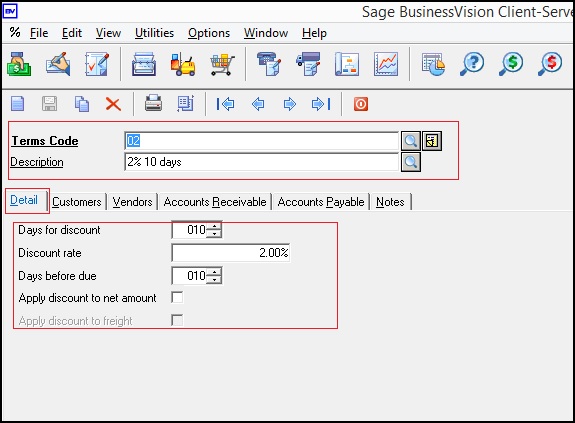
The above screen shot shows an existing payment term in Sage Business Vision
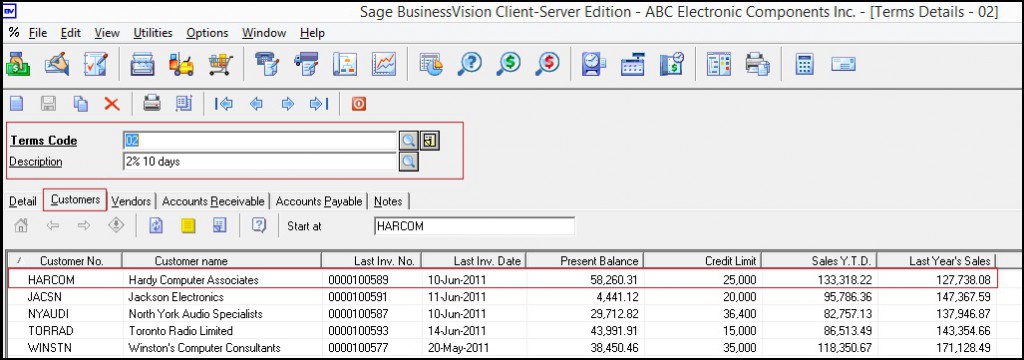
The above screen-shot shows the number of customers that are assigned this Payment Term in Business Vision.
You can create payment terms for customers from the following path in Sage 300 ERP.
Sage 300 → Accounts Receivable → A/R Setup → Terms
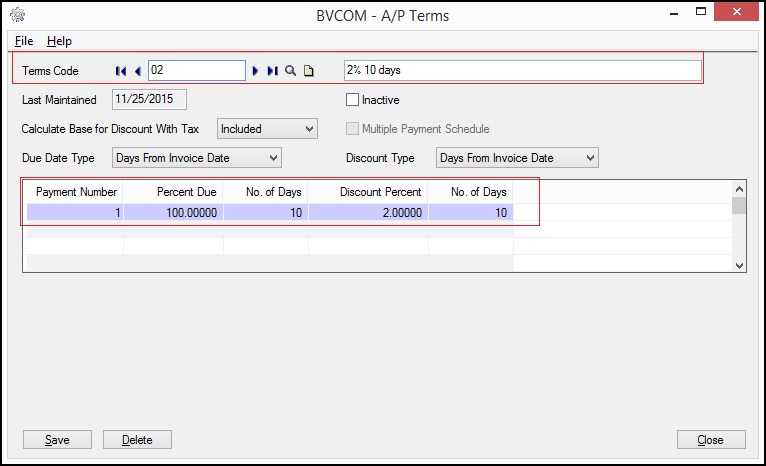
The above screenshot shows the converted A/R Payment Term in Sage 300 ERP
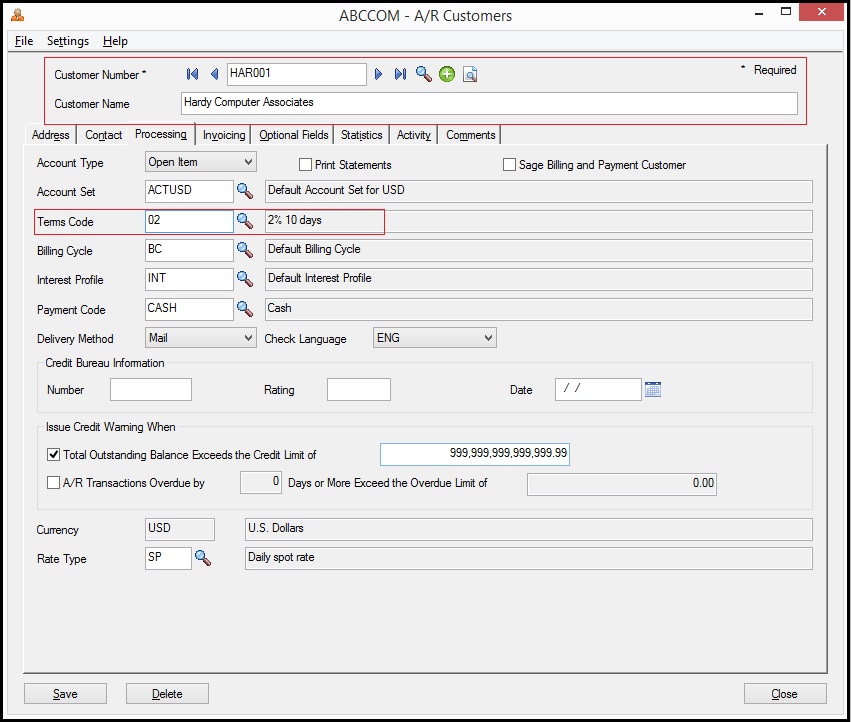
In the above screen shot the customer ‘HAR001’ is assigned the ’02’ Payment Term as in Business Vision.
After data migration from Sage Business Vision ERP the field values of Sage Business Vision Payment Terms get converted with the following mapping:
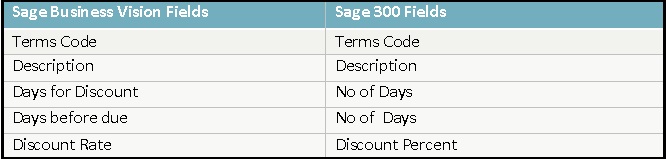
In this way, Sage Business Vision A/R Payment Terms are migrated into target Sage 300 ERP company database. For more information on ERP data migration, drop us a mail at erpmig@greytrix.com
Also Read:
1) Migrate Sales Person from Sage Business Vision to Sage 300 ERP
2) Migrate Banks from Sage BusinessVision to Sage 300 ERP
3) Migrate Vendors from Business Vision to Sage 300 ERP
4) Migrate GL Accounts from Sage Business Vision to Sage 300 ERP

