Sage 300 ERP provides a report named as “Shippable Backorder Report” that lists the sales orders that you may be able to fill for the receipts you have posted in Purchase Orders.
If you use Sage Accpac Order Entry with Purchase Orders, you can select order numbers from Order Entry and include them on the report.
To view the report, navigate to Purchase Order–>P/O Analytical reports–>Shippable Backorder
[Refer below Screen Shot].
New Stuff: Purchase History Report
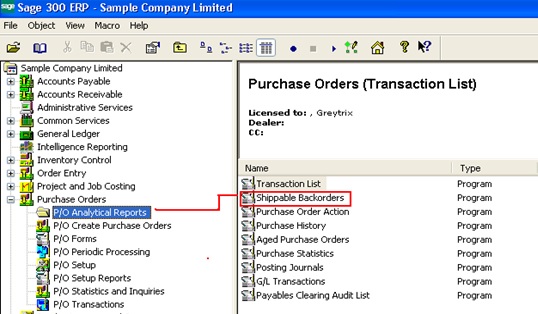
This report helps you to track the information of the sales order against each and every Purchase receipts. User can view the report either on the basis of Order number or Item number or both [Refer below screen shot].
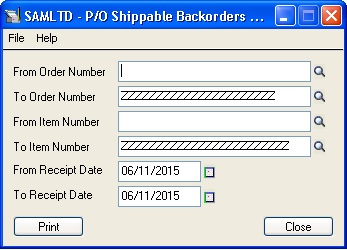
Once you click on Print button following report get generated [Refer below screen shot].
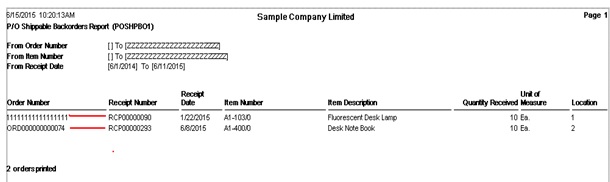
In the above report user can view the sales order number against the receipt number on the basis of the Receipt date selected on UI against the Item Number along with the amount received and location details (Provided you use Inventory control module) e.g. Receipt Number RCP00000290 has the sales order no. 11111111111111111 and Receipt number RCP00000293 has the sales order no ORD000000000074.
Also you can enter the Order number in Receipt detail line only if you use Order Entry with Purchase Orders.
Thus, Shippable Backorder Report in Sage 300 ERP helps users to plan & schedule the shipments to customers effectively by capturing sales order number against PO receipts.
Also Read:
1. Allow Non Inventory Item Option in PO
2. Allow Fractional Quantities in Purchase Order
3. Allow edit of System generated batches
4. Allow Adjustments in Payment batches
5. Allow editing of external batches
Sage 300 ERP – Tips, Tricks and Components
Explore the world of Sage 300 with our insightful blogs, expert tips, and the latest updates. We’ll empower you to leverage Sage 300 to its fullest potential. As your one-stop partner, Greytrix delivers exceptional solutions and integrations for Sage 300. Our blogs extend our support to businesses, covering the latest insights and trends. Dive in and transform your Sage 300 experience with us!

