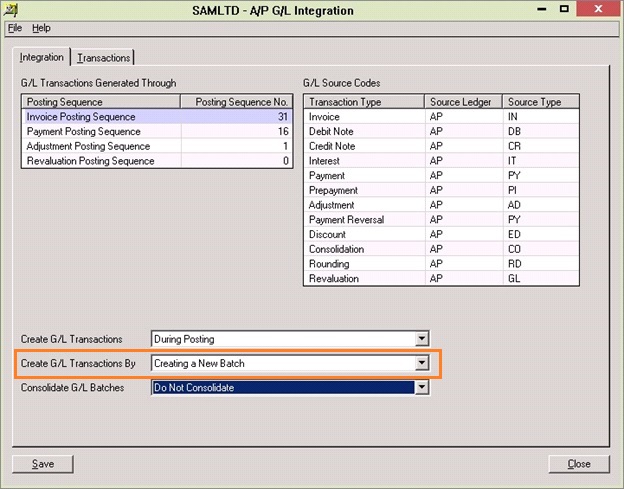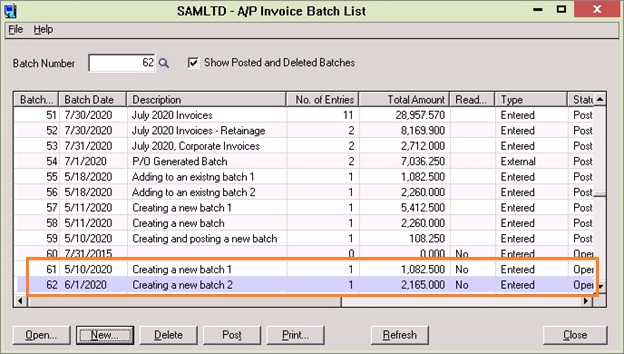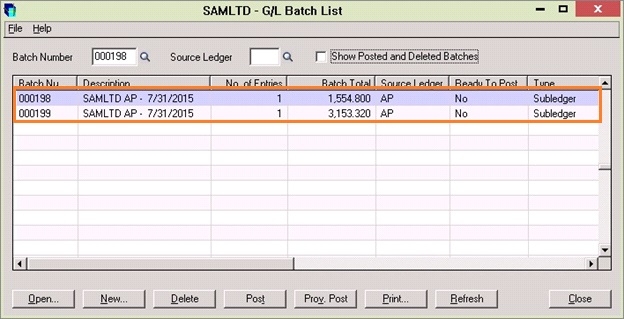G/L Integration is a crucial activity as it helps to keep a control over all the transactions of an enterprise. All the transactions flows from various modules to the General ledger. Sage 300 enables the administrator to configure the G/L transaction settings.
Creating a New Batch. Choose this option if you want to produce a new general ledger batch each time you create general ledger transactions.
New Stuff: OE Posting Journals Report in Sage 300
In the case when we choose “CREATE G/L TRANSACTION BY”, it creates a New Batch
Let’s see how it work with entries from AP invoicing, as shown below.
Now since we had selected the option of “create a new batch”, we can see the two distinct batches in the G/L which are to be posted.
As you can see, two distinct entries which were posted from A/P invoice and two distinct batches that are created in the G/L batch list. This option helps the managers to keep a close eye on each transaction; all the transactions will form a new batch.
Hence by configuring the system like this you can implement Maker/Checker process easily.
Also Read:
1. Creating G/L transaction by “Adding to an Existing Batch” in G/L
2. AP-GL Integration
3. Create GL Batch Option in Sage 300 ERP
4. Migrate GL Transactions from Sage Business Works to Sage 300 ERP
5. Migrate GL Transactions From Sage PRO ERP To Sage 300 ERP