Manufacturing Order is used to request a new item or product to be assembled or processed in the production area including its component and operation. The Manufacturing Order transaction window allows the system user to create, edit and closeout manufacturing orders.
In manufacturing screen, the user will be able to insert number of assemble component and operation for Single manufacturing order.
New Stuff :- GL Clearing Module – Import Functionality
Sometimes customer require number of component from single Manufacturing Order once he inserts number of component then How can user Search Specific item from Multiple Component?
Sage 300 provides a solution for making search of specific item form Component easy.
Create Manufacture Order in Sage 300 ERP navigate to Sage 300 >> Manufacture Order >>MF Transaction >> Manufacturing Order Entries and select item Number, Qty, BOM number, Production Area , Component
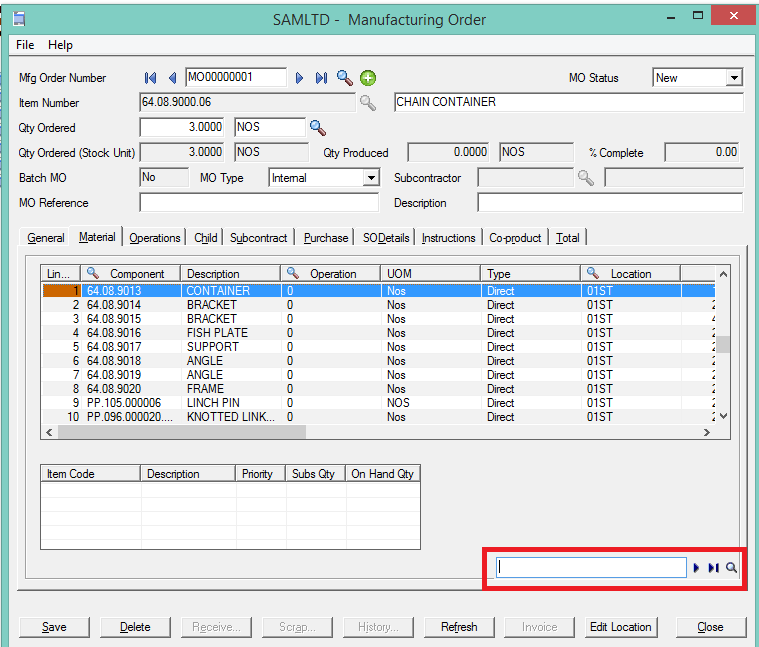
We will customize the Manufacturing window and we add finder for Search item on the screen, once the user puts the item number, then click on go button and enter item number to be searched.
E.g. suppose User inserts multiple item from Component tab and Require to search 64.08.9017 from component list now user put same item and click on go button our Customization will work and highlighted Particular Item please Refer Below Image:-
Working:-
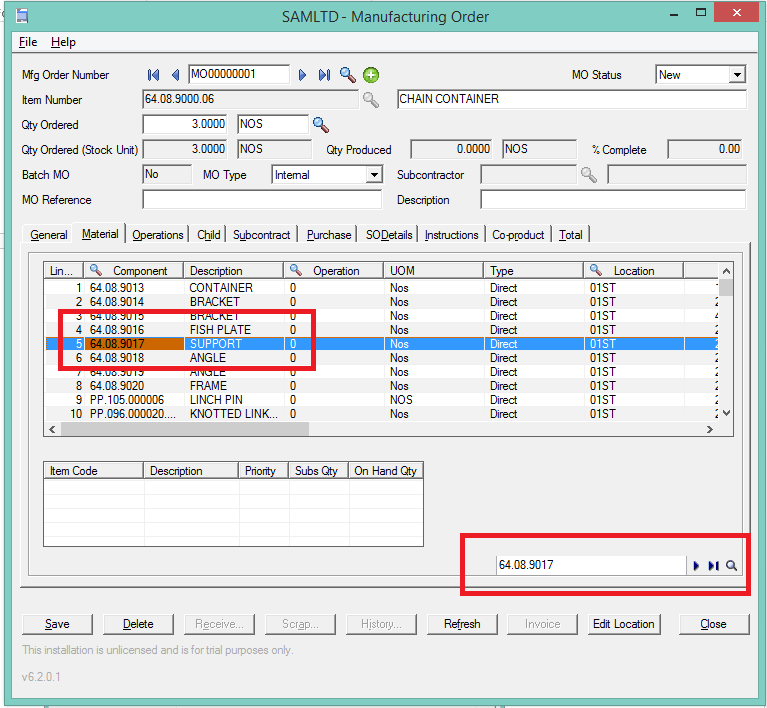
If there is same item presents multiple times in the Material tab then to search next item user has to click on “GO” button every time.
Sage 300 ERP – Tips, Tricks and Components
Explore the world of Sage 300 with our insightful blogs, expert tips, and the latest updates. We’ll empower you to leverage Sage 300 to its fullest potential. As your one-stop partner, Greytrix delivers exceptional solutions and integrations for Sage 300. Our blogs extend our support to businesses, covering the latest insights and trends. Dive in and transform your Sage 300 experience with us!

