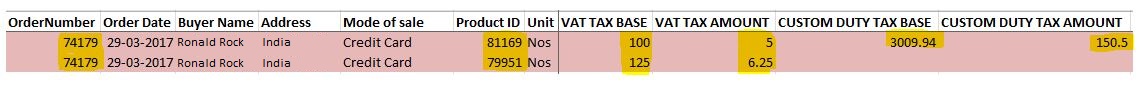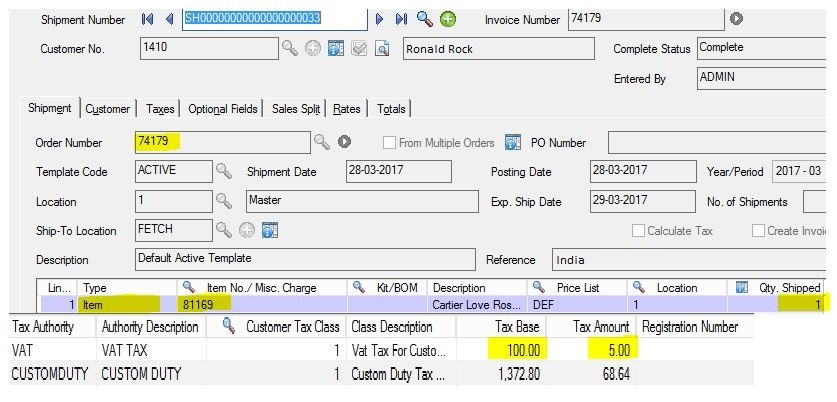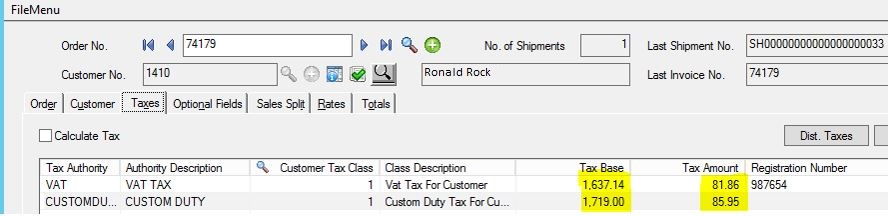Recently we have developed a custom import utility for one of our client’s and we come across with the Standard Sage 300 behavior for Tax calculation on the shipment generation process. Here are the details below of it.
New Stuff: Sage 300 2018 PU2 Release – Provision in Web Screens for Report Selection Instead of Browsing
We have developed a utility to import OE Order, Shipment and Invoice for one of our clients. Also the import process handling the calculation of Tax Base, Tax amount and Custom duty tax at header as well as detail level. To calculate the Vat tax base and tax amount we are programmatically setting the Calculate tax option as “Checked” as it will allow us to save order with specified tax successfully.
While shipping only one line out of multiple Sales order detail lines we are facing issue as Sage 300 process automatically changes the vat tax base and tax amount in order entry for the item which is not yet shipped.
We have also tried this calculation with applying the mentioned tax setting manually but by default it is resetting the extended price in tax base and tax amount instead of displaying the value provided in import sheet.
Let say we have the order number 74179 with the Item number respectively “81169”, “79951” and with the vat tax details as displayed in below screen shot.
We are shipping only one line out of two using our import routine i.e. 81169.
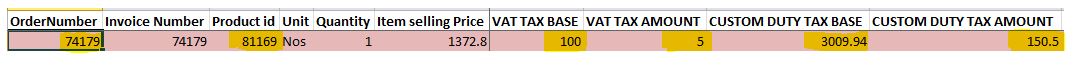
As per the import function our utility is importing the shipment for item 81169 with proper Vat Tax base and Vat Tax amount. Also it is displaying the 0 tax base and 0 tax amount for the item which is not shipped, as same as desired.
But after generation of the shipment of single line for that particular order it is resetting the tax base and tax amount in both the header and details from extended price which is Sage 300 standard behavior. According to our understanding and requirement it should not affect back the Sales order tax calculation as it is hampering our calculation for tax base and tax amount.
Here in Order entry it should displayed the value of item 79951 as Tax base is “125” and Tax Amount is “6.25” but sage is resetting this value as extended price.
In the conclusion we would say that we need to update the Taxes in OE Order Entry manually to get overcome of the scenario that we have faced.
About Us
Greytrix is a one stop solution provider for Sage ERP and Sage CRM needs. We provide complete end-to-end assistance for your technical consultations, product customizations, data migration, system integrations, third party add-on development and implementation expertise.
Greytrix has some unique solutions of Sage 300 integration with Sage CRM, Salesforce.com and Magento eCommerce along with Sage 300 Migration from Sage 50 US, Sage 50 CA, Sage PRO, QuickBooks, Sage Business Vision and Sage Business Works. We also offer best-in-class Sage 300 customization and development services to Sage business partners, end users, and Sage PSG worldwide.
For more details on Sage 300 Services, please contact us at accpac@greytrix.com. We will be glad to assist you.