In Sage 300 ERP, using Inventory Control module you can manage your inventory and get the information by pulling the inventory reports to understand the status and availability of your inventory on every location. Also you have an option to define Minimum and Maximum quantity of your inventory using reorder quantities screen so that someone can know the overstocked quantity on that particular location.
One of our client had requested this customization using this screen where user can define the minimum and maximum quantity on I/C Reorder Quantities screen for every inventory item for every location and then using this configuration, we did restrict the users by allowing only defined quantity to be transferred from one location to other. So we did customize I/C Transfers Screen, where whenever user tries to transfer more quantities than the defined in the reorder quantity then user gets notified that the transferred quantity exceeds its max limits.
Please refer below screen shots for configuration part. We will first define maximum quantity for an item in I/C Reorder Quantities.
Inventory Control –>I/C Items and Price Lists–>Reorder Quantities
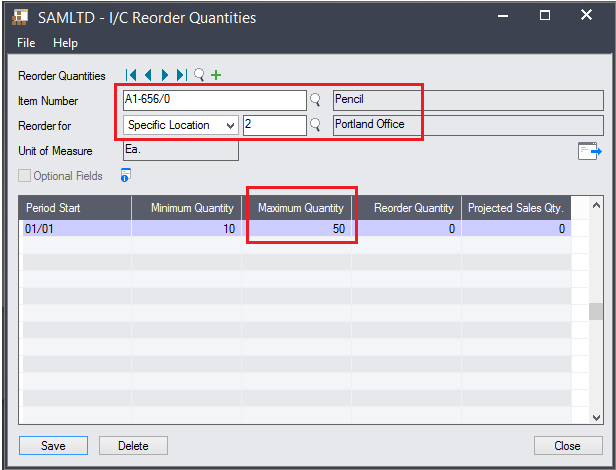
As you can see in above screen shot, ‘Maximum Quantity’ is ‘50’ or Item ‘A1-656/0’ at Location ‘2’.
Now before heading towards I/C transfers, we will check how much quantity is available for item ‘A1-656/0’ at location ‘2’. You can check available quantity in Location Details Screen.
Inventory Control –>I/C Items and Price Lists –>Location Details
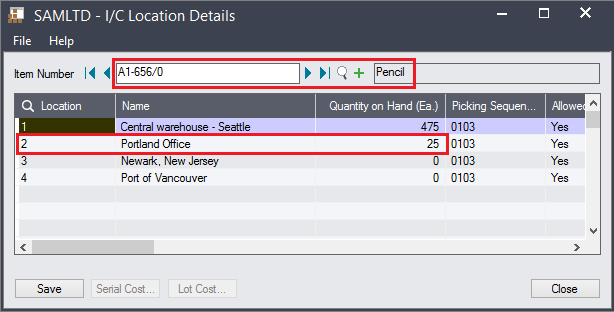
Here you can see item ‘A1-656/0’ at Location ‘2’ has ‘25’ Quantity on Hand. So whenever user tries to do transfer to location ‘2’ program will always check for quantity available and transfer quantity if the sum of both the quantity goes beyond ‘50’ (which is defined in reorder screen) program will restrict users from doing this transfer to Location ‘2’.
Let’s try to understand with the below example, suppose user wants to make I/C Transfers of 30 Qty of an Item ‘A1-656/0’ from location ‘1’ to location ‘2’ .
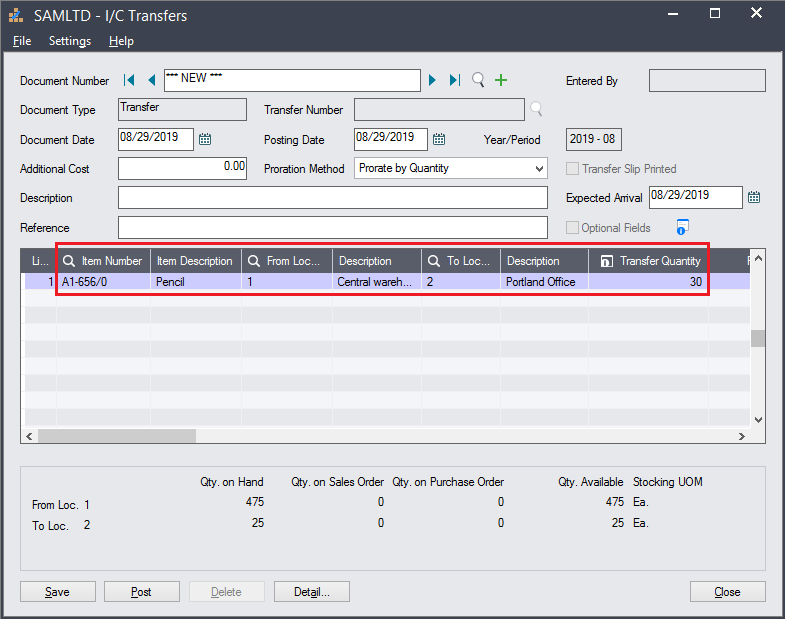
As you can see in above screen, user is transferring Quantity 30 from Location 1 to location 2 for item ‘A1-656/0’. Quantity on Hand at location 2 is 25 & Maximum quantity configured at location 2 is 50 for item ‘A1-656/0’.
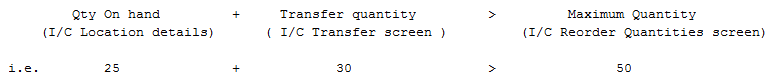
So program will restrict user from posting this transaction and we will provide error message to user as shown below:-
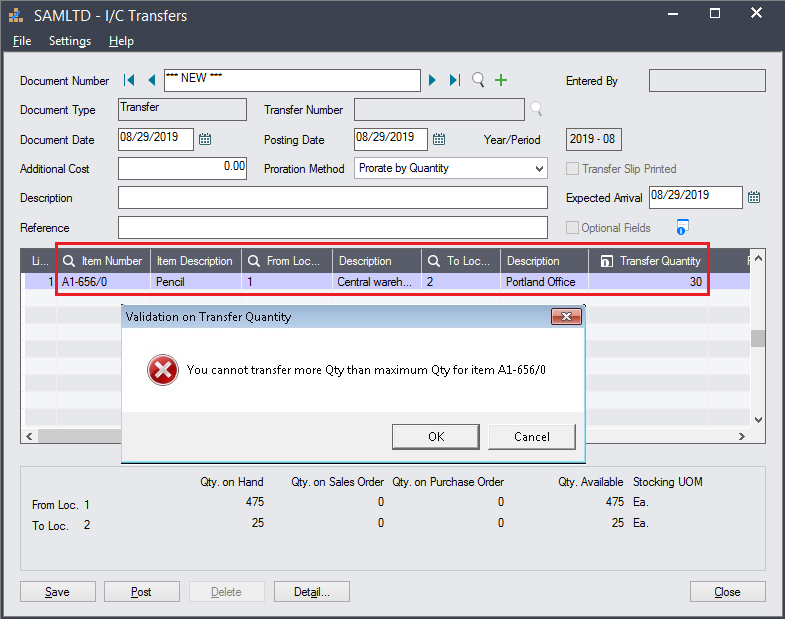
In this way we can restrict user from transferring quantities from one location to another if quantity transferred exceeds the maximum limit which is assigned to an item at that location.

