Sometimes, users come across a scenario where they need to Post multiple vendor invoices after approval from account manager to facilitate bulk invoice batch posting process for AP Invoices from multiple vendors.
Hence, for catering to this sort of requirement, we have designed Bulk AP Invoice Batch Posting component for Sage 300 ERP, using which user would be able handle batch posting process in bulk.
This add-in feature assists invoicing personnel to view all the open AP invoice batches and post the same for desired batches.
New Stuff: Sage 300C – Export the Data from the transaction and master screens
To use AP Invoice Batch Posting component, Open AP Invoice batches should be exist at AP Invoice batch list. Follow the below process to review the functionality of component.
- Navigate to AP Invoice Entry screen, create AP invoice batches against multiple vendors.
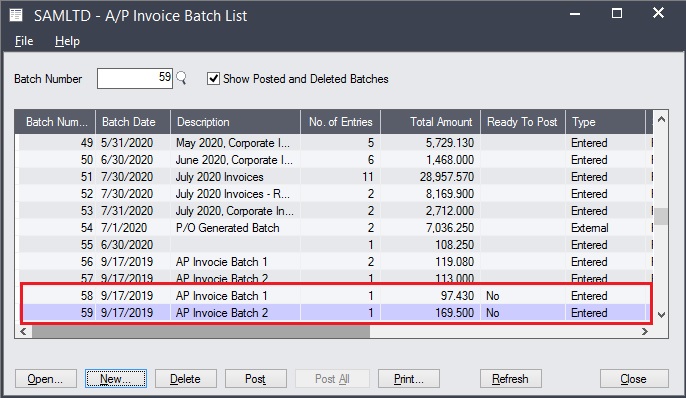
AP Invoice Batch List - Using this AP Invoice batch posting program, users can view all the open AP Invoice batches and can select all or particular batch to post.
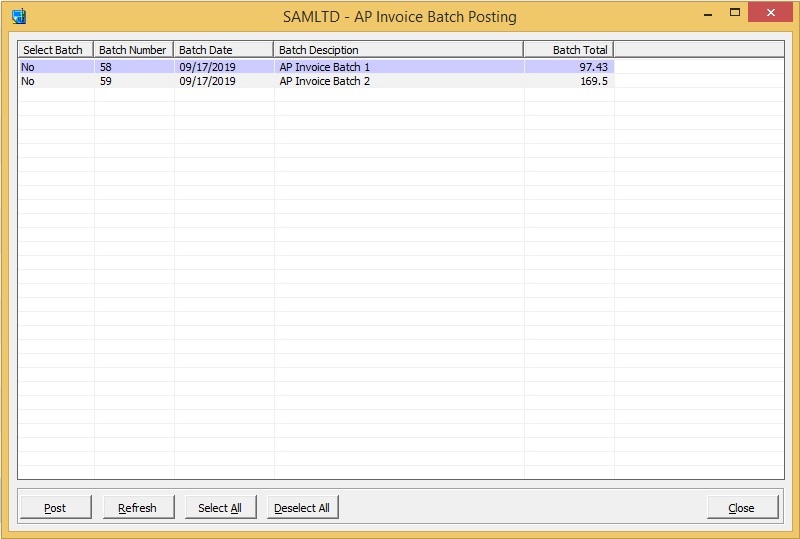
AP Invoice Batch Posting - On click of Post button it will post all the selected AP invoice batches.
If any errors occur during the posting, our program writes the error in a log file which can be referred to resolve the error.
Note: This customization is done using Sage 300 SDK, as a result easy to deploy and it works with latest Sage 300 versions.

