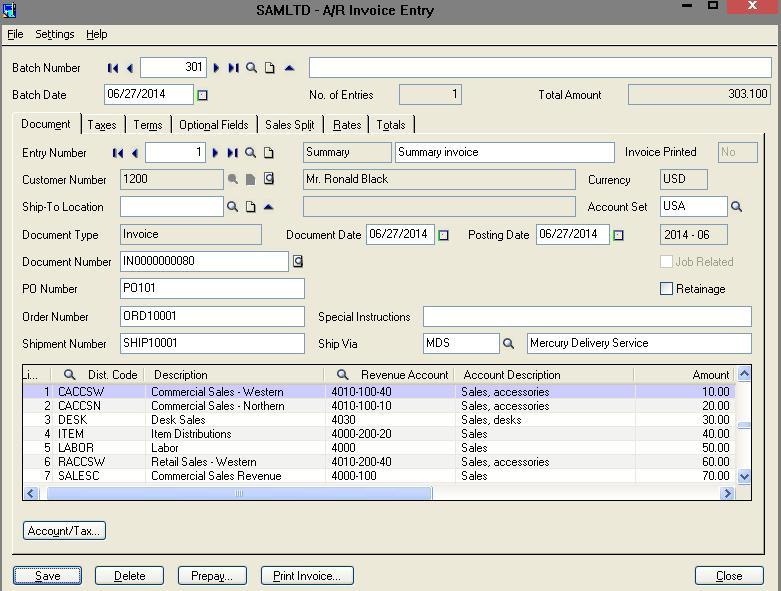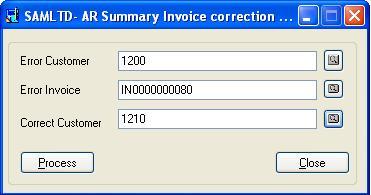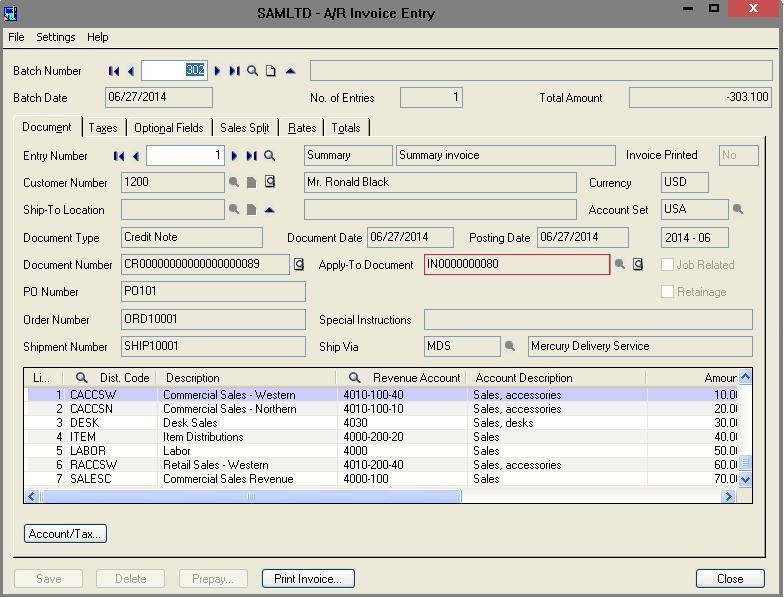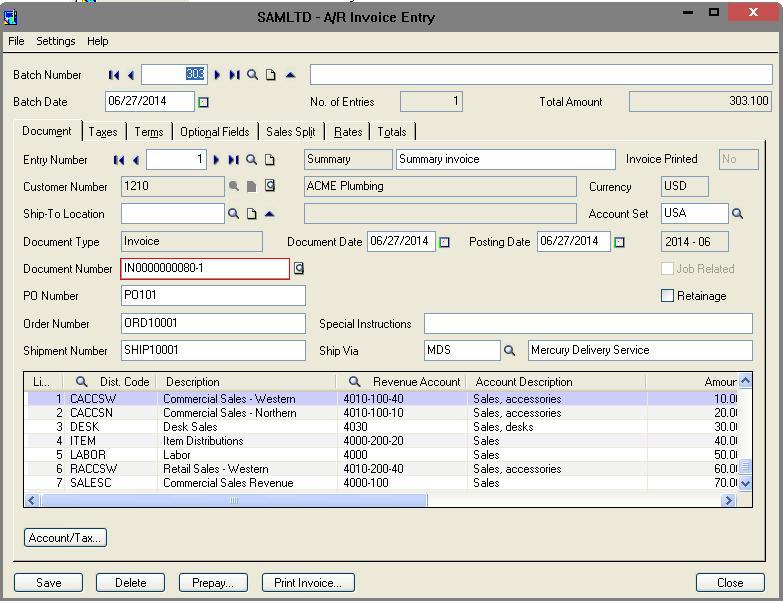Many times we come across a scenario where data entry operators post a customer invoice with the incorrect customer ID and so they need to adjust it in Sage 300 accordingly. These invoices may have multiple detail lines. For adjusting these invoices in Sage 300, the user has to manually process the credit memo and then re-enter the invoice with the current customer along with the same detail lines and the amounts. The all can be painful and lengthy.
The New stuff : Sage CRM Integration with Sage ERP X3 using GUMU
So in order to address this requirement, we have developed a custom component, where-in our utility generates Credit note against the selected faulty Invoice and then re-creates new invoice with the Correct customer and the new document number with a suffix of “-1”.
Here we will take an example to see the working of the utility:
1. We created an Invoice “IN0000000080” with the customer number “1200”. This invoice has been created with the wrong customer number.
2. Our component provides a feature where the user can select incorrect customer number along with the Invoice number that needs to be corrected.
3. User also needs to select the correct Customer number with which the Invoice needs to be re-created in Sage 300.
4. On the process, the utility will automatically generate a Credit note against the incorrect Invoice.
5. Also the utility will generate new Invoice with the invoice number as “IN0000000080-1” with the suffix -1 added to the new invoice number.
With the help of this simple component user can correct the faulty invoice entry automatically with faster and reliable utility.
Note: This utility is developed using Sage 300 SDK, so it is easy to deploy and use. Currently the component is available in Sage 300 v2014.
Also Read:
1. Print Instructions in Sales Invoice Report
2. Migrate GL Accounts from Sage 50 CAD to Sage 300 ERP
3. Migrate GL Accounts from Sage 50 US to Sage 300 ERP
4. Pending Shipments Inquiry in Sage 300 ERP
5. Send Email to Vendor via Sage 300 ERP