SAGE 300C always comes up with new and innovative features which are value for money to its users. Using which without anyone’s helps user itself can change the captions and setting of the screens.
New Stuff : Help tool in sage 300c
In this blog we will discuss one of such innovative feature and see how can we edit settings and title of a widget when added on home screen of sage 300c.
For some widgets user can change settings according to their preference, here we have taken example of Top Salespersons widget, refer below screenshot.
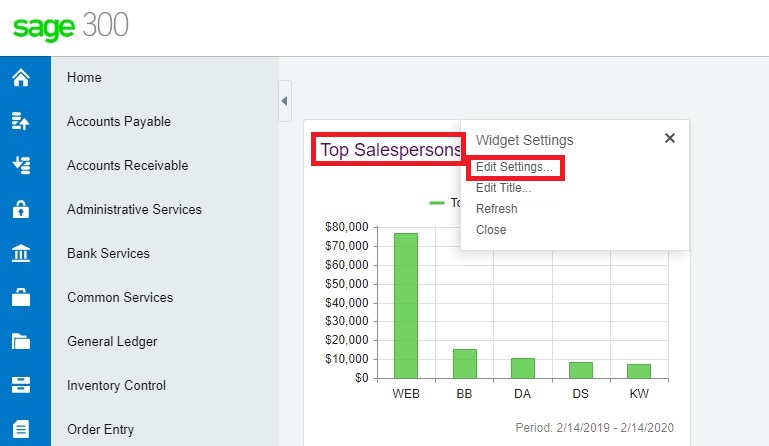
In Top SalesPerson widget user can change period and number of top sales person according to their preference, refer below screen shot.
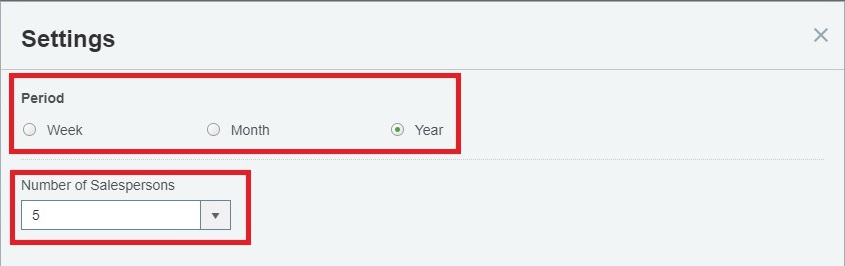
User can also change the widget title name, refer below screen shot.
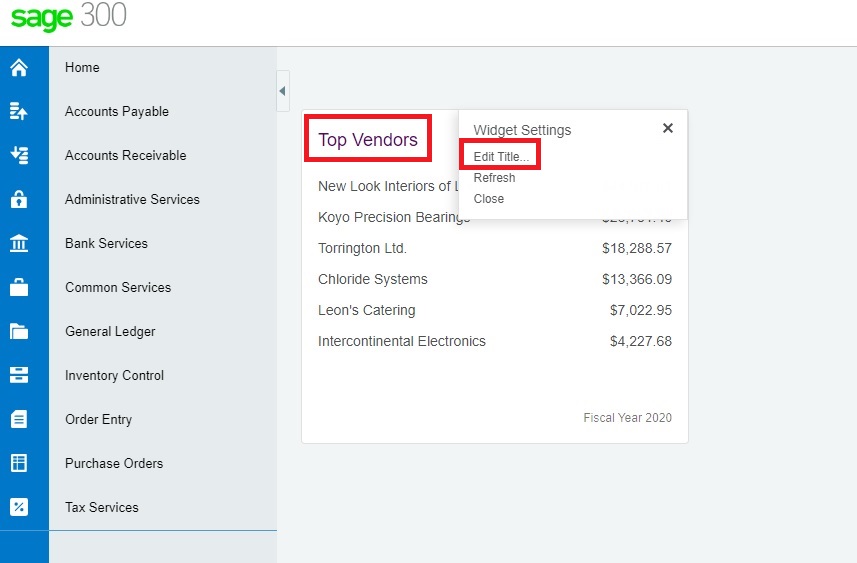
For example widget name Top Vendors is changed to outstanding vendors, Please refer below screen shot.

In this way we can edit settings and title of a widget which is added on home screen.
About Us
Greytrix a globally recognized Premier Sage Gold Development Partner is a one stop solution provider for Sage ERP and Sage CRM needs. Being recognized and rewarded for multi-man years of experience, we bring complete end-to-end assistance for your technical consultations, product customizations, data migration, system integrations, third party add-on development and implementation expertise.
Greytrix helps in Sage ERP and CRM upgrades to the latest version and migration for Sage Intacct from Sage 300, Sage 100, Sage 50 and QuickBooks; for Sage 100, Sage 300 (Sage Accpac), Sage Enterprise Management (Sage X3) from Sage Pro, Sage 50 US, Sage 50 CA, Sage 50 Usage Business Works, Sage Business Vision and QuickBooks; for Sage CRM from Salesforce | ACT! | SalesLogix | Goldmine | Sugar CRM | Maximizer
For more information on Sage ERP – CRM migration solutions, please contact us at erpmig@greytrix.com. We will be glad to assist you.
