In Sage 300, you can restrict posting of OE Order Entry, OE Shipment Entry and OE Invoice Entry for particular customer by keeping the status ‘Inactive’ in Customer Master Screen. But, it will also restrict posting of Order Entry.
For one of our client, we required to restrict only posting of OE Shipment and OE Invoice. And for this purpose, we did customization on OE Shipment and OE Invoice Screen.
Now, we will see how to restrict Shipment entry and Invoice Entry from being posted (Refer the below Screen)
Steps that we need to follow –
- User will create an Optional field “RESTRICT” and its type will be Yes/No. This will be applicable for both OE Shipment and OE Invoice.
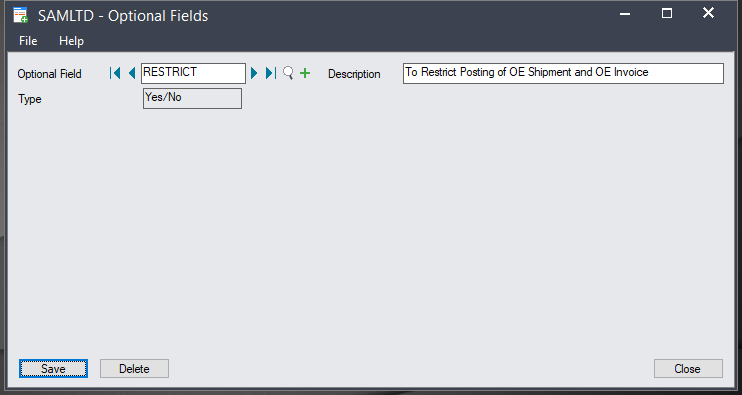
- User needs to map this optional field to customers from customer master screen to whom the user wants to restrict, as shown in the below Screenshot:
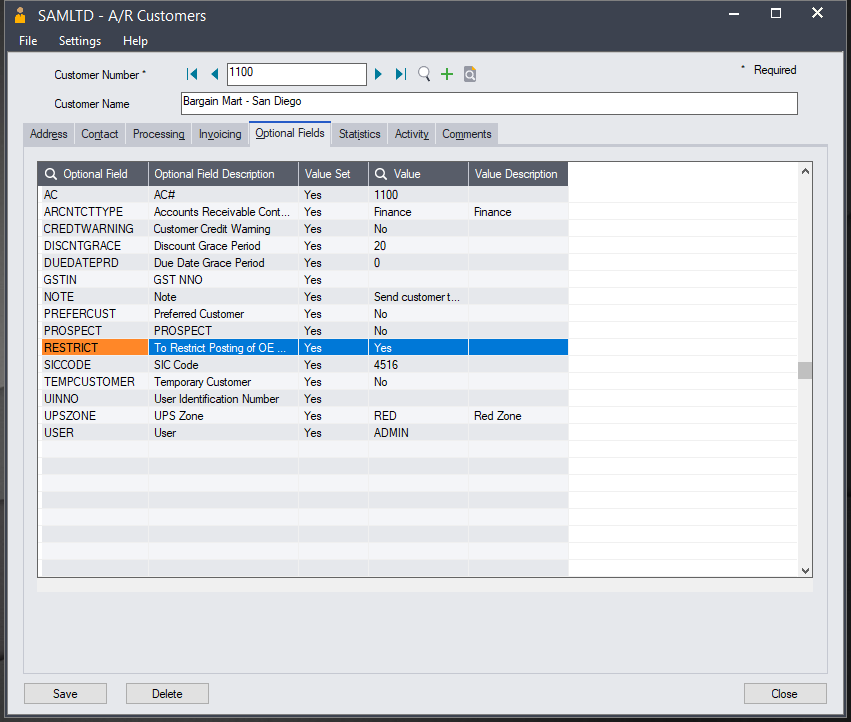
At the time of posting OE Shipment Entry or Invoice Entry, if the system found Optional field’s value “YES” from customer master screen then posting of OE shipment or OE Invoice will get restricted and error message will be displayed that ‘Customer is restricted for Posting’ and if system found Optional field’s value “No” then OE shipment or OE Invoice will get posted successfully.
Hence with the help of this customization, User can add a restriction on posting of OE Shipment Entry and OE Invoice Entry.

