As we all know Sage 300 v2022 is released. This new release has added various new features and screens and enhancements to Sage 300c (web screens). In this blog we are going to discuss regarding one of the screen made available in Sage 300 2022 web screens i.e. A/R Customer List.
New Stuff: GL Chart of Accounts Screen is Available in Sage 300 v2022 web screens
Navigation for the report:
You can navigate to this A/R Customer List screen by clicking on Account Receivables menu at left side of page à A/R Customers sub MenuàCustomer List.
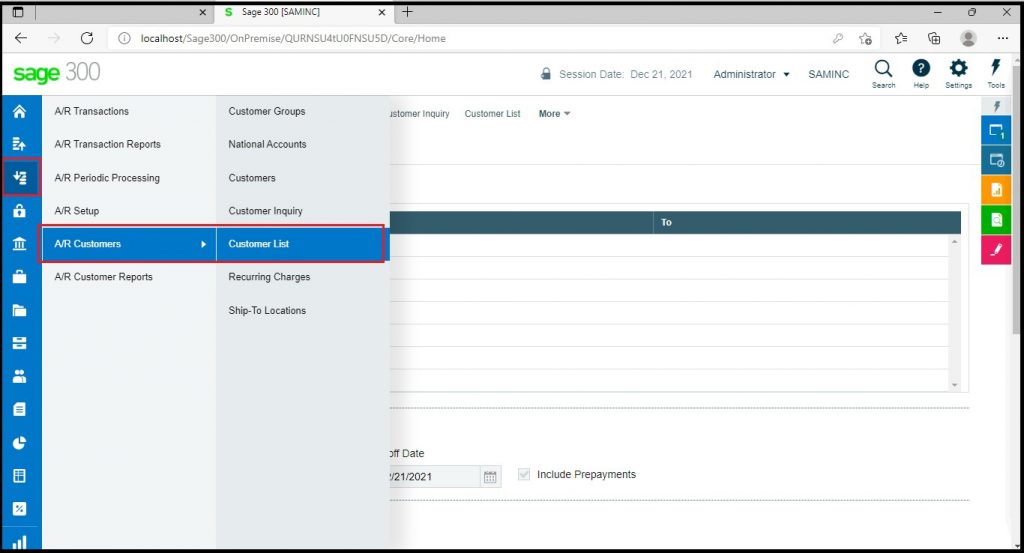
The screen appears as below:
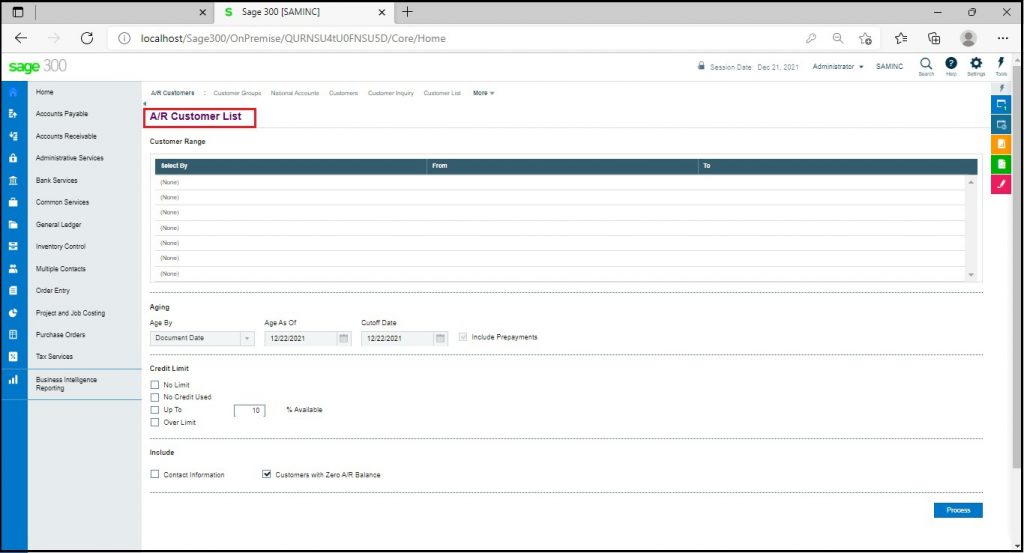
As you can see in above screenshot this screen just not list the existing A/R Customers but allows filtering customers records on various parameters such as Customer Groups, National Account, Status etc. allowing to specify range. Also, you can list the customers on the basis of Aging, Customer Credit Limit etc. This allows user to specify whether they wants to see Customers with zero balances or not and can see the contact information if needed as per include criteria specified.
If user clicks on Process button below screen will appear as a popup which will list the customers as per specified filter.
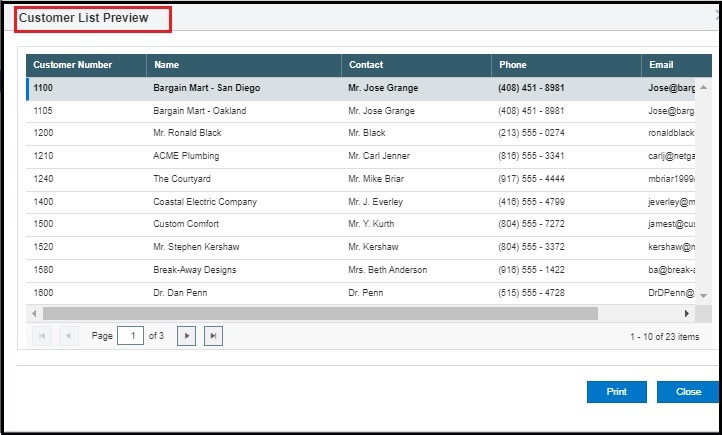
User can also print this list and can use as report by clicking on Print button provided.
Note:
This screen was available from Sage 300 v2016 for the desktop screens but added for web screens with release of version Sage 300 2022.
About Us
Greytrix – a globally recognized and one of the oldest Sage Development Partners is a one-stop solution provider for Sage ERP and Sage CRM organizational needs. Being acknowledged and rewarded for multi-man years of experience, we bring complete end-to-end assistance for your technical consultations, product customizations, data migration, system integrations, third-party add-on development, and implementation competence.
Greytrix offers unique GUMU™ integrated solutions of Sage 300 with Sage CRM, Salesforce(listed on Salesforce Appexchange), Dynamics 365 CRM, and Magento eCommerce, along with Sage 300 Migration from Sage 50 US, Sage 50 CA, Sage PRO, QuickBooks, Sage Business Vision and Sage Business Works. We also offer best-in-class Sage 300 customization and development services and integration services for applications such as POS | WMS | Payroll | Shipping System | Business Intelligence | eCommerce for Sage 300 ERP and for Sage 300c development services we offer, upgrades of older codes and screens to new web screens, latest integrations using Data and web services to Sage business partners, end users and Sage PSG worldwide.
Greytrix offers 20+ add-ons for Sage 300 to enhance productivity such as GreyMatrix, Document Attachment, Document Numbering, Auto-Bank Reconciliation, Purchase Approval System, Three-way PO matching, Bill of Lading, and VAT for the Middle East. The GUMU™ integration for Dynamics 365 CRM – Sage ERP is listed on Microsoft Appsource with an easy implementation package.
The GUMU™ Cloud framework by Greytrix forms the backbone of cloud integrations that are managed in real-time for processing and execution of application programs at the click of a button.
For more details on Sage 300 and Sage 300c Services, please contact us at accpac@greytrix.com, We will like to hear from you.
