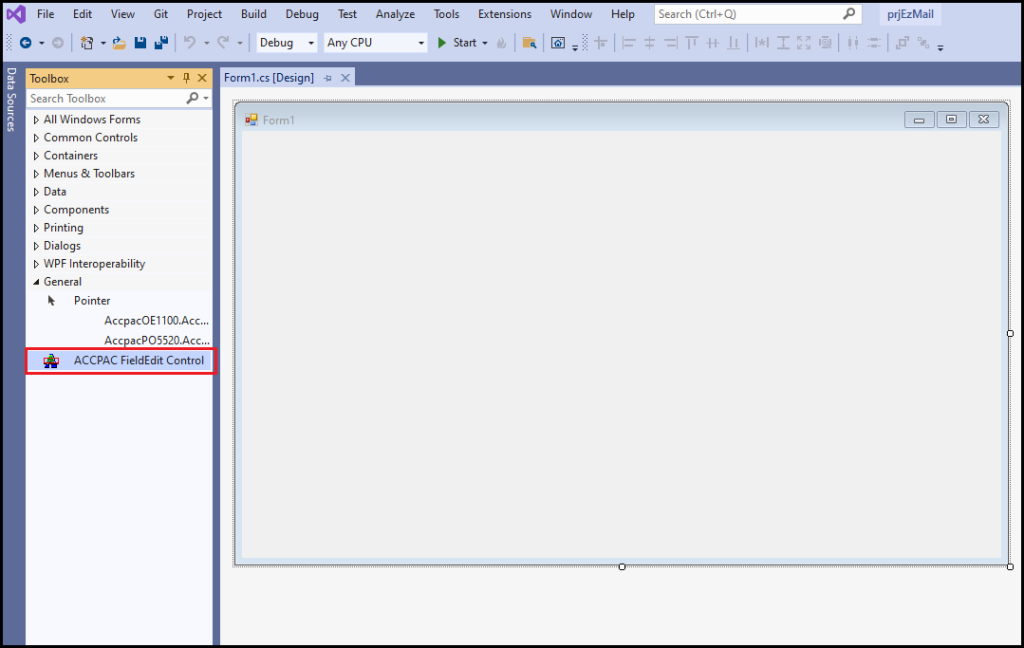As we all know Sage 300 ERP has powerful development tools which can be used while developing new screens and customizing existing screens as well. Sage 300 Software Development Kit includes different tools like View doc, UI info, inquiry, Deactivate etc. that are very useful and time efficient. This development tools are not only limited to VB6 language but also we can use Sage 300 component while developing .net utility in C#. Sage 300 SDK provides facility to use in-built component which are useful while designing UIs Sage 300 .net utility. With this enhanced facility of Sage 300 SDK, it provides developers to use this in-built components with their advantageous properties.
New Stuff :- Control duplicate Payment entries in Account Payable.
In this blog we are going to discuss one of this components and its properties. Sage 300 ERP provides COM components which can be imported into .net project while development. Here are the steps to include COM components into our project.
- Right click on toolbox in your project and select ‘choose items’ option.
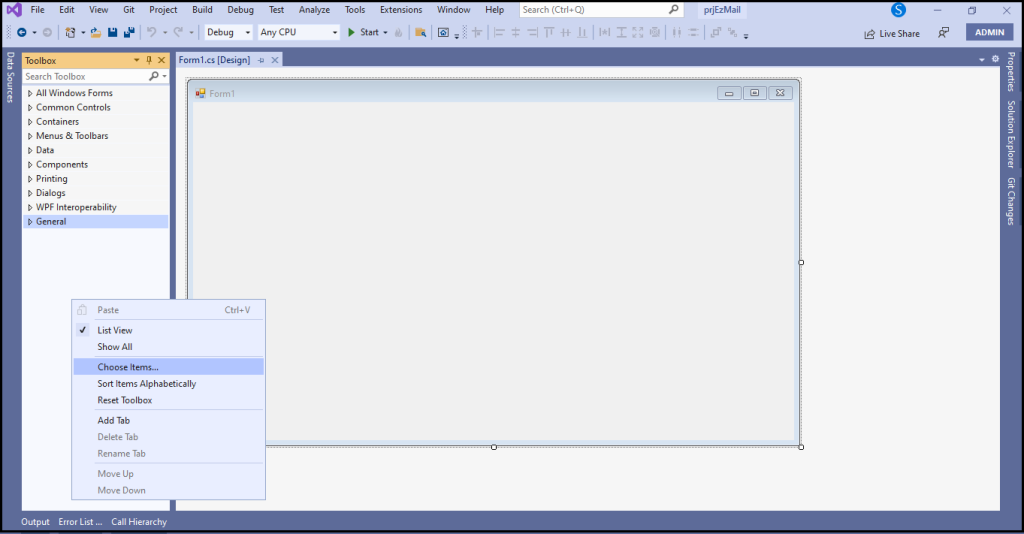
‘Choose Toolbox Items’ dialog box will appear in which select ‘COM Components’ tab.
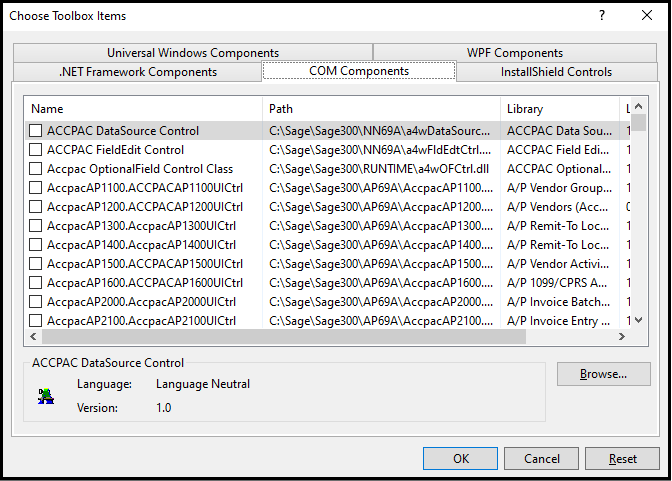
- All COM components will be loaded. Then select appropriate components and click on ‘OK’ button.
In this blog we will take a look at Accpac FieldEdit Control component. Once you select this control on ‘Choose Toolbox Items’ dialog box and click on OK, it will appear on your toolbox.
You just need to drag and drop that controls onto your form. Now, we will see one by one its properties.
- This control act as a normal textbox but its other features make it very productive and time efficient.
- We don’t need to give here another label to identify use of this textbox, we just need to set ‘LeftLabel property’ where we can set label to this control.
- Just right click on this control and select properties, it will popup with different properties other than our regular properties window. Here you can see we can set control type as well like Edit Control, Combo box, Check Box etc.
- There are other useful design options available. You can even make it as a required field by just selecting a single checkbox.
- One of the best advantage of this fields here is we can bind this field to Sage 300 ERP database field in only few lines of code. To do the same, we only need to set view name to its ‘DataSource’ property and name of field in ‘FieldName’ property.
- To make field as a key value which has navigation buttons and finder, there are two properties available as ‘NavigationButtons’ and ‘ViewFinderButton’ that needs to be set to true.
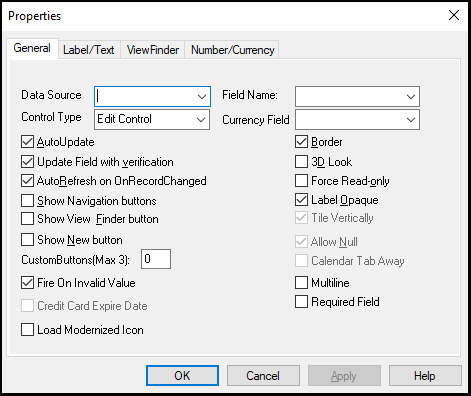
You can see in below screenshot where all the above properties of Accpac FieldEdit Control are used.
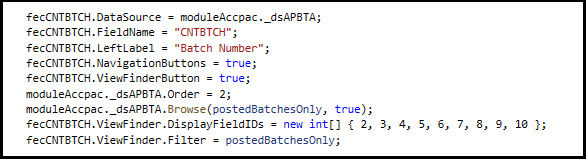
About Us
Greytrix – a globally recognized and one of the oldest Sage Development Partners is a one-stop solution provider for Sage ERP and Sage CRM organizational needs. Being acknowledged and rewarded for multi-man years of experience, we bring complete end-to-end assistance for your technical consultations, product customizations, data migration, system integrations, third-party add-on development, and implementation competence.
Greytrix offers unique GUMU™ integrated solutions of Sage 300 with Sage CRM, Salesforce(listed on Salesforce Appexchange), Dynamics 365 CRM, and Magento eCommerce, along with Sage 300 Migration from Sage 50 US, Sage 50 CA, Sage PRO, QuickBooks, Sage Business Vision and Sage Business Works. We also offer best-in-class Sage 300 customization and development services and integration services for applications such as POS | WMS | Payroll | Shipping System | Business Intelligence | eCommerce for Sage 300 ERP and for Sage 300c development services we offer, upgrades of older codes and screens to new web screens, latest integrations using Data and web services to Sage business partners, end users and Sage PSG worldwide.
Greytrix offers 20+ add-ons for Sage 300 to enhance productivity such as GreyMatrix, Document Attachment, Document Numbering, Auto-Bank Reconciliation, Purchase Approval System, Three-way PO matching, Bill of Lading, and VAT for the Middle East. The GUMU™ integration for Dynamics 365 CRM – Sage ERP is listed on Microsoft Appsource with an easy implementation package.
The GUMU™ Cloud framework by Greytrix forms the backbone of cloud integrations that are managed in real-time for processing and execution of application programs at the click of a button.
For more details on Sage 300 and Sage 300c Services, please contact us at accpac@greytrix.com, We will like to hear from you.