A financial report known as “Batch Wise Stock Report” contains individual items over a given time period or other criteria like the quantity on hand, receipt number, lot number, expiry date, and their unit cost and unit price, among others. To handle a group of items, each item has a unique identification number called a batch number. Keeping stock items in groups will help ensure that old stock is moved out first. Whether products were released recently or not, batches allow you to keep track of them and identify which batch they belong to.
New Stuff:- Types of OE Orders in Sage 300
In Sage300 we have several reports that describe products and the transactions that surround them. However, as of now, we do not have a specific report that provides all the data, including how much we bought, how much we sold, how much is (Pending)shipped but not billed, and how much stock we currently have.
So, in this blog we will introduce a report which helps to track all the information about the stock from in to out transaction. This data will be fetch from PO module, OE module and IC module.
As you can see in the below screenshot user will be able to specify ‘From’ and ‘To’ Date ‘From’ and ‘To’ Item Number and From’ and ‘To’ Location. Once file path is selected then based on the same, the report will be generated required data in excel-based format.
Please refer below screenshot of the user interfaces for the “Stock Report Batch Wise Utility”.
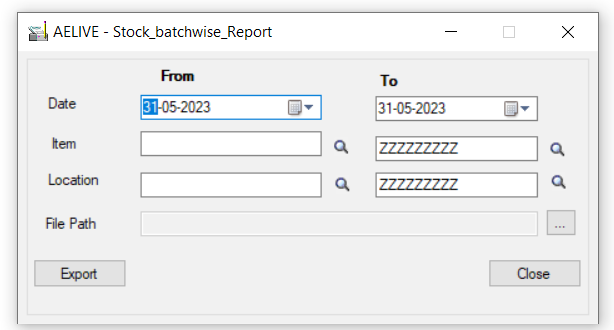
Note : Filter criteria can be set as per requirement.
Below is the screenshot where you can see the detail report which is filtered based on Item & lot wise quantity.
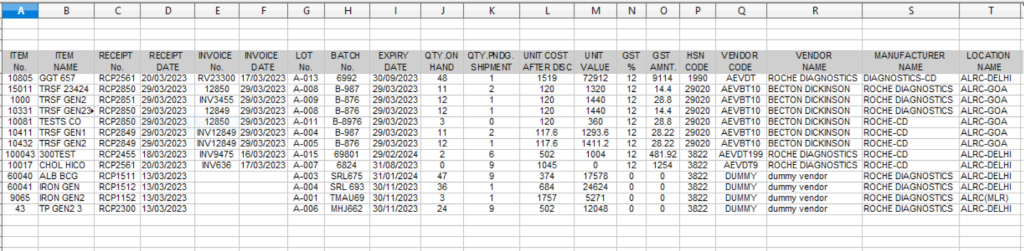
Now here we can see the report is generated successfully. And transactions are also displaying in report along with item no,item name, Lot no, Location etc. in this report invoice details will be displayed only when invoice entry is generated for that particular item else invoice details fields will be blank. Also we can cross verify the Quantity on hand column with Serial/Lot Quantity on hand report from IC module.
Thus, Stock report can be used when User needs a track of Item quantity for different locations at for specified date range.
This report includes following fields and can be modified according to your requirement:
- Item No.
- Item Name
- Receipt No.
- Receipt Date
- Invoice No.
- Invoice Date
- Lot No.
- Batch No.
- Expiry Date
- Quantity Available On Hand
- Quantity Pending in Shipment
- Unit Cost (After Discount)
- Unit Value
- GST %
- GST Amount
- HSN Code
- Vendor Code
- Vendor Name
- Manufacture Name
- Location Name
- Remit to Location
Thus this report helps user to keep batch wise track for lot items in one single report instead of searching the details in multiple reports.
About Us
Greytrix – a globally recognized and one of the oldest Sage Development Partners is a one-stop solution provider for Sage ERP and Sage CRM organizational needs. Being acknowledged and rewarded for multi-man years of experience, we bring complete end-to-end assistance for your technical consultations, product customizations, data migration, system integrations, third-party add-on development, and implementation competence.
Greytrix offers unique GUMU™ integrated solutions of Sage 300 with Sage CRM, Salesforce(listed on Salesforce Appexchange), Dynamics 365 CRM, and Magento eCommerce, along with Sage 300 Migration from Sage 50 US, Sage 50 CA, Sage PRO, QuickBooks, Sage Business Vision and Sage Business Works. We also offer best-in-class Sage 300 customization and development services and integration services for applications such as POS | WMS | Payroll | Shipping System | Business Intelligence | eCommerce for Sage 300 ERP and for Sage 300c development services we offer, upgrades of older codes and screens to new web screens, latest integrations using Data and web services to Sage business partners, end users and Sage PSG worldwide.
Greytrix offers 20+ add-ons for Sage 300 to enhance productivity such as GreyMatrix, Document Attachment, Document Numbering, Auto-Bank Reconciliation, Purchase Approval System, Three-way PO matching, Bill of Lading, and VAT for the Middle East. The GUMU™ integration for Dynamics 365 CRM – Sage ERP is listed on Microsoft Appsource with an easy implementation package.
The GUMU™ Cloud framework by Greytrix forms the backbone of cloud integrations that are managed in real-time for processing and execution of application programs at the click of a button.
For more details on Sage 300 and Sage 300c Services, please contact us at accpac@greytrix.com, We will like to hear from you.

