All the products, resources, and goods that the organization keeps in order to sell them in the market and turn a profit are often referred to as inventory. Maintaining the proper stock of materials or supplies can help to minimize the loss of items or materials. Then, depending on the required inventory, these remaining products and materials are either sold straight to customers or turn into a finished product. It greatly helps in reducing the unnecessary expense of inventory. So, in this blog we are going to discuss how a user can access the record about posted transactions for the current year and all the previous years for which you keep history.
New Stuff: – Customized AR Customer Statement Report
Basically, statistics involves gathering, analyzing, interpreting, and presenting large volumes of numerical data. Transaction statistics are gathered based on the selections made for the “Accumulate By” and “Period Type” fields in the I/C Options screen. In Sage 300 ERP, users have the capability to review inventory statistics, which are processed throughout a fiscal year on a period-by-period basis. For that, user have to navigate to Inventory Control >> I/C Price/Sales Analysis Reports >> Transaction statistics. Please refer below screenshot.
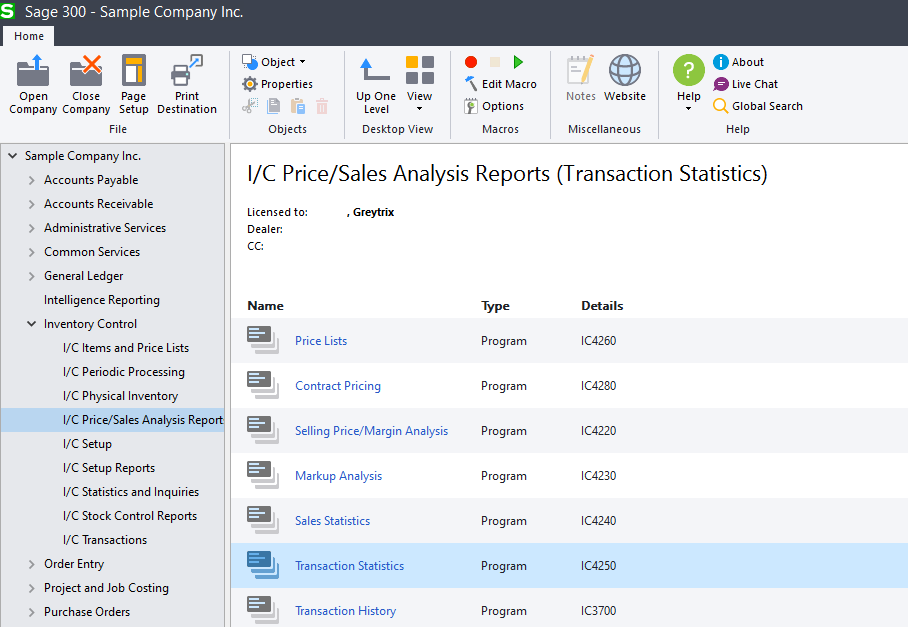
After clicking on Transaction Statistics, following screen will appear.
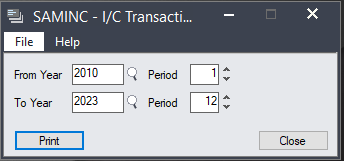
On this screen, the user is prompted to choose the specific period of the year for viewing inventory statistics. Additionally, users can select the period according to the specific year they are interested in. That is by selecting the period by year, the user can see the inventory statistics for the selected years in the selected period. Once the year and period have been selected, proceed by clicking on the “Print” button. Please refer screenshot below for same.
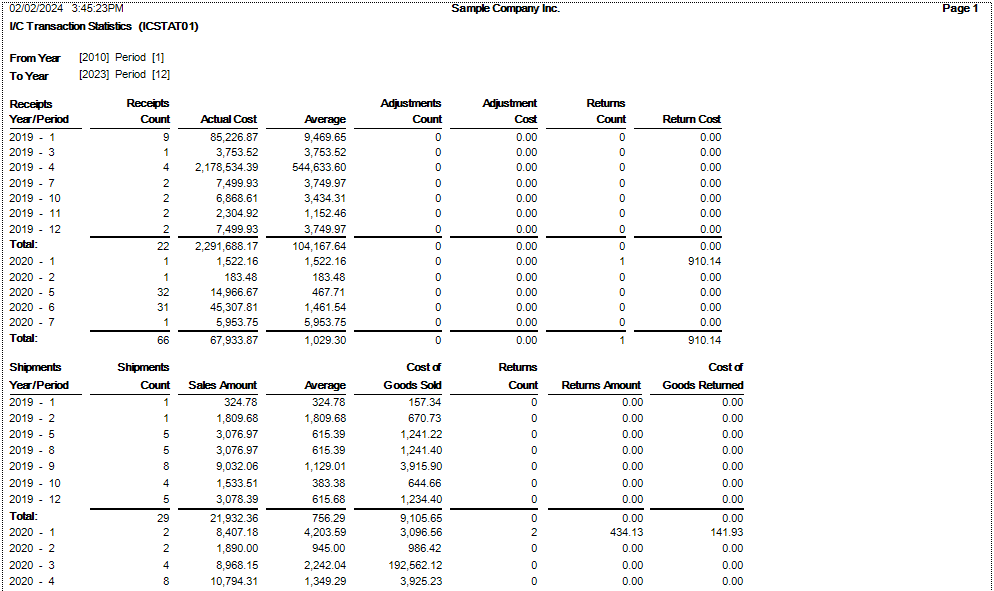
So, in the above report, the user can see all the inventory statistics like for a particular year in a particular period, number of receipts processed, number of shipments processed, total item transactions by the user etc. Also, in addition to this, user can see the number of receipts, shipment counts which are processed within selected years. Among the shipments user can also see the returns along with the returns count and the cost of returned goods.
About Us
Greytrix – a globally recognized and one of the oldest Sage Development Partner is a one-stop solution provider for Sage ERP and Sage CRM organizational needs. Being acknowledged and rewarded for multi-man years of experience, we bring complete end-to-end assistance for your technical consultations, product customizations, data migration, system integrations, third party add-on development and implementation competence.
Greytrix offers unique GUMU™ integrated solutions of Sage 300 with Sage CRM, Salesforce.com (listed on Salesforce Appexchange), Dynamics 365 CRM and Magento eCommerce along with Sage 300 Migration from Sage 50 US, Sage 50 CA, Sage PRO, QuickBooks, Sage Business Vision and Sage Business Works. We also offer best-in-class Sage 300 customization and development services and integration services for applications such as POS | WMS | Payroll | Shipping System | Business Intelligence | eCommerce for Sage 300 ERP and for Sage 300c development services we offer, upgrades of older codes and screens to new web screens, latest integrations using sData and web services to Sage business partners, end users and Sage PSG worldwide.
Greytrix offers 20+ addons for Sage 300 to enhance productivity such as GreyMatrix, Document Attachment, Document Numbering, Auto-Bank Reconciliation, Purchase Approval System, Three way PO matching, Bill of Lading and VAT for Middle East. The GUMU™ integration for Dynamics 365 CRM – Sage ERP is listed on Microsoft Appsource with easy implementation package.
The GUMU™ Cloud framework by Greytrix forms the backbone of cloud integrations that are managed in real-time for processing and execution of application programs at the click of a button.
For more details on Sage 300 and Sage 300c Services, please contact us at accpac@greytrix.com, We will like to hear from you.

