In Sage 300 ERP, A general ledger is an exhaustive log of all the financial transactions that take place during the course of a business. This painstaking record, which classifies and records every transaction, forms the basis of an organization’s financial statements. It gives a crucial overview of the company’s financial situation and makes thorough financial analysis and reporting possible thanks to its meticulous organization.
In this blog, we are going to discuss working of creating the GL entries using text file data. We will create a utility, that upon execution it will first read the data from the text file. Next, it will validate the data from the file. If any errors are present in the text file then it will create an error log which will have exact description of that error. We can send that error file to user via mail so that user can rectify those errors and can import file again for GL Entry creation. Once the data is validated successfully utility will then proceed further for the creation of the GL Entries.
New Stuff: – Splitting the batch on the basis of User and Location
The text file will contain mandatory fields that are required to create the GL batches. Those fields are GL Account Number, Date, Debit Amount, Credit Amount, etc. User also can include other fields as well as Optional field data in the text file as well. Please refer below screen shot for the sample text file data which is used to create the GL entries.
Below is the text file which will be used for making batches in the GL: –
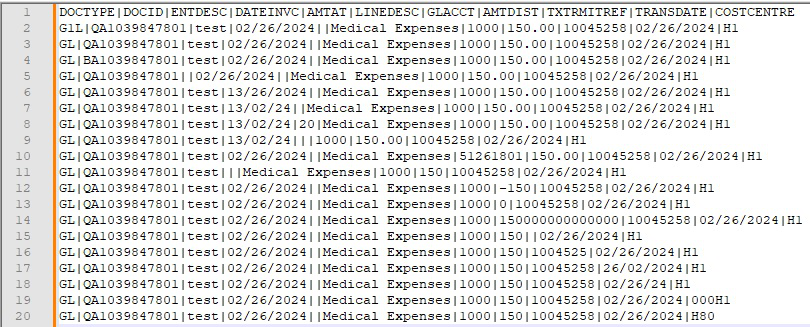
After the successful execution of the utility, the GL entry was created in Sage as follows (Please refer below screenshot).
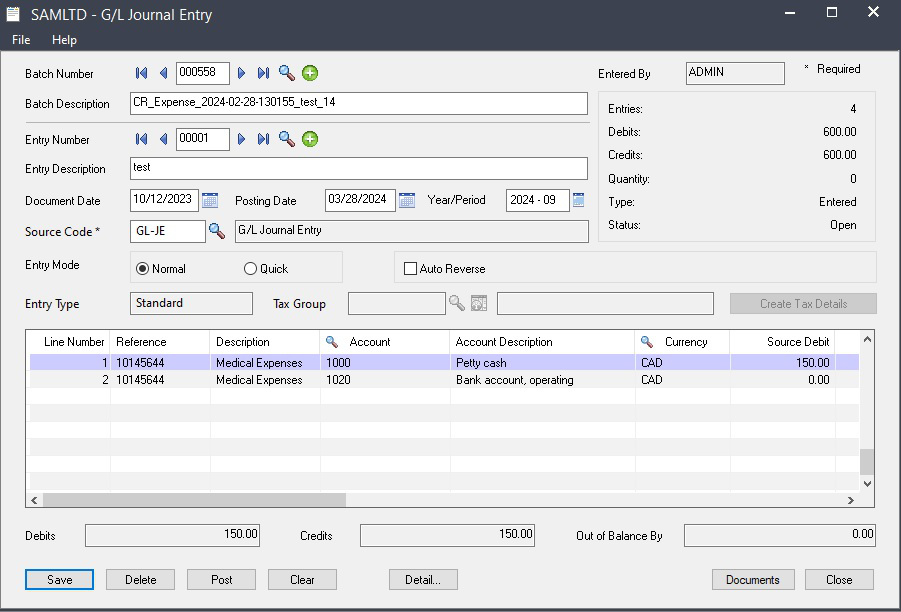
In this way user can create GL Batches from the text file data which serves the purpose of this utility. One of the advantages of this utility is that we can also perform this functionality through task schedular as well so to optimize the manual labor.
About Us: –
Greytrix – a globally recognized and one of the oldest Sage Gold Development Partner is a one-stop solution provider for Sage ERP and Sage CRM organizational needs. Being acknowledged and rewarded for multi-man years of experience, we bring complete end-to-end assistance for your technical consultations, product customizations, data migration, system integrations, third party add-on development and implementation competence.
Greytrix offers unique GUMU™ integrated solutions of Sage 300 with Sage CRM, Salesforce.com, Dynamics 365 CRM and MagentoeCommerce along with Sage 300 Migration from Sage 50 US, Sage 50 CA, Sage PRO, QuickBooks, Sage Business Vision and Sage Business Works. We also offer best-in-class Sage 300 customization and development services and integration services for applications such as POS | WMS | Payroll | Shipping System | Business Intelligence | eCommerce for Sage 300 ERP and for Sage 300c development services we offer, upgrades of older codes and screens to new web screens, latest integrations using Data and web services to Sage business partners, end users and Sage PSG worldwide. Greytrix offers 20+ addons for Sage 300 to enhance productivity such as GreyMatrix, Document Attachment, Document Numbering, Auto-Bank Reconciliation, Purchase Approval System, Three way PO matching, Bill of Lading and VAT for Middle East. The GUMU™ integration for Dynamics 365 CRM – Sage ERP is listed on Microsoft Appsource with easy implementation package.
For more details on Sage 300 and Sage 300c Services, please contact us at accpac@greytrix.com, We will like to hear from you.

