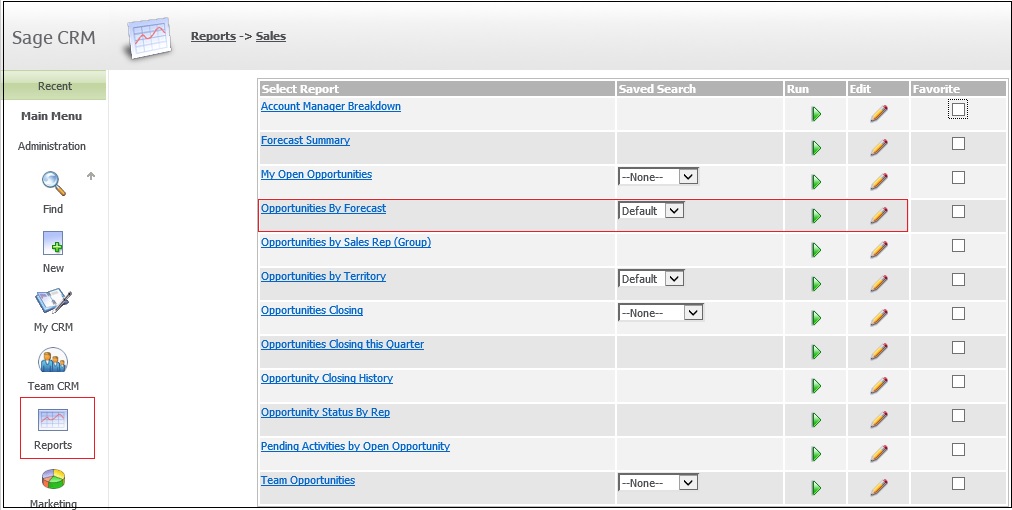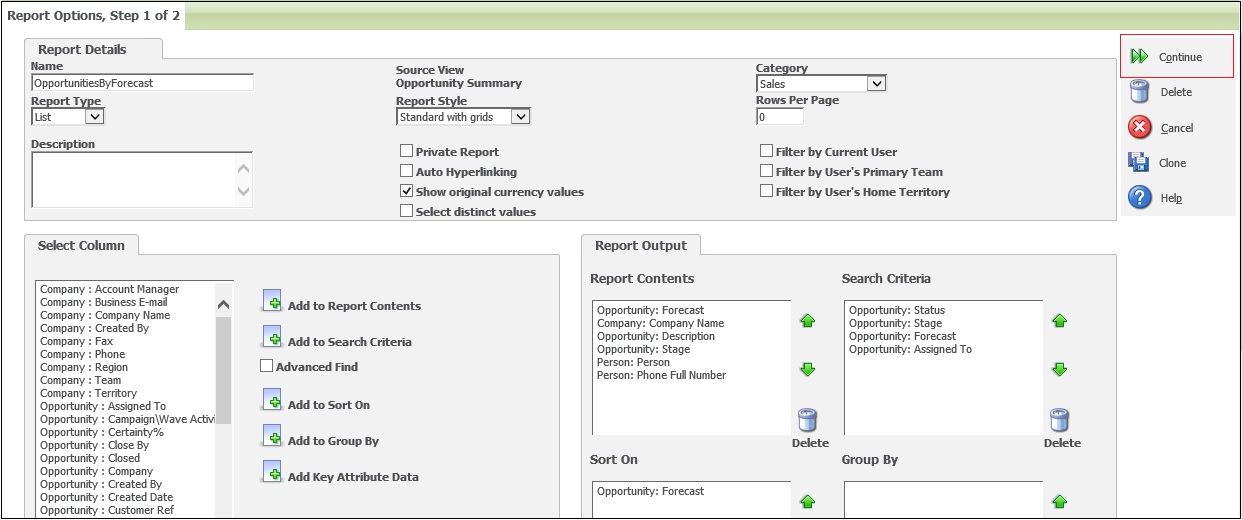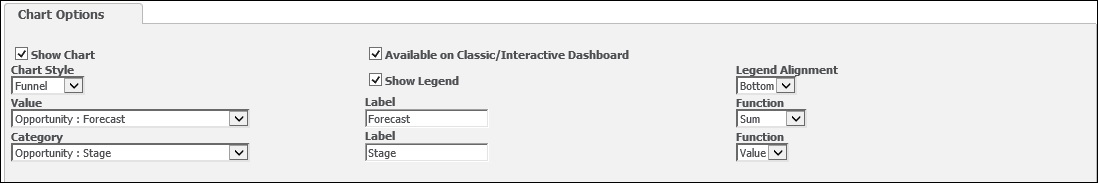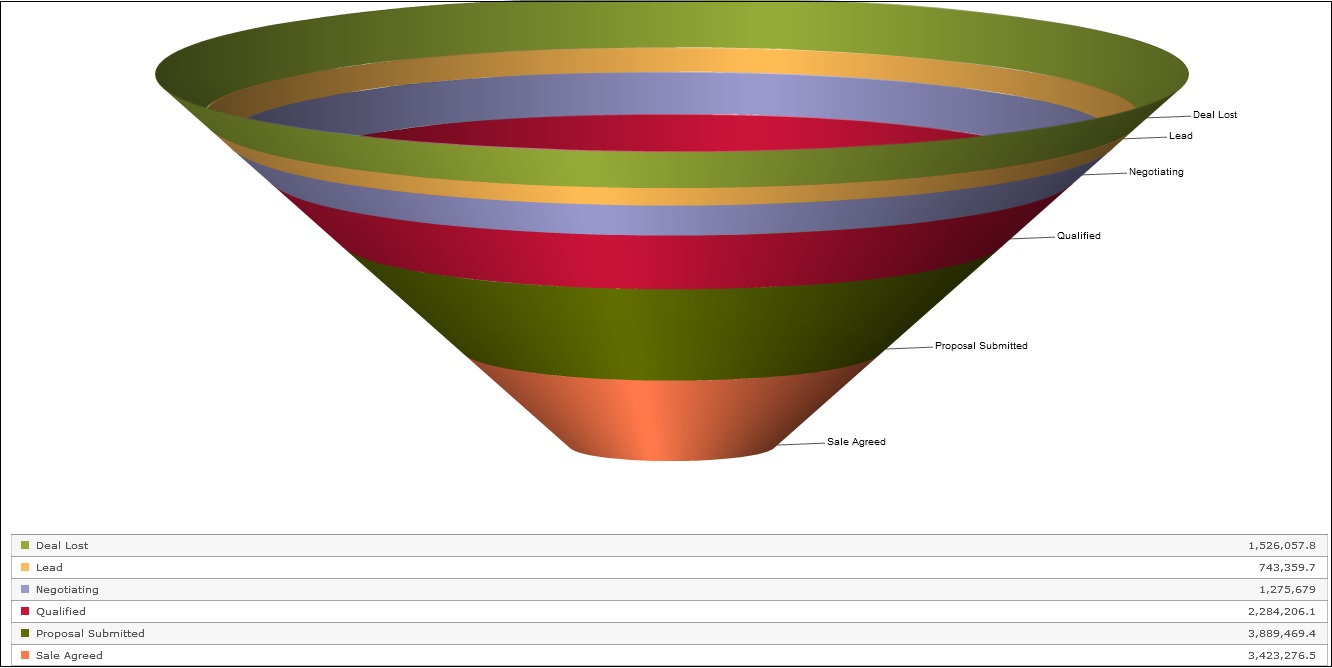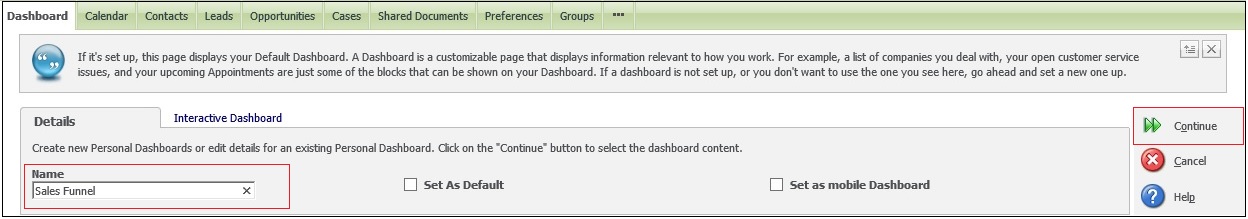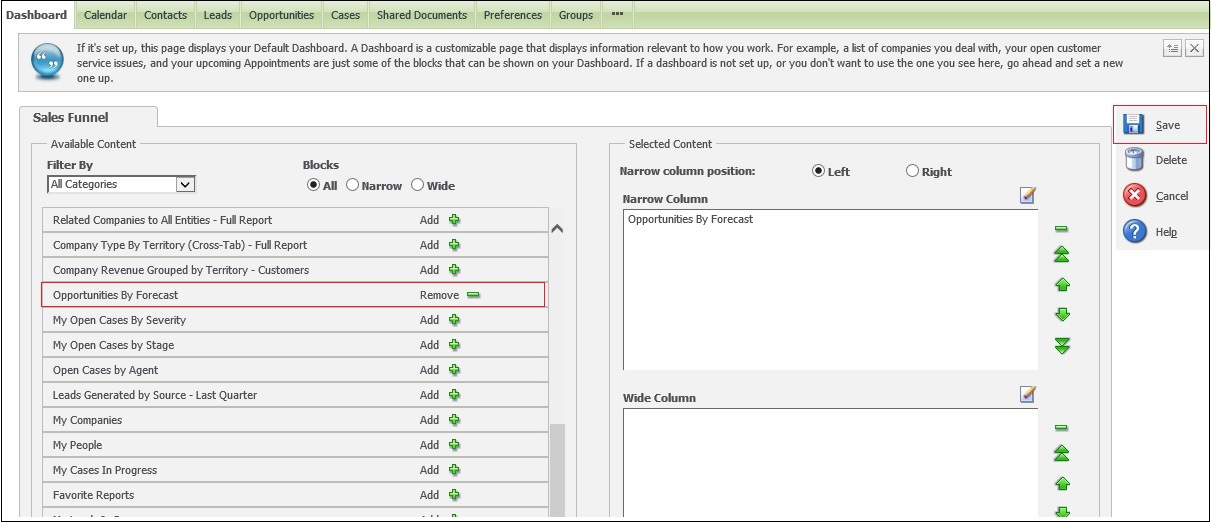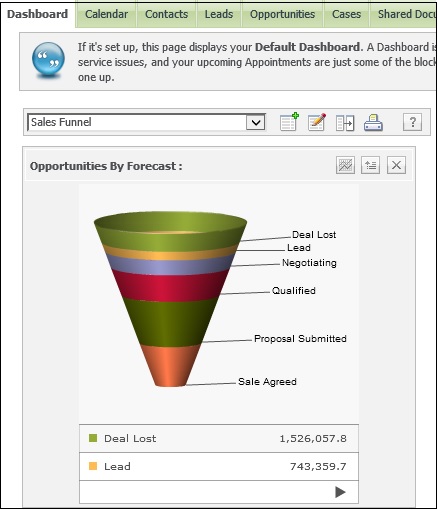Summary of sales on Dashboards makes it very useful for Sales managers to analyze their sales pipeline. Sales funnel is one of the ways of tracking bottom line and top line forecast to efficiently handle day to day sales activities. Considering this there are two more chart types defined in Sage CRM 7.2 under Reporting section to bring up the Funnel or Pyramid of sales. Here is how you can use it.
Though I have used Classic dashboard for this blog, you can also refer my other blog by going through below link in order to do this activity on Interactive dashboard.
Also Read: Charts On Interactive Dashboard
Well our first step would be to display the chart on the report. Same can be achieved from following steps:
1. Go to Main Menu | Reports | Sales | Opportunities by Forecast
2. Click on the Pencil icon to edit the report
3. Configure the report parameters as follows.
4. Click Continue button and on next screen set chart options as follows
5. Click on Save and Run the Report
Opportunity by Forecast Report would be as shown below:
Now to display the same report’s chart on dashboard, follow the following steps:
1. Go to My CRM| Classic Dashboard
2. Enter the Details as follows and click on Continue button.
3. Select the required data to be displayed on dashboard from the Available Content panel and click on save button.
4. The report chart gets displayed on the dashboard.