We have discussed few issues and workarounds which we had observed while upgrading Sage CRM – Sage 300 integrated system. Here is the link for quick reference.
https://www.greytrix.com/blogs/sagecrm/2012/02/20/issues-while-upgrading-the-sage-crm-accpac-integrated-system/
Recently we came across another issue; hence thought to document it so that Sage users can note it down and save their time to investigate if they encountered a similar issue.
Kindly allow me to elaborate in more detail. As per standard Sage CRM-Sage 300 integration, if user updates Company from Sage CRM, it correctly updates data in Sage 300 customer and vice-versa. However in our case, whenever we are trying to update the Sage 300 customer, we were getting an error message as “Description: Failed to update company successfully. You do not have rights to update the column comp_status…”. Here is the screenshot of the same.
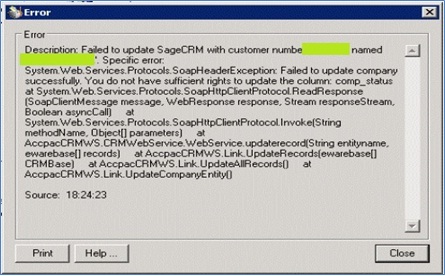
As per message, it was not updating due to sufficient rights on the company status field. In Sage CRM, there is only one way user can apply field level security which is available at each field level. Hence thought to check the Company Status field level and bingo 🙂 we found resolution on the same. Here are steps that we had followed to fix an issue.
1) Navigate to Administration | Customization | Company.
2) Select the Fields tab.
3) Click on Field Security column (Pencil Icon) of Company Status field.
![]()
4) Select Allow checkbox under Write Access option.
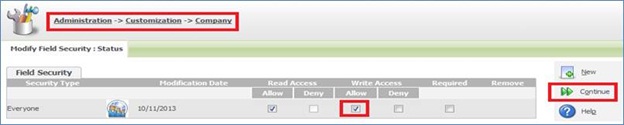
5) Click on Continue button.
6) Do the Metadata Refresh.
As mentioned previously, sometimes error details turns out to be time saver for us 🙂
Also Read:
1) New Item Inventory Lookup in Sage CRM – Sage 300 ERP integrated system
2) .NET Web Deployment for Integrated Sage CRM
3) Synchronize Dropdowns in Sage CRM using GUMU Integration
4) View GUMU Dashboard in Sage CRM using GUMU Integration for Sage 100 ERP
5) GUMU Sage 100 Tips – Configuring Sage 100 Company code
Sage CRM – Tips, Tricks and Components
Explore the possibilities with Sage CRM insights through our comprehensive blogs. As a leading Sage partner, Greytrix helps businesses maximize their Sage CRM potential with its rich expertise and immense knowledge. Here, you will find blogs that feature expert advice, tips & tricks, best practices, and comprehensive guides on customizing and configuring Sage CRM for your business. Stay informed with our regular updates and expert insights!

